filmov
tv
The Leaflet: GeoJSON Data and AJAX Plugin | GIS Data on Web with Leaflet.js API | 16 | @GISSchools

Показать описание
In this video, we dive into exporting shapefiles into JSON format and integrating them into our Leaflet project using AJAX. This tutorial is part of our ongoing series on GIS data presentation and analysis on dashboards. We have previously covered various aspects of GIS data visualization, and this is our 16th video in the series. Today, we will demonstrate how to convert shapefiles into JSON and display them on a Leaflet map using AJAX for dynamic data loading.
Key Topics Covered:
1. Exporting shapefiles to JSON format
2. Using AJAX with Leaflet for dynamic data loading
3. Integrating JSON data into a Leaflet map
4. Customizing map features and layer controls
5. Utilizing Leaflet plugins for enhanced functionality
Chapter Timestamps:
0:36 - Series Continuation: Context of the video in our ongoing GIS data presentation series.
0:59 - Understanding JSON and AJAX: Explanation of JSON format and AJAX for asynchronous data handling.
1:14 - Leaflet Plugins: Overview of AJAX and other dynamic data loading plugins in Leaflet.
1:39 - Exporting Data: How to export shapefiles to JSON format using Visual Studio Code.
2:03 - Working with PostGIS Data: Loading and saving data from PostGIS into JSON.
3:08 - Opening and Handling JSON Data: How to handle and load JSON data in Leaflet.
4:01 - Setting Up the Map: Integrating JSON data into the Leaflet map and displaying features.
5:01 - Refining the Code: Making adjustments and improvements to the code.
6:13 - Downloading and Using Plugins: Downloading and integrating Leaflet plugins for enhanced functionality.
7:19 - Creating and Loading Layers: How to create and load map layers with JSON data.
8:31 - Customizing Map Features: Adding custom features and controlling layer options.
9:20 - Layer Boundaries and Fit: Adjusting the map to fit layer boundaries and configuring map options.
10:22 - Using Leaflet Options: Leveraging Leaflet’s options to customize feature appearance and behavior.
11:03 - Filtering and Styling Features: Applying styles and filters to features in the JSON data.
12:38 - Adding Markers and Circles: Customizing markers and circles on the map.
13:31 - Final Adjustments and Refresh: Finalizing and refreshing the map with the updated JSON data.
----------------------------------
#Bootstrap4 #API #JavaScript #JS #WebGIS #GeoJSON #Leaflet #AJAX #Vector
------------------------------------------
------Searching Topics:-------
------------------------------------------
Adding GeoJSON data to a Leaflet map,
Introduction To Leaflet JS | GeoJSON,
React Leaflet - Draw edit and delete polygon layer in map Get polygon coordinates in the leaflet,
Leaflet Draw to GeoJSON File,
Leaflet crash course 2021 All you need to know about leaflet Leaflet,
Display PostGIS data with Leaflet through GeoJSON API,
Mapping Database Entries with Leaflet js - Working with Data and APIs in JavaScript,
GeoJson Leaflet workflow,
The Leaflet Plugins EasyButton Sidebar WebGIS GIS Data on Dashboard with Leaflet API,
WebGIS with Leaflet basic 3 (add Geojson in Leaflet),
------------------------------------------
----------Contact Me:------------
------------------------------------------
Please Subscribe to my Chanel @GISSchools
 0:09:15
0:09:15
 0:01:17
0:01:17
 0:20:16
0:20:16
 0:24:00
0:24:00
 1:02:01
1:02:01
 0:08:49
0:08:49
 0:01:26
0:01:26
 0:01:35
0:01:35
 0:10:01
0:10:01
 0:30:17
0:30:17
 0:49:58
0:49:58
 0:02:28
0:02:28
 0:17:23
0:17:23
 0:01:31
0:01:31
 0:27:12
0:27:12
 0:02:21
0:02:21
 0:03:10
0:03:10
 0:01:30
0:01:30
 0:01:31
0:01:31
 0:05:19
0:05:19
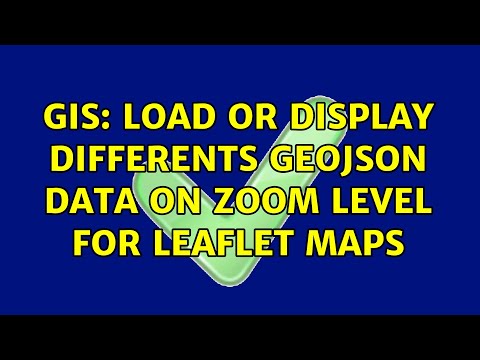 0:02:21
0:02:21
 0:16:05
0:16:05
 0:02:39
0:02:39
 3:01:47
3:01:47