filmov
tv
Docker: Creare docker file in visual studio code

Показать описание
So this tutorial video showing you how to create docker file in visual studio code
steps:
1- open visual studio code
2- now click on open button
3- create a new folder .
4- click on file icon to create a new file .
5- type "dockerfile"
6- now you have to write inside this file next command line : From "type docker image" . For example : From nginx
steps:
1- open visual studio code
2- now click on open button
3- create a new folder .
4- click on file icon to create a new file .
5- type "dockerfile"
6- now you have to write inside this file next command line : From "type docker image" . For example : From nginx
 0:18:20
0:18:20
 0:10:10
0:10:10
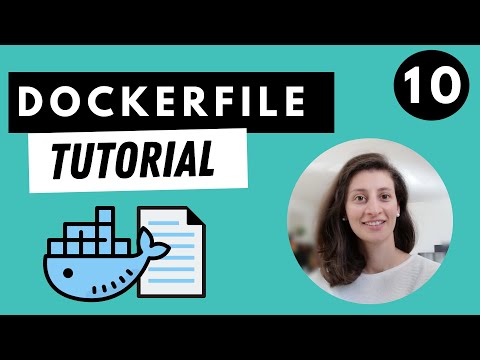 0:24:05
0:24:05
 0:00:47
0:00:47
 0:10:54
0:10:54
 0:06:13
0:06:13
 0:15:03
0:15:03
 0:11:12
0:11:12
 0:06:46
0:06:46
 0:12:15
0:12:15
 0:11:21
0:11:21
 0:23:19
0:23:19
 0:05:19
0:05:19
 0:05:25
0:05:25
 0:08:52
0:08:52
 2:46:15
2:46:15
 0:09:42
0:09:42
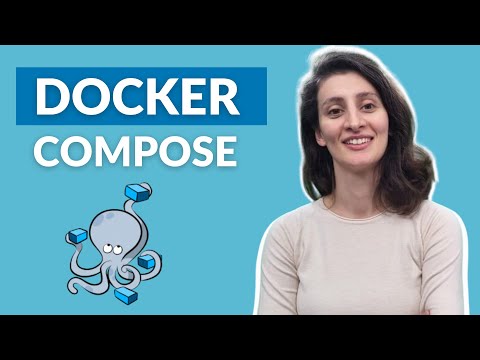 0:13:01
0:13:01
 0:20:08
0:20:08
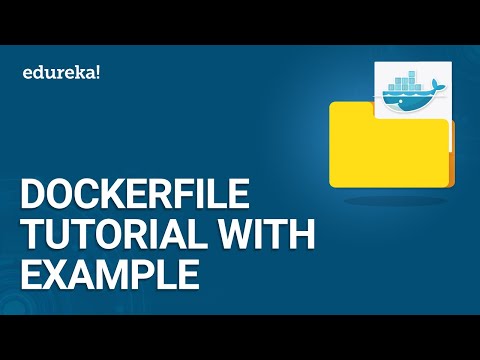 0:31:23
0:31:23
 0:01:41
0:01:41
 0:21:53
0:21:53
 0:07:57
0:07:57
 0:14:22
0:14:22