filmov
tv
B4X Launcher Demo - Start your B4A, B4i, B4J, B4R projects with ease
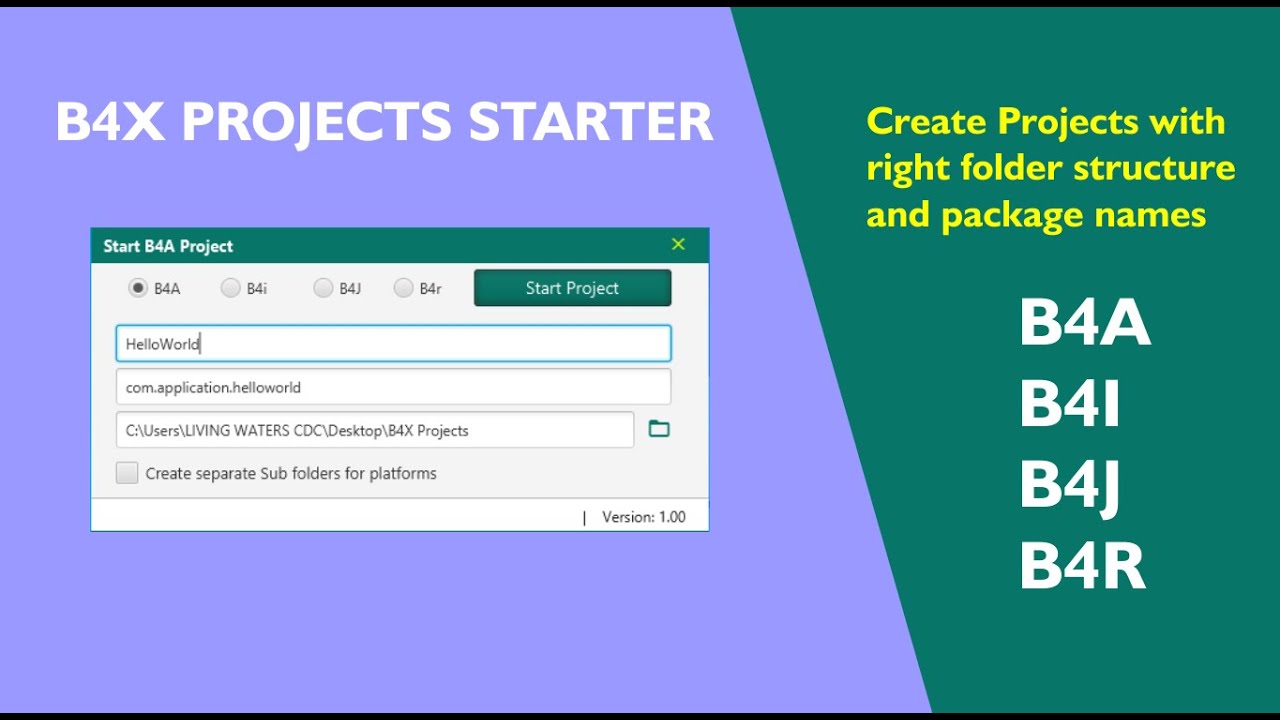
Показать описание
With B4X Launcher, you will be able to create projects faster. Projects are organised in your chosen directory, the package name is also automatically set for you.
If you are new to B4X.
B4X is a RAD Cross platform programming language similar to Visual Basic. Its code base is easily shared between platforms.
*Platforms*
#B4A (Basic4Android) is a platform for developing Android applications faster than any IDE out there.
#B4i (Basic4iOS) also supports developing apps for iOS Devices
#B4j is for developing cross platform Java applications, apps or Rasberry Pi,etc
#B4r for Developing apps for arduino
If you are new to B4X, Click the link below to Download.
Download B4X Projects Launcher Here
If you are new to B4X.
B4X is a RAD Cross platform programming language similar to Visual Basic. Its code base is easily shared between platforms.
*Platforms*
#B4A (Basic4Android) is a platform for developing Android applications faster than any IDE out there.
#B4i (Basic4iOS) also supports developing apps for iOS Devices
#B4j is for developing cross platform Java applications, apps or Rasberry Pi,etc
#B4r for Developing apps for arduino
If you are new to B4X, Click the link below to Download.
Download B4X Projects Launcher Here
B4X Launcher Demo - Start your B4A, B4i, B4J, B4R projects with ease
B4X Tips and Tricks - How to port b4xtemplates into B4X Projects Launcher
[B4X] B4J Console Input Demo
B4X B4A Android Tutorial - Webp in B4A and B4J
B4X B4A - A simple Android stock ticker app created in one day
How to Write a Hello World Android App with B4X
B4X B4A XUI cross platform - A simple Android game developed in under 1.5 days
Example B4X
B4X Programming - Attendance Tracker Demo built with B4J for Desktop
Button Drag - B4j
[B4X] AS Scheduler DayView B4J resizing
Android programming with Basic4Android - Views - Development Tutorial
Test Windows App made with EasyCode B4X
B4X Drawer
B4X Tips and Tricks - How to Create B4XTemplate and integrate into IDE
B4J - Installation & Configuration
B4X - Custom Maps
[B4X] AS ViewPager B4J resizing
B4X Themes (preview)
iMachinist - B4A to B4i App
B4i - DropboxSync example
TimeDialog Test - B4x
JRDC2 Interface - Remote Server Manager
B4XPages Transition Effect
Комментарии
 0:04:55
0:04:55
 0:04:36
0:04:36
![[B4X] B4J Console](https://i.ytimg.com/vi/xAtZtEFXmG8/hqdefault.jpg) 0:00:21
0:00:21
 0:08:20
0:08:20
 0:01:00
0:01:00
 0:02:45
0:02:45
 0:00:48
0:00:48
 0:00:08
0:00:08
 0:07:41
0:07:41
 0:00:23
0:00:23
![[B4X] AS Scheduler](https://i.ytimg.com/vi/k3YFtmaGXoQ/hqdefault.jpg) 0:00:22
0:00:22
 0:19:06
0:19:06
 0:01:39
0:01:39
 0:00:16
0:00:16
 0:05:48
0:05:48
 0:05:42
0:05:42
 0:00:38
0:00:38
![[B4X] AS ViewPager](https://i.ytimg.com/vi/JhZUd10sEmY/hqdefault.jpg) 0:00:18
0:00:18
 0:01:01
0:01:01
 0:06:22
0:06:22
 0:00:25
0:00:25
 0:00:23
0:00:23
 0:00:29
0:00:29
 0:00:25
0:00:25