filmov
tv
Best Fortnite Chapter 4 PC Graphics Settings - Beautiful Game with Good FPS (read description first)

Показать описание
G'day everyone, hope you all are doing well.
🎥In this video:
I am going to give my recommendations on the best Chapter 4 graphics settings.
💻PC Specs:
CPU - Intel Core i9 10850K, Avengers Limited Edition
CPU Cooler - Noctua NH-U12S CPU Cooler
Motherboard - ASRock Z490 Phantom Gaming 4 Motherboard
GPU - MSI GeForce RTX 3070 Ventus 2X OC 8GB
RAM - 2x Kingston HyperX Fury 16GB Kit (2x8GB) DDR4 C17 3600MHz Desktop RAM - Black (Total 32 GB)
PSU - Thermaltake Toughpower GX1 Gold 700W Power Supply
Storage - Kingston A2000 500GB M.2 NVMe SSD and Seagate Barracuda 2TB ST3000DM007 3.5in Hard Drive
Case - SilverStone Fara R1 Rainbow TG Mesh Case Black
----------------------------------------------------------------------------------
Timestamps:
0:00 - Intro
0:12 - Disclaimer
0:26 - High-Res Textures in Epic Launcher
0:43 - Playing Competitively??
0:53 - TSR
1:32 - Nanite
1:42 - Shadows / Virtual Shadows
2:07 - Global Illumination
2:33 - Reflections
2:51 - Textures
3:04 - Hardware Ray Tracing
3:30 - Bonus setting tip
3:54 - Outro
Thanks For Watching!!
Комментарии
 0:07:35
0:07:35
 0:01:21
0:01:21
 0:04:23
0:04:23
 0:09:01
0:09:01
 0:10:53
0:10:53
 0:12:50
0:12:50
 0:08:05
0:08:05
 0:06:11
0:06:11
 0:06:27
0:06:27
 0:08:30
0:08:30
 0:00:50
0:00:50
 0:01:23
0:01:23
 0:00:56
0:00:56
 0:09:46
0:09:46
 0:05:47
0:05:47
 0:09:25
0:09:25
 0:01:00
0:01:00
 0:08:05
0:08:05
 0:22:14
0:22:14
 0:08:07
0:08:07
 0:09:38
0:09:38
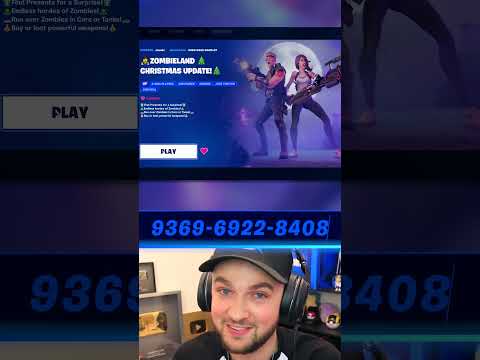 0:00:33
0:00:33
 0:11:06
0:11:06
 0:08:26
0:08:26