filmov
tv
Add Emojis and Symbols to Channel Names on Discord

Показать описание
In this tutorial I show you how to add emojis and symbols to channel names on Discord. You can add emojis and symbols using the emoji keyboard. The emoji keyboard can be opened by pressing the Windows key and period key (.) on your keyboard at the same time. For anyone on a Mac, you can press the Control, Command, and Space buttons at the same time.
Once the emoji keyboard has been opened you can select between emojis and symbols. Once selected you can scroll through all of the available emojis and click on one to add it. Alternatively, you can use the search bar to search for a specific emoji to add to our Discord channel name.
To add an emoji or symbol to an existing channel name you will need to open the channel settings. This can be done by right-clicking on a channel and selecting the edit channel option. Alternatively, you can hover your cursor over the channel name and click the gear icon. Once in the Discord channel settings, there will be a text box near the top with the current channel name. Editing this will allow you to add emojis and symbols, and change the channel name as needed.
► Background Music
Disclaimer: The advice provided in our tutorials and guides are based on our personal knowledge and experience. No advice given should be considered that of a professional and comes with no guarantee. We strongly recommend that you do your own research to ensure what you're doing is safe, and will accomplish the results that you're looking for.
#discord #howto #emoji
Once the emoji keyboard has been opened you can select between emojis and symbols. Once selected you can scroll through all of the available emojis and click on one to add it. Alternatively, you can use the search bar to search for a specific emoji to add to our Discord channel name.
To add an emoji or symbol to an existing channel name you will need to open the channel settings. This can be done by right-clicking on a channel and selecting the edit channel option. Alternatively, you can hover your cursor over the channel name and click the gear icon. Once in the Discord channel settings, there will be a text box near the top with the current channel name. Editing this will allow you to add emojis and symbols, and change the channel name as needed.
► Background Music
Disclaimer: The advice provided in our tutorials and guides are based on our personal knowledge and experience. No advice given should be considered that of a professional and comes with no guarantee. We strongly recommend that you do your own research to ensure what you're doing is safe, and will accomplish the results that you're looking for.
#discord #howto #emoji
Комментарии
 0:00:57
0:00:57
 0:01:18
0:01:18
 0:00:59
0:00:59
 0:00:29
0:00:29
 0:02:13
0:02:13
 0:03:01
0:03:01
 0:01:36
0:01:36
 0:00:36
0:00:36
 0:00:37
0:00:37
 0:04:26
0:04:26
 0:01:58
0:01:58
 0:00:34
0:00:34
 0:01:17
0:01:17
 0:00:36
0:00:36
 0:01:24
0:01:24
 0:02:49
0:02:49
 0:00:31
0:00:31
 0:08:18
0:08:18
 0:02:24
0:02:24
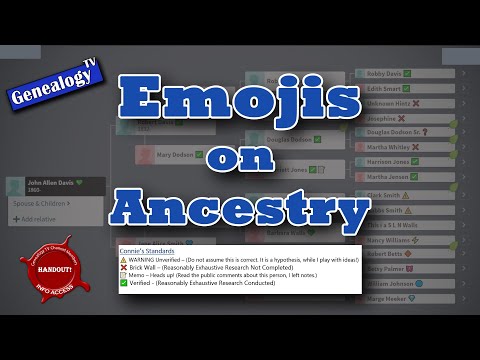 0:10:03
0:10:03
 0:01:50
0:01:50
 0:00:50
0:00:50
 0:05:13
0:05:13
 0:00:20
0:00:20