filmov
tv
Netcat 101: Using Netcat to Transfer Files, Haktip 83

Показать описание
Hak5 -- Cyber Security Education, Inspiration, News & Community since 2005:
____________________________________________
This week we are getting into using Netcat to file transfer network.
-~-~~-~~~-~~-~-
Please watch: "Bash Bunny Primer - Hak5 2225"
-~-~~-~~~-~~-~-
____________________________________________
Founded in 2005, Hak5's mission is to advance the InfoSec industry. We do this through our award winning educational podcasts, leading pentest gear, and inclusive community – where all hackers belong.
____________________________________________
This week we are getting into using Netcat to file transfer network.
-~-~~-~~~-~~-~-
Please watch: "Bash Bunny Primer - Hak5 2225"
-~-~~-~~~-~~-~-
____________________________________________
Founded in 2005, Hak5's mission is to advance the InfoSec industry. We do this through our award winning educational podcasts, leading pentest gear, and inclusive community – where all hackers belong.
Netcat 101: Using Netcat To Direct Network Traffic, HakTip 90
Netcat 101: Using Netcat to Transfer Files, Haktip 83
Real Hackers Use 'netcat' To Transfer Files
You NEED to know Netcat basics!
Netcat 101: Using Netcat for Banner Grabbing, Haktip 84
Linux Terminal 101: How to Use Netcat To Chat
Netcat 101: Making Processes Talk To Each Other, HakTip 89
Share Files using Netcat; Easiest Way | TheDevXen
Sending Files with Netcat
How to Transfer Files Using Netcat - Netcat Series - Part 2
Transferring Files with Netcat
005 Using netcat : Windows Forensics
Linux Terminal 101: Netcat
how to get remote access to your hacking targets // reverse shells with netcat (Windows and Linux!!)
Netcat Webserver Tutorial 1
One of the most popular uses for Netcat is port scanning #Linux
Connecting to a TCPUDP Port with netcat on kali linux
014 Transferring Files with Netcat
NETCAT 101
Use Netcat to Spawn Reverse Shells & Connect to Other Computers [Tutorial]
Netcat 101: Remote Shells From Windows into Linux, HakTip 87
how to use ncat (netcat) to see if a port is open
Netcat Tutorial - The Swiss Army Knife Of Networking - Reverse Shell
How NetCat Can Use Like a Chat Program
Комментарии
 0:11:23
0:11:23
 0:06:50
0:06:50
 0:00:59
0:00:59
 0:02:34
0:02:34
 0:06:09
0:06:09
 0:07:57
0:07:57
 0:06:45
0:06:45
 0:02:07
0:02:07
 0:03:17
0:03:17
 0:04:29
0:04:29
 0:04:56
0:04:56
 0:06:58
0:06:58
 0:08:01
0:08:01
 0:20:08
0:20:08
 0:11:31
0:11:31
 0:00:22
0:00:22
 0:01:51
0:01:51
 0:04:56
0:04:56
 0:15:19
0:15:19
 0:11:18
0:11:18
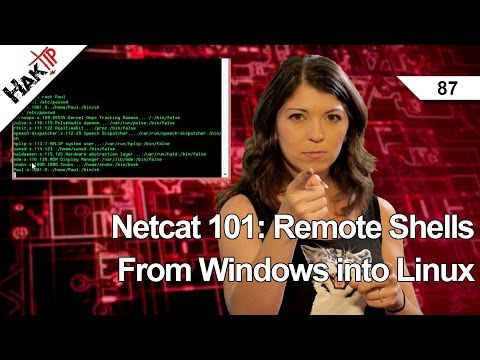 0:07:32
0:07:32
 0:01:20
0:01:20
 0:17:02
0:17:02
 0:02:50
0:02:50