filmov
tv
Helpers and Automations in Home Assistant: Creating an Alarm Clock Part 2

Показать описание
In today's video we'll build upon the last video by creating an alarm clock, we'll set up some helpers to set the time and an on/off status in order to trigger an automation. This automation will open our blinds, turn on a light and play some music using the alexa media player integration we installed last video through an amazon echo. As always, thanks for watching and let me know what you guys would like to see in the future down below.
0:00 Intro/Description
0:59 Creating Helpers
2:02 Helper to Dashboard Tips
3:29 Creating the Automation
7:19 Creating Full Alarm Clock on Dashboard
10:40 Final Product/Testing
Items Used in Video (Helps me spend more time creating videos, thank you!):
------------------
Alexa Media Player Service Call:
------------------
entity_id: your echo dot id
media_content_type: AMAZON_MUSIC
media_content_id: song, artist, genre, playlist here
------------------
Switch Value/Icon Template (YouTube won't allow angle brackets, there's only going to be one next to the "icon_template:" line so just check the blog or look up the icon_template formatting you'll see where to put it)
------------------
- platform: template
switches:
alarmed:
turn_on:
data:
turn_off:
data:
icon_template:
mdi:toggle-switch
{% else %}
mdi:toggle-switch-off
{% endif %}
0:00 Intro/Description
0:59 Creating Helpers
2:02 Helper to Dashboard Tips
3:29 Creating the Automation
7:19 Creating Full Alarm Clock on Dashboard
10:40 Final Product/Testing
Items Used in Video (Helps me spend more time creating videos, thank you!):
------------------
Alexa Media Player Service Call:
------------------
entity_id: your echo dot id
media_content_type: AMAZON_MUSIC
media_content_id: song, artist, genre, playlist here
------------------
Switch Value/Icon Template (YouTube won't allow angle brackets, there's only going to be one next to the "icon_template:" line so just check the blog or look up the icon_template formatting you'll see where to put it)
------------------
- platform: template
switches:
alarmed:
turn_on:
data:
turn_off:
data:
icon_template:
mdi:toggle-switch
{% else %}
mdi:toggle-switch-off
{% endif %}
Комментарии
 0:11:56
0:11:56
 0:10:11
0:10:11
 0:16:25
0:16:25
 0:10:34
0:10:34
 0:07:13
0:07:13
 0:08:33
0:08:33
 0:15:36
0:15:36
 0:11:26
0:11:26
 0:11:27
0:11:27
 0:17:13
0:17:13
 0:11:30
0:11:30
 0:15:58
0:15:58
 0:12:39
0:12:39
 0:10:24
0:10:24
 0:01:17
0:01:17
 0:00:55
0:00:55
 0:13:15
0:13:15
 0:13:53
0:13:53
 0:08:04
0:08:04
 0:09:42
0:09:42
 0:13:57
0:13:57
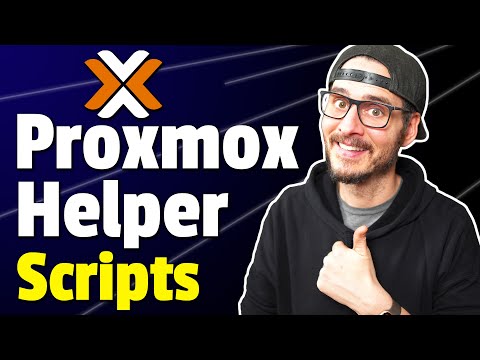 0:24:15
0:24:15
 0:10:15
0:10:15
 0:05:24
0:05:24