filmov
tv
Using AutoHotkey without installing it

Показать описание
TLDR: The key idea of the video is that AutoHotkey can be used without installation by downloading the portable version and dragging and dropping scripts onto the executable, and it can be edited using Notepad or other advanced editors.
1. 00:00 📥 You can use AutoHotkey without installing it by downloading the portable version and dragging and dropping your scripts into the executable.
1.1 You don't need to install AutoHotkey to use it, and this video will show you how to work around it and provide helpful tips.
1.2 You can use AutoHotkey without installing it by downloading the portable version and dragging and dropping your scripts into the executable.
2. 01:39 💡 The portable version of AutoHotkey has separate 32-bit and 64-bit executables that can be downloaded and used without installation.
3. 02:23 📝 Create a new file, change the extension to .ahk, and use AutoHotkey to open and execute the file by dragging and dropping it onto the executable.
4. 03:44 📝 You can use AutoHotkey without installing it by compiling your script into an executable file, which can be opened on any computer, or by downloading it onto a different computer and transferring it to your main computer.
5. 05:27 💡 You can edit AutoHotkey scripts using Notepad, and by associating the script with the executable, you can modify it as many times as you want without having to open it with Notepad each time.
7. 07:37 📝 You can use AutoHotkey to open files and folders, but there are limitations in opening system files and folders in a sandbox environment. Additionally, you can use VS Code without installation by downloading the portable version from their website.
7.1 AutoHotkey can be used to open files and folders, but there are restrictions in opening system files and folders in a sandbox environment.
1. 00:00 📥 You can use AutoHotkey without installing it by downloading the portable version and dragging and dropping your scripts into the executable.
1.1 You don't need to install AutoHotkey to use it, and this video will show you how to work around it and provide helpful tips.
1.2 You can use AutoHotkey without installing it by downloading the portable version and dragging and dropping your scripts into the executable.
2. 01:39 💡 The portable version of AutoHotkey has separate 32-bit and 64-bit executables that can be downloaded and used without installation.
3. 02:23 📝 Create a new file, change the extension to .ahk, and use AutoHotkey to open and execute the file by dragging and dropping it onto the executable.
4. 03:44 📝 You can use AutoHotkey without installing it by compiling your script into an executable file, which can be opened on any computer, or by downloading it onto a different computer and transferring it to your main computer.
5. 05:27 💡 You can edit AutoHotkey scripts using Notepad, and by associating the script with the executable, you can modify it as many times as you want without having to open it with Notepad each time.
7. 07:37 📝 You can use AutoHotkey to open files and folders, but there are limitations in opening system files and folders in a sandbox environment. Additionally, you can use VS Code without installation by downloading the portable version from their website.
7.1 AutoHotkey can be used to open files and folders, but there are restrictions in opening system files and folders in a sandbox environment.
Комментарии
 0:10:51
0:10:51
 0:08:21
0:08:21
 0:06:09
0:06:09
 0:16:12
0:16:12
 0:00:16
0:00:16
 0:13:38
0:13:38
 0:06:11
0:06:11
 0:12:10
0:12:10
 0:01:47
0:01:47
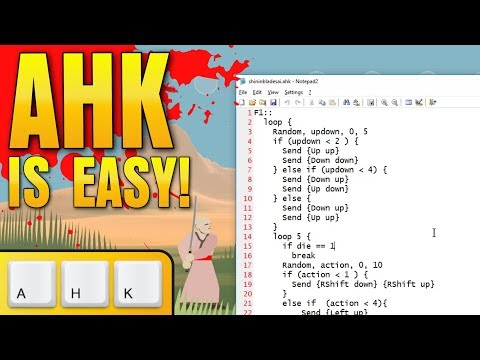 0:07:36
0:07:36
 0:12:37
0:12:37
 0:00:15
0:00:15
 0:00:33
0:00:33
 0:02:39
0:02:39
 0:06:49
0:06:49
 0:02:19
0:02:19
 0:11:41
0:11:41
 0:17:29
0:17:29
 0:00:16
0:00:16
 0:08:21
0:08:21
 0:00:28
0:00:28
 0:05:18
0:05:18
 0:15:21
0:15:21
 0:17:27
0:17:27