filmov
tv
How To Scan Documents on An iPhone #tips
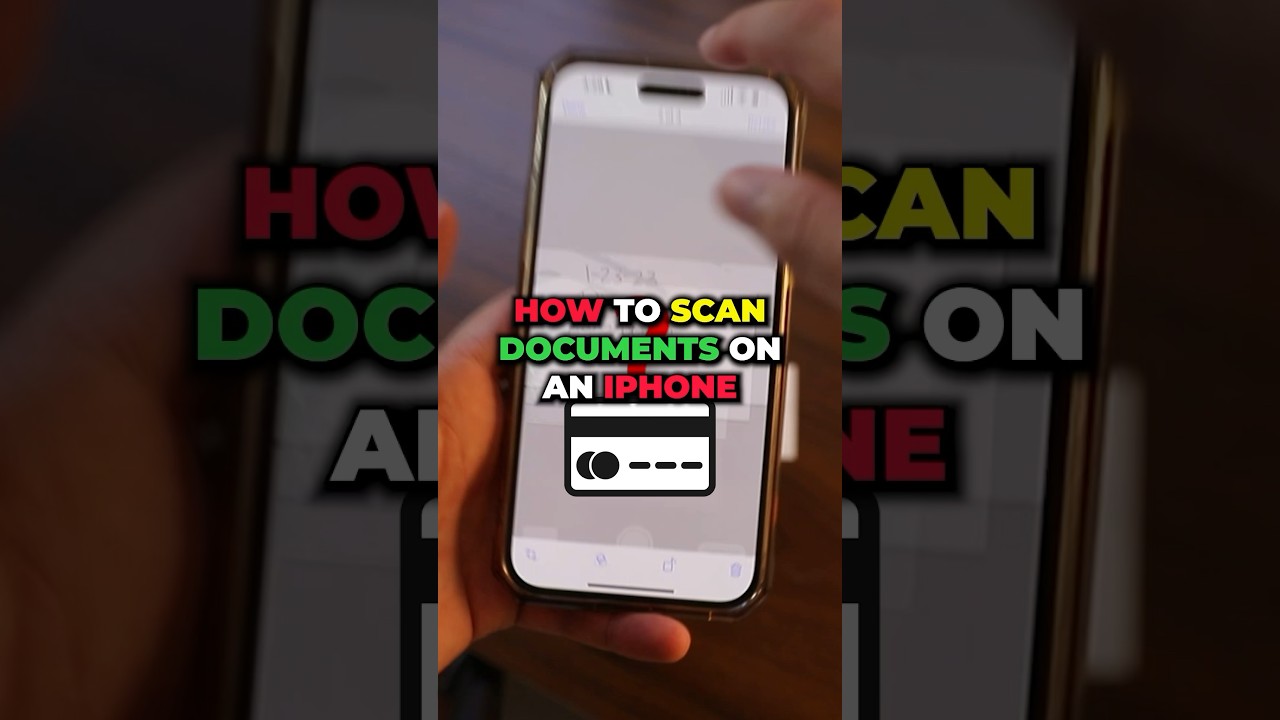
Показать описание
How to scan documents on an iPhone? In this video, I will guide you through the simple steps to scan documents using your iPhone. Step number 1. Open the files app, select a location for your documents. Once you're in the files app, choose the location where you want to save the scanned document. You can select an existing folder or create a new one. By tapping the browse button, initiate the scan in the chosen location. Tap the 3 dot button in the top right corner of the screen. This will open a menu of options. From this menu, select "Scan Document". Your iPhone will now activate its camera. Position the document you want to scan within the view finder. The app will automatically detect the edges of the document and highlight them after the app detected the documents edges, you have the option to manually adjust the edges by dragging the corners point. Once you're satisfied with the adjustment, tap the capture button. Usually a large white circle to take the picture of the document. And that's how you scan a document on iPhone.
#howto #iphonetricks #shorts #tutorial
#howto #iphonetricks #shorts #tutorial
Комментарии
 0:00:42
0:00:42
 0:03:44
0:03:44
 0:00:32
0:00:32
 0:06:07
0:06:07
 0:02:10
0:02:10
 0:02:42
0:02:42
 0:02:00
0:02:00
 0:00:16
0:00:16
 0:03:13
0:03:13
 0:01:37
0:01:37
 0:01:38
0:01:38
 0:01:04
0:01:04
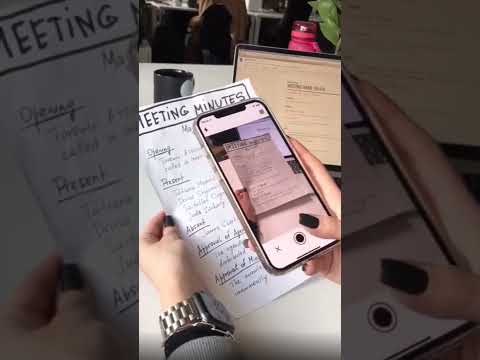 0:00:21
0:00:21
 0:03:19
0:03:19
 0:01:00
0:01:00
 0:00:11
0:00:11
 0:00:12
0:00:12
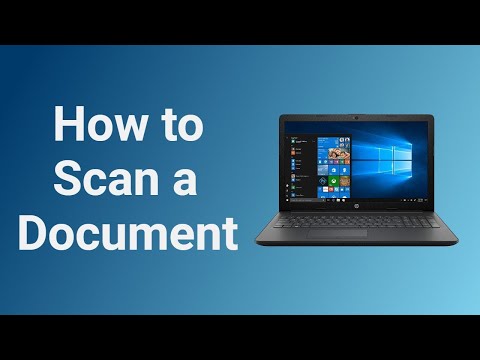 0:01:48
0:01:48
 0:00:26
0:00:26
 0:00:55
0:00:55
 0:12:16
0:12:16
 0:01:53
0:01:53
 0:02:14
0:02:14
 0:02:05
0:02:05