filmov
tv
Fix Error And Deploy To Vercel Free Hosting | Supply Chain Management Web3 Dapp For Beginners

Показать описание
Supply Chain Management Web3 Dapp For Beginners
Fix Error And Deploy To Vercel Free Hosting | Supply Chain Management Web3 Dapp For Beginners
Supply chain management (SCM) refers to the process of overseeing and managing the flow of goods, services, and information from the point of origin to the point of consumption. It involves multiple stakeholders, such as manufacturers, suppliers, distributors, retailers, and customers, who collaborate to ensure efficient and transparent movement of products through the supply chain.
A decentralized application (dApp) built on blockchain technology can provide various benefits to supply chain management, including increased transparency, traceability, and security. Here's a high-level explanation of how a supply chain management dApp on blockchain can work:
Immutable Record Keeping: Blockchain provides a decentralized and tamper-proof ledger to record and store transactions, creating a transparent and auditable history of the supply chain. Each transaction or event in the supply chain, such as the production, transportation, or delivery of goods, can be recorded as a block on the blockchain.
Smart Contracts: Smart contracts are self-executing contracts with predefined rules and conditions. In a supply chain dApp, smart contracts can automate and enforce agreements between parties involved in the supply chain. For example, a smart contract can automatically trigger payments when certain conditions are met, such as the successful delivery of goods.
Traceability: Each product or item can be assigned a unique identifier, such as a barcode or QR code, which is recorded on the blockchain. Throughout the supply chain, the movement of goods can be tracked and recorded on the blockchain, allowing stakeholders to trace the origin, location, and status of a product in real-time. This enhances transparency and helps identify inefficiencies or bottlenecks.
To help you fix errors in your code, here are some general steps you can follow:
Identify the Error: Read the error message carefully to understand what the error is indicating. Look for specific keywords or line numbers that can guide you to the location of the error.
Review the Code: Go to the location indicated by the error message and review the corresponding code. Look for any syntax errors, typos, missing or misplaced symbols, or logical mistakes that could be causing the error.
Use Debugging Tools: Utilize debugging tools provided by your development environment or programming language. These tools allow you to step through your code, inspect variables, and identify the exact point where the error occurs. Debuggers can help you understand the state of your code during runtime.
Check Variable Values: If your code compiles without errors but produces unexpected results, check the values of variables at different stages of execution. Ensure that they hold the values you expect and that they are being manipulated correctly.
Divide and Conquer: If you're dealing with a complex codebase, consider isolating the problematic section of the code. Temporarily comment out or remove unrelated code to narrow down the issue. This can help you identify the specific lines or functions causing the error.
Consult Documentation and Online Resources: Look up the error message or the specific issue you're facing in official documentation, forums, or online communities related to your programming language or framework. Oftentimes, others have encountered similar problems and solutions might already exist.
===================
HOSTING
++++++++++++++++++++
Follow Me:
Workout Video:
Fix Error And Deploy To Vercel Free Hosting | Supply Chain Management Web3 Dapp For Beginners
Supply chain management (SCM) refers to the process of overseeing and managing the flow of goods, services, and information from the point of origin to the point of consumption. It involves multiple stakeholders, such as manufacturers, suppliers, distributors, retailers, and customers, who collaborate to ensure efficient and transparent movement of products through the supply chain.
A decentralized application (dApp) built on blockchain technology can provide various benefits to supply chain management, including increased transparency, traceability, and security. Here's a high-level explanation of how a supply chain management dApp on blockchain can work:
Immutable Record Keeping: Blockchain provides a decentralized and tamper-proof ledger to record and store transactions, creating a transparent and auditable history of the supply chain. Each transaction or event in the supply chain, such as the production, transportation, or delivery of goods, can be recorded as a block on the blockchain.
Smart Contracts: Smart contracts are self-executing contracts with predefined rules and conditions. In a supply chain dApp, smart contracts can automate and enforce agreements between parties involved in the supply chain. For example, a smart contract can automatically trigger payments when certain conditions are met, such as the successful delivery of goods.
Traceability: Each product or item can be assigned a unique identifier, such as a barcode or QR code, which is recorded on the blockchain. Throughout the supply chain, the movement of goods can be tracked and recorded on the blockchain, allowing stakeholders to trace the origin, location, and status of a product in real-time. This enhances transparency and helps identify inefficiencies or bottlenecks.
To help you fix errors in your code, here are some general steps you can follow:
Identify the Error: Read the error message carefully to understand what the error is indicating. Look for specific keywords or line numbers that can guide you to the location of the error.
Review the Code: Go to the location indicated by the error message and review the corresponding code. Look for any syntax errors, typos, missing or misplaced symbols, or logical mistakes that could be causing the error.
Use Debugging Tools: Utilize debugging tools provided by your development environment or programming language. These tools allow you to step through your code, inspect variables, and identify the exact point where the error occurs. Debuggers can help you understand the state of your code during runtime.
Check Variable Values: If your code compiles without errors but produces unexpected results, check the values of variables at different stages of execution. Ensure that they hold the values you expect and that they are being manipulated correctly.
Divide and Conquer: If you're dealing with a complex codebase, consider isolating the problematic section of the code. Temporarily comment out or remove unrelated code to narrow down the issue. This can help you identify the specific lines or functions causing the error.
Consult Documentation and Online Resources: Look up the error message or the specific issue you're facing in official documentation, forums, or online communities related to your programming language or framework. Oftentimes, others have encountered similar problems and solutions might already exist.
===================
HOSTING
++++++++++++++++++++
Follow Me:
Workout Video:
Комментарии
 0:25:48
0:25:48
![[solved] how to](https://i.ytimg.com/vi/fGZh83vZgCA/hqdefault.jpg) 0:01:18
0:01:18
 0:04:05
0:04:05
 0:04:06
0:04:06
 0:00:46
0:00:46
 0:13:53
0:13:53
 0:00:20
0:00:20
 0:10:24
0:10:24
 0:03:50
0:03:50
 0:01:43
0:01:43
 0:01:28
0:01:28
 0:02:40
0:02:40
 0:01:40
0:01:40
 0:02:25
0:02:25
 0:09:30
0:09:30
 0:00:32
0:00:32
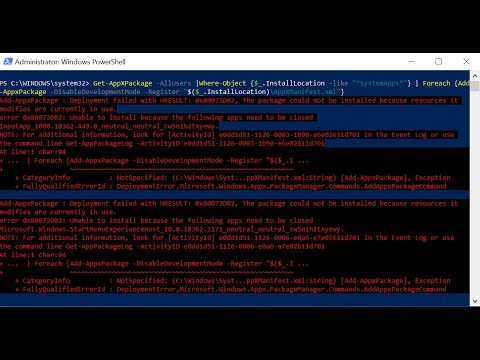 0:03:51
0:03:51
 0:08:01
0:08:01
 0:04:01
0:04:01
 0:03:02
0:03:02
 0:01:21
0:01:21
 0:03:01
0:03:01
 0:04:25
0:04:25
 0:03:54
0:03:54