filmov
tv
🔧 VALORANT: Dramatically increase performance / FPS with any setup! EPISODE 3 Best Settings 2021 🆕✔️

Показать описание
VALORANT EPISODE 3 FPS increase guide / VALORANT FPS Guide 2021 ✅ Valorant *BEST SETTINGS* 👍 more fps, fix lag, Reduce input latency and stutter✔️ better fps, boost fps within valorant episode 3 2021 including Nvidia Reflex! & New Reduce latency features!
Lets try for 5000+ Likes! 👍 For this Extremely helpful tutorial?! Do your part and hit "Like" now! Lag Fix + FPS Drop fix included! and feel free to suggest more & Subscribe! ✔️
This video will teach you guys how to optimize valorant/ valorant 2021 NEW AGENT KAY/O KAYO for the best increases possible to boost fps reduce lag stop stuttering fix spikes and improve visuals with the best competitive settings, reduce input lag within valorant new update which is free to play! - valorant fps boost, valorant stuttering pc, valorant fps boost all in this video! valorant settings / best valorant settings with new valorant config pro settings - helping valorant low end pc, how to increase fps in valorant, fps boost valorant ,how to boost fps in valorant and much more!
#valorantfps #Increasefps #valorantsettings
🔽 All links to follow along with this video are below 🔽
🔗🔹Tools, Software and configs to use!🔹🔗
ADVANCED SECTION:
▫️ HPET OFF: bcdedit /deletevalue useplatformclock
▫️ HPET ON: bcdedit /set useplatformclock true
🔎 The following links are products i USE, Recommend and are featured in these videos!
(all links are amazon via genius *PAID* links) - providing a small commision to the channel!
Timestamps:
0:00 Intro & Benchmarks (Before & After)
0:32 Game Application Fix
1:46 Game Settings (Video, General, mini-map & FPS improvements)
7:11 Windows Optimizations (Reduce Latency)
10:53 USB Fix (Lower CPU load)
11:13 Mouse & Keyboard Tweaks (Reduce input lag)
12:13 GPU Optimizations (Updates, Tweaks & Optimizations)
13:17 Debloating Nvidia Drivers (important, BIG FPS gains)
15:24 Removing old, Bloated Drivers (Nvidia & AMD)
18:07 GPU Tweaks (Reduce latency, Boost fps & best settings)
20:17 Geforce Experience Install & Tweaks
21:43 Advanced Tweaks (Major latency reduction) *ADVANCED USERS ONLY*
23:16 Outro
▶️Other extremely helpful & Effective Optimization guides to follow ▶️
🔸 How To CLEAR ALL Cache in windows 10, 8, 7!
🔸 How To Clear UPTO 30GB+ Diskspace Quickly & Easily!
🔸 Ultimate Guide to Improve Performance in windows 10
🔸 Ultimate GPU Overclocking Guide:
🔸 nVidia Geforce Best Settings Guide:
🔸 AMD/Radeon Best Settings Guide:
🔸 Ultimate GPU Overclocking Guide:
🔸 Ultimate Guide to Improve Performance in windows 10
🔸 nVidia Geforce Best Settings Guide:
🔸 AMD/Radeon Best Settings Guide:
Disclaimer:
Due to factors beyond the control of Panjno/Panjnotutorials, I cannot guarantee against improper use or unauthorized modifications of this information. Panjno / Panjnotutorials assumes no liability for property damage or loss of data as a result of any of the information contained in this video. Use this information at your own risk. Due to factors beyond the control of Panjno, no information contained in this video shall create any expressed or implied warranty or guarantee of any particular result. Any injury, damage, or loss that may result from improper use of these tools, programs, or from the information contained in this video is the sole responsibility of the user and not Panjno.
Lets try for 5000+ Likes! 👍 For this Extremely helpful tutorial?! Do your part and hit "Like" now! Lag Fix + FPS Drop fix included! and feel free to suggest more & Subscribe! ✔️
This video will teach you guys how to optimize valorant/ valorant 2021 NEW AGENT KAY/O KAYO for the best increases possible to boost fps reduce lag stop stuttering fix spikes and improve visuals with the best competitive settings, reduce input lag within valorant new update which is free to play! - valorant fps boost, valorant stuttering pc, valorant fps boost all in this video! valorant settings / best valorant settings with new valorant config pro settings - helping valorant low end pc, how to increase fps in valorant, fps boost valorant ,how to boost fps in valorant and much more!
#valorantfps #Increasefps #valorantsettings
🔽 All links to follow along with this video are below 🔽
🔗🔹Tools, Software and configs to use!🔹🔗
ADVANCED SECTION:
▫️ HPET OFF: bcdedit /deletevalue useplatformclock
▫️ HPET ON: bcdedit /set useplatformclock true
🔎 The following links are products i USE, Recommend and are featured in these videos!
(all links are amazon via genius *PAID* links) - providing a small commision to the channel!
Timestamps:
0:00 Intro & Benchmarks (Before & After)
0:32 Game Application Fix
1:46 Game Settings (Video, General, mini-map & FPS improvements)
7:11 Windows Optimizations (Reduce Latency)
10:53 USB Fix (Lower CPU load)
11:13 Mouse & Keyboard Tweaks (Reduce input lag)
12:13 GPU Optimizations (Updates, Tweaks & Optimizations)
13:17 Debloating Nvidia Drivers (important, BIG FPS gains)
15:24 Removing old, Bloated Drivers (Nvidia & AMD)
18:07 GPU Tweaks (Reduce latency, Boost fps & best settings)
20:17 Geforce Experience Install & Tweaks
21:43 Advanced Tweaks (Major latency reduction) *ADVANCED USERS ONLY*
23:16 Outro
▶️Other extremely helpful & Effective Optimization guides to follow ▶️
🔸 How To CLEAR ALL Cache in windows 10, 8, 7!
🔸 How To Clear UPTO 30GB+ Diskspace Quickly & Easily!
🔸 Ultimate Guide to Improve Performance in windows 10
🔸 Ultimate GPU Overclocking Guide:
🔸 nVidia Geforce Best Settings Guide:
🔸 AMD/Radeon Best Settings Guide:
🔸 Ultimate GPU Overclocking Guide:
🔸 Ultimate Guide to Improve Performance in windows 10
🔸 nVidia Geforce Best Settings Guide:
🔸 AMD/Radeon Best Settings Guide:
Disclaimer:
Due to factors beyond the control of Panjno/Panjnotutorials, I cannot guarantee against improper use or unauthorized modifications of this information. Panjno / Panjnotutorials assumes no liability for property damage or loss of data as a result of any of the information contained in this video. Use this information at your own risk. Due to factors beyond the control of Panjno, no information contained in this video shall create any expressed or implied warranty or guarantee of any particular result. Any injury, damage, or loss that may result from improper use of these tools, programs, or from the information contained in this video is the sole responsibility of the user and not Panjno.
Комментарии
 0:11:49
0:11:49
 0:00:31
0:00:31
 0:23:59
0:23:59
 0:00:11
0:00:11
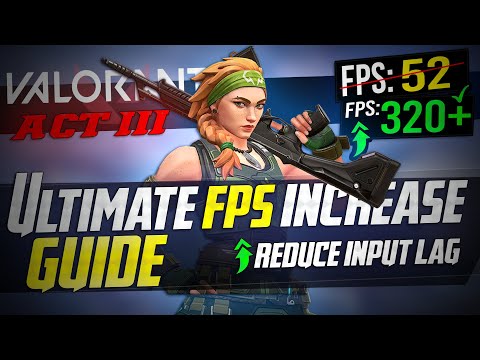 0:21:52
0:21:52
 0:00:31
0:00:31
 0:23:52
0:23:52
 0:00:20
0:00:20
 0:08:31
0:08:31
 0:07:30
0:07:30
 0:00:30
0:00:30
 0:00:22
0:00:22
 0:08:47
0:08:47
 0:00:28
0:00:28
 0:00:17
0:00:17
 0:03:56
0:03:56
 0:06:35
0:06:35
 0:00:23
0:00:23
 0:09:24
0:09:24
 0:04:31
0:04:31
 0:00:26
0:00:26
 0:04:45
0:04:45
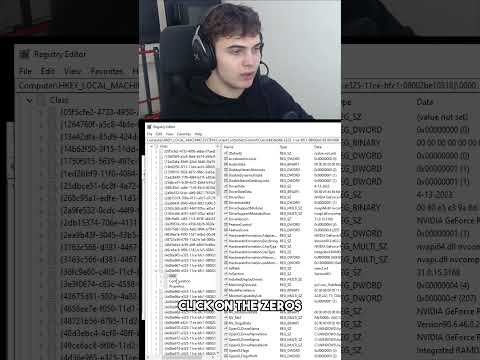 0:00:46
0:00:46
 0:06:26
0:06:26