filmov
tv
SwiftUI Form with Section, TextFields, Picker, Toggle, Button, Validation & SwiftUI Accordion

Показать описание
SwiftUI Form with Section, TextFields, Picker, Toggle, Button, Validation & SwiftUI Accordion
🤙🏾 Subscribe to the tundsdev YouTube channel
⏭ Next Video
@FocusState In SwiftUI (How To Manage Keyboard In SwiftUI, Dismiss Keyboard In SwiftUI)
⏮ Previous Video
Menu VS Context Menu In SwiftUI (Breaking down the difference between Menu and Context Menu)
Ready to level up your SwiftUI skills?🚀
Learn how to tackle take-home projects in SwiftUI, nail interviews, and more with this FREE course!📚
This YouTube playlist teaches you everything you need know to land your first iOS role 🫂
In this video, we will look at a SwiftUI Form Example. This SwiftUI Form will include the following:
- SwiftUI Section
- SwiftUI Section Header
- SwiftUI Section Footer
- SwiftUI TextField
- SwiftUI Picker
- SwiftUI Toggle
- SwiftUI Button
- SwiftUI Form Validation
- SwiftUI Form Error Handling
- SwiftUI Accordion
We'll look at how to add each one of these SwiftUI views into our SwiftUI Form, which will use a closure to communicate back any valid form data, which we can use in our SwiftUI app. This SwiftUI Form will be presented using the .sheet modifier, and will allow us to reuse it in multiple projects. So let's see how to build a form in SwiftUI.
Build A Settings Screen In SwiftUI (SwiftUI Tutorial, SwiftUI Form, FormView)
SwiftUI Form Validation using Combine (SwiftUI Tutorial, Regular Expressions, Combine Framework)
How To Use ForEach In SwiftUI With Identifiable (SwiftUI ForEach Loop, SwiftUI Identifiable)
GitHub link:
SwiftUI Sessions Playlist:
🤙🏾 Subscribe to the tundsdev YouTube channel
⏭ Next Video
@FocusState In SwiftUI (How To Manage Keyboard In SwiftUI, Dismiss Keyboard In SwiftUI)
⏮ Previous Video
Menu VS Context Menu In SwiftUI (Breaking down the difference between Menu and Context Menu)
Ready to level up your SwiftUI skills?🚀
Learn how to tackle take-home projects in SwiftUI, nail interviews, and more with this FREE course!📚
This YouTube playlist teaches you everything you need know to land your first iOS role 🫂
In this video, we will look at a SwiftUI Form Example. This SwiftUI Form will include the following:
- SwiftUI Section
- SwiftUI Section Header
- SwiftUI Section Footer
- SwiftUI TextField
- SwiftUI Picker
- SwiftUI Toggle
- SwiftUI Button
- SwiftUI Form Validation
- SwiftUI Form Error Handling
- SwiftUI Accordion
We'll look at how to add each one of these SwiftUI views into our SwiftUI Form, which will use a closure to communicate back any valid form data, which we can use in our SwiftUI app. This SwiftUI Form will be presented using the .sheet modifier, and will allow us to reuse it in multiple projects. So let's see how to build a form in SwiftUI.
Build A Settings Screen In SwiftUI (SwiftUI Tutorial, SwiftUI Form, FormView)
SwiftUI Form Validation using Combine (SwiftUI Tutorial, Regular Expressions, Combine Framework)
How To Use ForEach In SwiftUI With Identifiable (SwiftUI ForEach Loop, SwiftUI Identifiable)
GitHub link:
SwiftUI Sessions Playlist:
Комментарии
 0:14:25
0:14:25
 0:49:02
0:49:02
 0:10:03
0:10:03
 0:32:55
0:32:55
 0:01:58
0:01:58
 0:13:08
0:13:08
 0:00:20
0:00:20
 0:07:00
0:07:00
 0:16:13
0:16:13
 0:46:47
0:46:47
 0:14:38
0:14:38
 0:26:29
0:26:29
 0:11:37
0:11:37
 0:04:05
0:04:05
 0:12:56
0:12:56
 0:06:21
0:06:21
 0:26:37
0:26:37
 0:13:17
0:13:17
 1:06:30
1:06:30
 0:02:27
0:02:27
 0:34:48
0:34:48
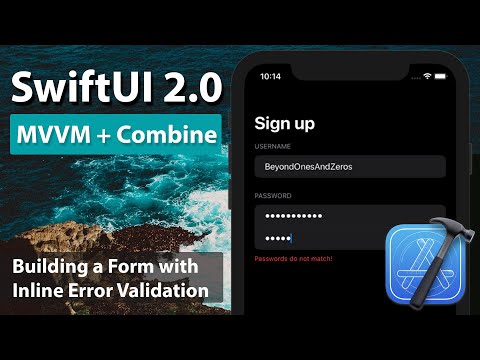 0:27:10
0:27:10
 0:15:10
0:15:10
 0:18:59
0:18:59