filmov
tv
How to MAKE EYES POP using radial filters in Lightroom
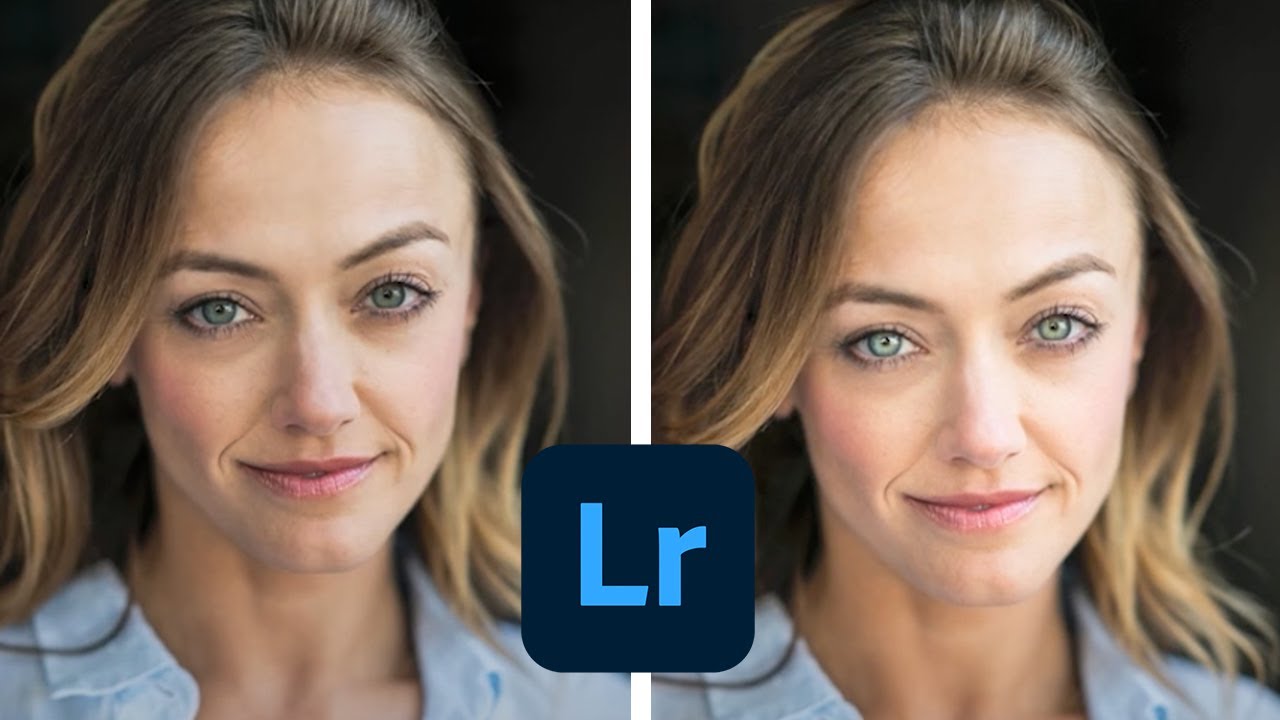
Показать описание
Using only radial filters, learn how you can take a portrait from good to great!
The eyes are the window to the soul and, to me, the most important part of a portrait. This tutorial will help you in bringing the most depth, story, and drama to your portraits.
Enjoy!!
_________________
00:47 - My Goal for this Tutorial
01:14 - What is a Radial Filter & How Does it Work?
03:55 - Portrait 1 - Improving the Eyes
06:36 - Portrait 2 - Improving the Eyes & Overall Composition
08:25 - Portrait 3 - Improving Everything with Radial Filters
_________________
Enjoy my Authentic Portraits Guide for FREE here:
_________________
🤙 Say hi:
The eyes are the window to the soul and, to me, the most important part of a portrait. This tutorial will help you in bringing the most depth, story, and drama to your portraits.
Enjoy!!
_________________
00:47 - My Goal for this Tutorial
01:14 - What is a Radial Filter & How Does it Work?
03:55 - Portrait 1 - Improving the Eyes
06:36 - Portrait 2 - Improving the Eyes & Overall Composition
08:25 - Portrait 3 - Improving Everything with Radial Filters
_________________
Enjoy my Authentic Portraits Guide for FREE here:
_________________
🤙 Say hi:
How to make your eyes POP in a more natural-looking way!
HOW TO MAKE YOUR EYES POP!
how to make your eyes POP in pics🤩#photo #shorts
What to Wear to Make Your Eyes Pop
How To Make Eyes Pop In Photoshop In 30 Seconds
HOW TO MAKE YOUR EYES LOOK BIGGER IN 6 EASY STEPS | ALI ANDREEA
Everyone loves this quick eye makeup
Easy Way To Make Eyes Look Bigger 🔥 #beautyhacks #2023 #eyemakeup
HOW TO SHAKE YOUR EYES! 👁
The 5 types of eyes #metgala #kimkardashian #krisjenner #women
small eye makeup vs big eyes
Make blue eyes pop 💙 #learnwithrose #blueeyes (AD info: I work with #itcosmetics ongoing) #makeup
How to make BLUE eyes POP!
HOW TO MAKE YOUR EYES POP Tutorial | Milabu
How to Make Brown Eyes Pop
How to make your eyes pop (and they cant stop looking at u) #makeup #douyin #eyeliner #eyes #kbeauty
People With Green Eyes Be Like: #dancer #shorts #ballet #biancascaglione
Eyeshadow for Green Eyes 💚 wanderlushbeauty.com #makeupshorts #eyeshadowtutorial #easyeyeshadow
YOUR BROWN EYES WILL POP W/ THIS LINER 🤩🤎🤌🏽 #shorts #makeup #makeupshorts
3 Ways To Lift Eyes With Makeup! | Shonagh Scott
How to make brown eyes pop! 🤎 #makeup #makeuptutorial #eyemakeup
HUGE EYES - 8 tricks YOU NEVER KNEW
How to Cross Your Eyes like a PRO
Here's the SECRET to making your EYE COLOR POP!
Комментарии
 0:00:07
0:00:07
 0:04:45
0:04:45
 0:00:12
0:00:12
 0:00:21
0:00:21
 0:01:03
0:01:03
 0:07:06
0:07:06
 0:00:53
0:00:53
 0:00:25
0:00:25
 0:00:32
0:00:32
 0:00:19
0:00:19
 0:00:18
0:00:18
 0:00:11
0:00:11
 0:07:33
0:07:33
 0:02:31
0:02:31
 0:02:03
0:02:03
 0:00:09
0:00:09
 0:00:17
0:00:17
 0:00:47
0:00:47
 0:00:23
0:00:23
 0:07:08
0:07:08
 0:00:19
0:00:19
 0:07:37
0:07:37
 0:01:37
0:01:37
 0:10:46
0:10:46