filmov
tv
Microsoft Word Tutorial 2024 Basics to Advanced | Page Layout | Part-4
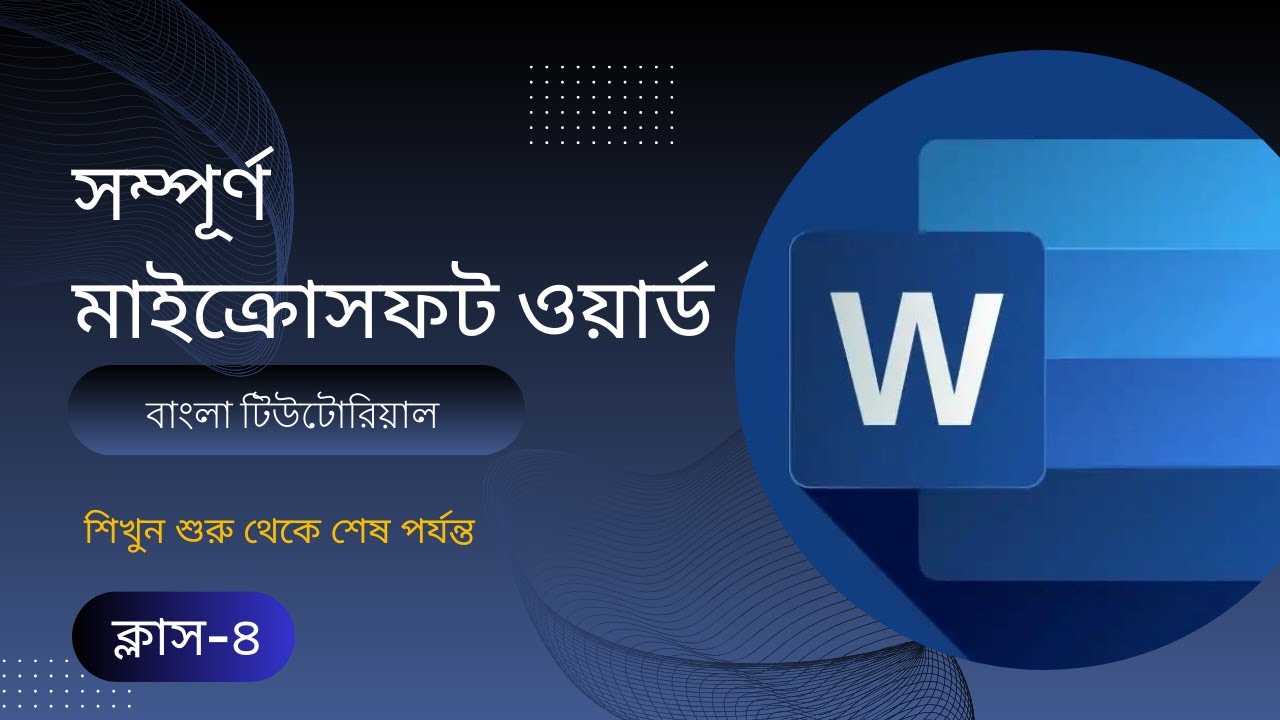
Показать описание
Welcome to the Microsoft Word Tutorial 2024 Basics to Advanced, where you’ll learn to master the Page Layout section of Microsoft Word. This tutorial is perfect for beginners and advanced users alike, guiding you step-by-step through essential tools for creating professional documents.
In this video, we cover the following tools in the Page Layout menu:
Margins: How to customize page margins for your document.
Orientation: Set your page orientation to portrait or landscape.
Size: Adjust the page size to standard or custom dimensions.
Columns: Organize text into multiple columns.
Breaks: Learn to insert section and page breaks for better content management.
Line Numbers: Add line numbers to your document for precise editing.
Hyphenation: Enable or disable automatic hyphenation for cleaner text layout.
By mastering these tools, you’ll be able to create well-structured, polished documents for any purpose, whether academic, business, or personal.
Be sure to like, share, and subscribe to Pathshala_Plus for more in-depth tutorials on Microsoft Office programs.
Keywords:
microsoft word, microsoft word tutorial, microsoft word formatting, microsoft word for beginners, microsoft word এর কাজ, microsoft word product activation failed, microsoft word 2016 free download pc windows 10, microsoft word download ফ্রী pc, microsoft word bangla typing tutorial 2022, microsoft word download 2024,microsoft word tutorial, microsoft word tutorial bangla, microsoft word tutorial for beginners, microsoft word tutorial 2024, microsoft word tutorial for beginners in bangla, microsoft word tutorial a to z (full course), microsoft word tutorial a to z, microsoft word tutorial full course, Page Layout
#microsoftword #pagelayout #microsoftoffice2024
In this video, we cover the following tools in the Page Layout menu:
Margins: How to customize page margins for your document.
Orientation: Set your page orientation to portrait or landscape.
Size: Adjust the page size to standard or custom dimensions.
Columns: Organize text into multiple columns.
Breaks: Learn to insert section and page breaks for better content management.
Line Numbers: Add line numbers to your document for precise editing.
Hyphenation: Enable or disable automatic hyphenation for cleaner text layout.
By mastering these tools, you’ll be able to create well-structured, polished documents for any purpose, whether academic, business, or personal.
Be sure to like, share, and subscribe to Pathshala_Plus for more in-depth tutorials on Microsoft Office programs.
Keywords:
microsoft word, microsoft word tutorial, microsoft word formatting, microsoft word for beginners, microsoft word এর কাজ, microsoft word product activation failed, microsoft word 2016 free download pc windows 10, microsoft word download ফ্রী pc, microsoft word bangla typing tutorial 2022, microsoft word download 2024,microsoft word tutorial, microsoft word tutorial bangla, microsoft word tutorial for beginners, microsoft word tutorial 2024, microsoft word tutorial for beginners in bangla, microsoft word tutorial a to z (full course), microsoft word tutorial a to z, microsoft word tutorial full course, Page Layout
#microsoftword #pagelayout #microsoftoffice2024
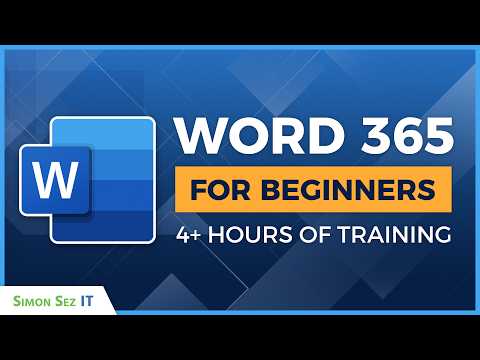 4:05:35
4:05:35
 0:09:07
0:09:07
 0:02:37
0:02:37
 0:43:31
0:43:31
 0:22:09
0:22:09
 0:15:22
0:15:22
 0:00:34
0:00:34
 0:08:21
0:08:21
 0:34:21
0:34:21
 0:25:03
0:25:03
 0:02:31
0:02:31
 0:00:08
0:00:08
 0:07:36
0:07:36
 0:13:08
0:13:08
 1:05:58
1:05:58
 0:05:20
0:05:20
 0:54:46
0:54:46
 10:45:19
10:45:19
 0:04:30
0:04:30
 0:53:40
0:53:40
 0:04:23
0:04:23
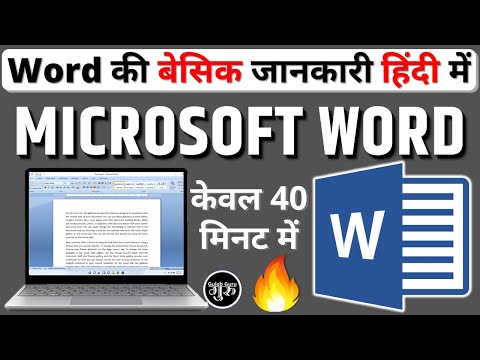 0:43:38
0:43:38
 0:10:33
0:10:33
 0:05:14
0:05:14