filmov
tv
Sublime Text 3 Python
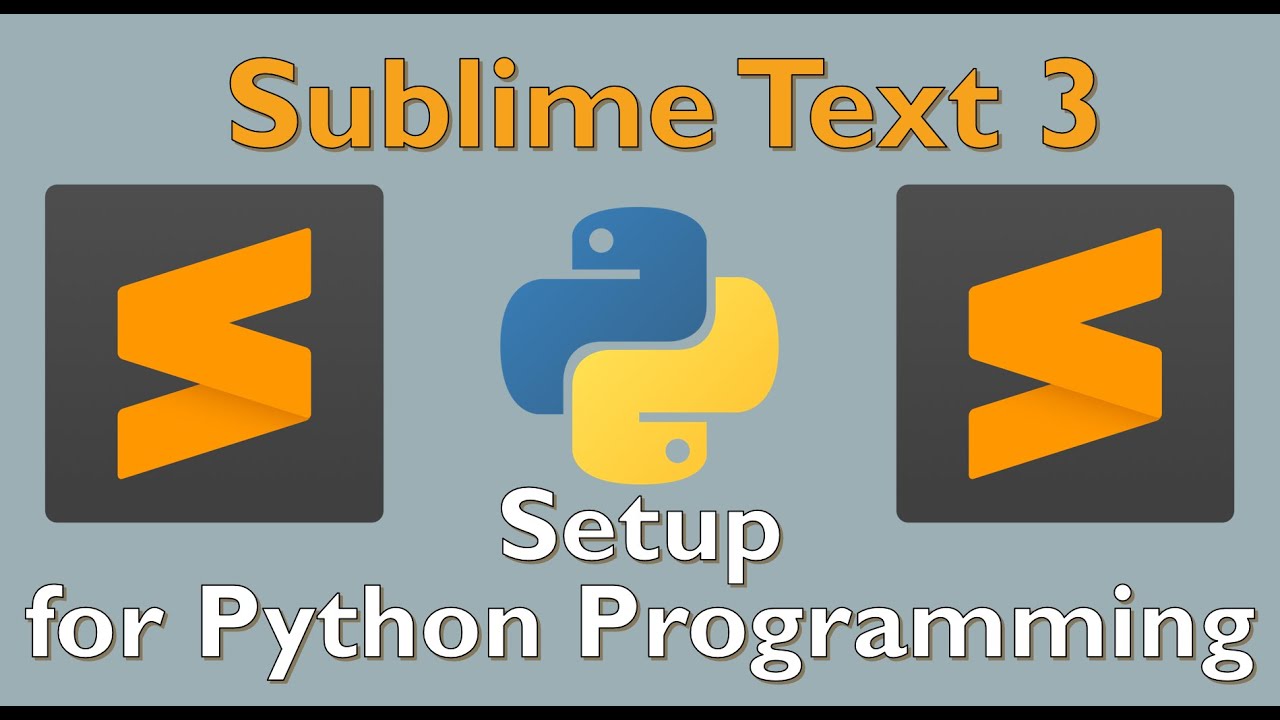
Показать описание
In this Sublime Text 3 Python video, I will do a walkthrough on how to setup Sublime Text 3 for Python programming. I will show you how to run both simple python programs as well as python programs that take in user input.
⏱️TIMESTAMPS⏱️
0:00 Introduction to Sublime Text 3 Python
0:28 Download Sublime Text 3
01:37 Increase Font in Sublime Text 3
02:02 Run Python Code in Sublime Text 3
02:46 Install 3rd Party Packages in Sublime Text 3
03:46 Install SublimeREPL in Sublime Text 3
04:07 Verify that Package Installation was successful
04:20 Write Python Program that takes in user input
05:08 Run SublimeREPL for Python
05:57 Create a shortcut for SublimeREPL Python
06:46 Keyboard shortcut to close SublimeREPL
06:54 Top Tip (How to remove packages in Sublime Text 3)
⚡ My Gear
✅ Let's connect:
💬 Twitter - @nktstudios
DISCLOSURE: Some of the links on this page are affiliate links, meaning, at no additional cost to you, I may earn a commission if you click through and make a purchase and/or subscribe. Affiliate commissions help us to continue making videos for you.
❤️ Thanks for watching.
⏱️TIMESTAMPS⏱️
0:00 Introduction to Sublime Text 3 Python
0:28 Download Sublime Text 3
01:37 Increase Font in Sublime Text 3
02:02 Run Python Code in Sublime Text 3
02:46 Install 3rd Party Packages in Sublime Text 3
03:46 Install SublimeREPL in Sublime Text 3
04:07 Verify that Package Installation was successful
04:20 Write Python Program that takes in user input
05:08 Run SublimeREPL for Python
05:57 Create a shortcut for SublimeREPL Python
06:46 Keyboard shortcut to close SublimeREPL
06:54 Top Tip (How to remove packages in Sublime Text 3)
⚡ My Gear
✅ Let's connect:
💬 Twitter - @nktstudios
DISCLOSURE: Some of the links on this page are affiliate links, meaning, at no additional cost to you, I may earn a commission if you click through and make a purchase and/or subscribe. Affiliate commissions help us to continue making videos for you.
❤️ Thanks for watching.
Комментарии
 0:02:28
0:02:28
 0:07:26
0:07:26
 0:04:57
0:04:57
 0:03:11
0:03:11
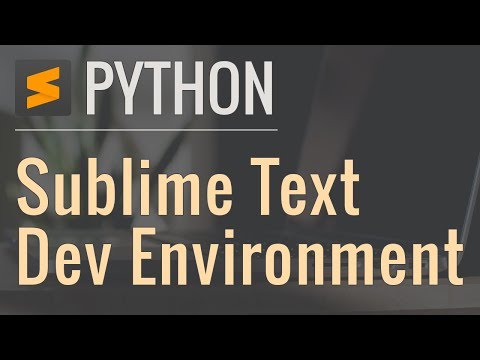 0:26:03
0:26:03
 0:02:17
0:02:17
 0:02:31
0:02:31
 0:09:24
0:09:24
 0:21:07
0:21:07
 0:19:57
0:19:57
 0:03:56
0:03:56
 0:07:36
0:07:36
 0:02:59
0:02:59
 0:07:29
0:07:29
 0:00:07
0:00:07
 0:03:47
0:03:47
 0:08:24
0:08:24
 0:10:59
0:10:59
 0:01:04
0:01:04
 0:05:32
0:05:32
 0:04:07
0:04:07
 0:12:41
0:12:41
 0:02:17
0:02:17
 0:02:33
0:02:33