filmov
tv
Setting up a Mac for Web Development 2018 - Homebrew / Terminal / git / Code Editor / Node.js
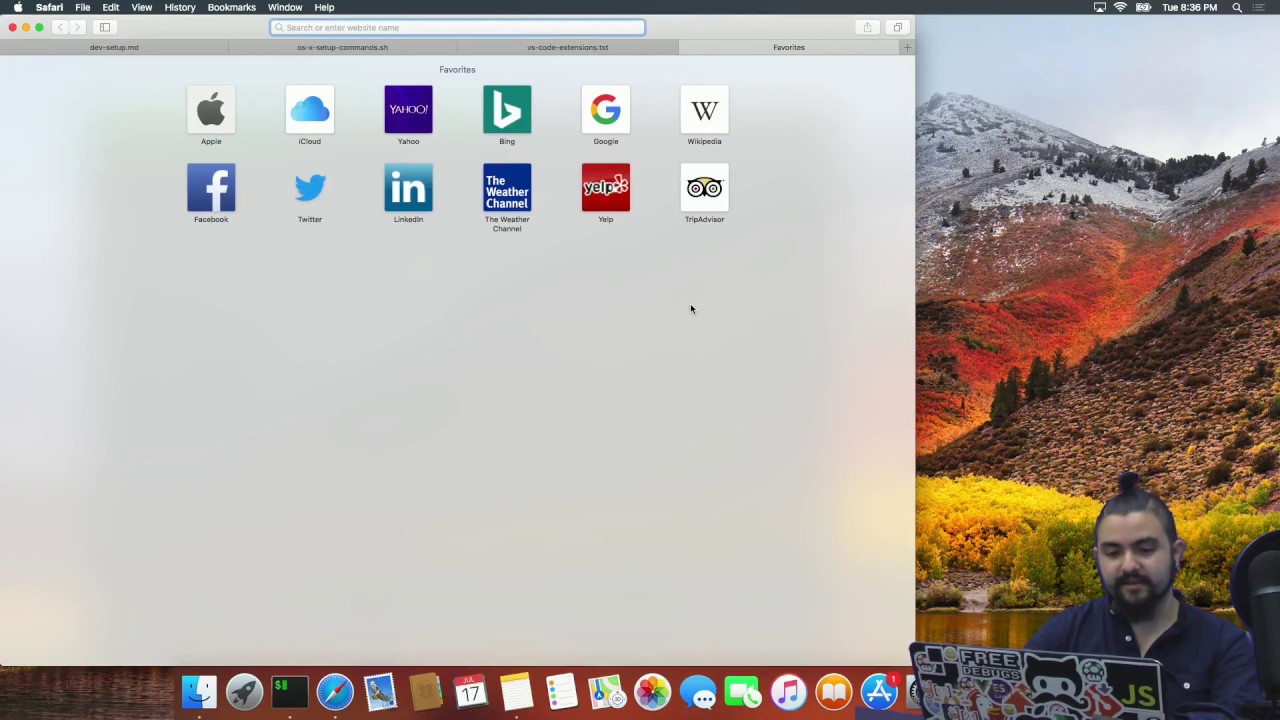
Показать описание
Show starts at 2:38
00:00 - Start
0. 02:39 - Intro
1. 04:33 - Homebrew/terminal/bash
A. 4:48 - Gist
B. 5:18 - XCode dev tools w/o XCode (required for Homebrew, etc.)
C. 6:13 - What is Homebrew
D. 8:29 - Digression (waiting for progress bar)
E. 10:18 - Installing Homebrew
F. 11:17 - Brew Update
G. 11:26 - iTerm2
H. 13:29 - Customize iTerm2
I. 15:18 - Font (Anonymous Pro)
J. 17:51 - Bash (update using Homebrew)
K. 19:26 - Chocolatey (for Windows)
L. 20:14 - Setting Default Shell in OSX
M. 22:08 - Fortune and Cowsay
O. 25:25 - git (update with Homebrew)
P. 26:08 - vcprompt
Q. 26:38 - Bash Config (dot) files
2. 32:38 - Window Manager/Quick Launcher
A. 32:38 - Window Manager (Soectacle)
B. 36:12 - Quick Launch (Alfred)
C. 37:42 - Replace Spotlight with Alfred
D. 39:13 - Brew Bundle Dump
3. 40:55 - OSX Settings
A. 40:55 - Hide the Dock
B. 42:30 - Hyperswitch
B. 45:59 - Finder Settings
4. 47:35 - Web Browser (FireFox)
A. 48:55 - ublock origin
B. 50:43 - Privacy Badger
C. 51:58 - OneTab
D. 53:46 - JSONViewer
E. 54:18 - Stylus
F. 58:52 - Vue Devtools & React Devtools
6. 1:04:36 - Code Editor (Visual Studio Code)
7. 1:05:40 - Code Editor Extensions
A. 1:05:40 - Writing a Bash script
B. 1:10:57 - Settings
8. Odds and Ends
A. 1:14:04 - Lite Server
B. 1:14:14 - Explain Shell website
C. 1:14:48 - tldr
D. 1:15:55 - Break timer and Flux
9. 1:23:47 - Create Basic Website
00:00 - Start
0. 02:39 - Intro
1. 04:33 - Homebrew/terminal/bash
A. 4:48 - Gist
B. 5:18 - XCode dev tools w/o XCode (required for Homebrew, etc.)
C. 6:13 - What is Homebrew
D. 8:29 - Digression (waiting for progress bar)
E. 10:18 - Installing Homebrew
F. 11:17 - Brew Update
G. 11:26 - iTerm2
H. 13:29 - Customize iTerm2
I. 15:18 - Font (Anonymous Pro)
J. 17:51 - Bash (update using Homebrew)
K. 19:26 - Chocolatey (for Windows)
L. 20:14 - Setting Default Shell in OSX
M. 22:08 - Fortune and Cowsay
O. 25:25 - git (update with Homebrew)
P. 26:08 - vcprompt
Q. 26:38 - Bash Config (dot) files
2. 32:38 - Window Manager/Quick Launcher
A. 32:38 - Window Manager (Soectacle)
B. 36:12 - Quick Launch (Alfred)
C. 37:42 - Replace Spotlight with Alfred
D. 39:13 - Brew Bundle Dump
3. 40:55 - OSX Settings
A. 40:55 - Hide the Dock
B. 42:30 - Hyperswitch
B. 45:59 - Finder Settings
4. 47:35 - Web Browser (FireFox)
A. 48:55 - ublock origin
B. 50:43 - Privacy Badger
C. 51:58 - OneTab
D. 53:46 - JSONViewer
E. 54:18 - Stylus
F. 58:52 - Vue Devtools & React Devtools
6. 1:04:36 - Code Editor (Visual Studio Code)
7. 1:05:40 - Code Editor Extensions
A. 1:05:40 - Writing a Bash script
B. 1:10:57 - Settings
8. Odds and Ends
A. 1:14:04 - Lite Server
B. 1:14:14 - Explain Shell website
C. 1:14:48 - tldr
D. 1:15:55 - Break timer and Flux
9. 1:23:47 - Create Basic Website
Комментарии
 0:11:20
0:11:20
 0:12:56
0:12:56
 0:25:01
0:25:01
 0:08:02
0:08:02
 0:10:36
0:10:36
 0:13:14
0:13:14
 0:16:26
0:16:26
 0:00:42
0:00:42
 1:39:27
1:39:27
 0:00:12
0:00:12
 0:00:23
0:00:23
 0:00:28
0:00:28
 0:00:15
0:00:15
 0:05:03
0:05:03
 0:00:29
0:00:29
 0:15:14
0:15:14
 0:00:26
0:00:26
 0:28:58
0:28:58
 0:11:06
0:11:06
 0:00:33
0:00:33
 0:03:44
0:03:44
 0:00:35
0:00:35
 0:00:26
0:00:26
 0:00:58
0:00:58