filmov
tv
How to USE the Ender-3 V3 KE || Unboxing and first impressions

Показать описание
This video is a very introductive walkthrough of the unboxing and setup of the Ender-3 V3 KE from Creality, this printer boast amazingly fast speeds even though it looks and feels a lot like the older Ender-3s. We also go through how to use the Nebula Camera and how to slice your first print for this machine.
Timeline:
Intro 00:00 - 01:22
Unboxing 01:22 - 02:42
Assembly 02:42 - 04:50
UI and Settings 04:50 - 08:15
First Benchy 08:15 - 09:55
Slicing for the V3 KE 09:55 - 12:09
Stress test results 12:09 - 12:51
Articulating Dragon Print 12:51 - 13:44
Downloading Timelapse 13:44 - 14:28
Failed Timelapse 14:28 - 14:41
Fixed Timelapse 14:41 - 16:17
Outro and Conclusion 16:17 - 17:23
#creality #ender3v3ke #KE #fastprinting #best3dprinter #directdriveextruder #timelapse #nebulacamera #3dprinting #3dprinter #fdm #filament #howto
Timeline:
Intro 00:00 - 01:22
Unboxing 01:22 - 02:42
Assembly 02:42 - 04:50
UI and Settings 04:50 - 08:15
First Benchy 08:15 - 09:55
Slicing for the V3 KE 09:55 - 12:09
Stress test results 12:09 - 12:51
Articulating Dragon Print 12:51 - 13:44
Downloading Timelapse 13:44 - 14:28
Failed Timelapse 14:28 - 14:41
Fixed Timelapse 14:41 - 16:17
Outro and Conclusion 16:17 - 17:23
#creality #ender3v3ke #KE #fastprinting #best3dprinter #directdriveextruder #timelapse #nebulacamera #3dprinting #3dprinter #fdm #filament #howto
Getting Started with 3D Printing using Creality Ender 3
How to use a Creality Ender 3 Pro printer- First print, Cura & Thingiverse
How Easy is 3D Printing ACTUALLY? (Ender 3 S1 Review)
Complete beginner's guide to 3D printing - Assembly, tour, slicing, levelling and first prints
Ender 3- Five Things I Wish I knew Before Buying
Unboxing | Creality Ender 3 Unbox Set Up and Build (2020)
Ultimate Beginner's Guide to 3D Printing - With Creality Ender 3 V2
The Ultimate Creality Ender 3 Quick Start Guide
How to level Ender 3 in 60 seconds
3D Printer Bed Leveling - Ender 3 Pro
Creality Ender 3 Initial Setup and First Print
Creality Ender-3 Master Guide - Setup, Out Of Box Problems, Troubleshooting, Tips & Tricks!
Ender 3 Neo 3D Printer: How to Level Bed & Print (I Finally Got It!)
Creality Ender-3 V3 KE Review 😱
HOW TO SET UP ENDER 3 3D PRINTER + FIRST PRINTS
Creality Ender 3 Pro 3D Printer
Perfect Z-Axis Offset For Ender 3 V3 KE/SE
do THIS before troubleshooting stringing on an ender 3
How to use the Creality Ender 3 Pro 3D Printing Machine - Tutorial
Filament Guide for The Ender 3😀〰️ #ender3 #ender3upgrade #diy #3dprinting #3dbenchy #thingiverse...
Creality Ender 3- Easy Way To Level Your Bed
Printing a benchy in 30 minutes on an ender 3 v2
Building the Ultimate 3D Printer Enclosure for my Creality Ender 3 V2 Neo!
Stop 3d printing so slow!!! 🤯 (how to print faster)
Комментарии
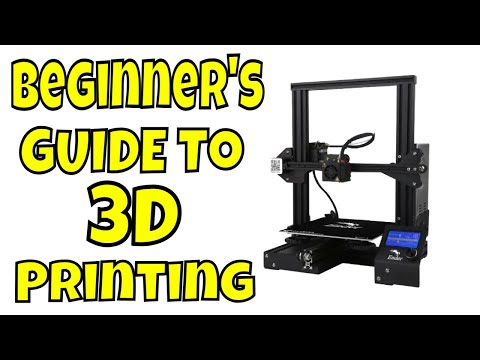 0:08:12
0:08:12
 0:08:01
0:08:01
 0:10:14
0:10:14
 0:24:27
0:24:27
 0:12:14
0:12:14
 0:09:33
0:09:33
 0:25:59
0:25:59
 0:34:41
0:34:41
 0:00:49
0:00:49
 0:06:37
0:06:37
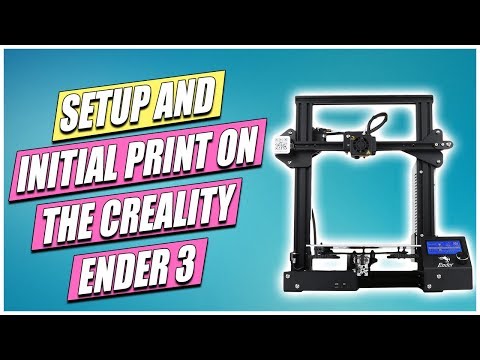 0:14:06
0:14:06
 0:25:35
0:25:35
 0:10:43
0:10:43
 0:00:24
0:00:24
 0:03:53
0:03:53
 0:00:16
0:00:16
 0:01:00
0:01:00
 0:00:08
0:00:08
 0:14:24
0:14:24
 0:00:27
0:00:27
 0:07:08
0:07:08
 0:00:19
0:00:19
 0:00:46
0:00:46
 0:04:14
0:04:14