filmov
tv
Getting the Perfect TPU Settings

Показать описание
I spent quite a while dialing in my TPU settings. I know that they will be different for each printer, but the settings listed here in the video should give you a great starting point. It will also give you an idea of which particular settings to focus on.
IMPORTANT: In the video I state that the fan had very little impact on the quality of the print. After more work, I've discovered that the fan does play a role in layer adhesion for softer TPUs. I found when printing large flat surfaces with the fan speed at 100%, I had layer separation issues on the first couple of layers. I recommend fan sped of 30%-50% to correct for this.
Chapters:
00:00 Introduction
00:33 What We'll Talk About
00:46 Filament Information
01:16 Cat
01:23 Moisture and TPU
01:52 Build Plate Adhesion
02:14 Build Plate Temperature
02:35 Nozzle Temperature
02:56 Fans and Cooling
03:30 Print Speed
04:09 Support Settings
04:45 Z-Hop and Retraction
05:18 Max Volumetric Flow
05:34 Pre-Extruder Tension
05:57 Build Plate Separation
06:21 Conclusion
IMPORTANT: In the video I state that the fan had very little impact on the quality of the print. After more work, I've discovered that the fan does play a role in layer adhesion for softer TPUs. I found when printing large flat surfaces with the fan speed at 100%, I had layer separation issues on the first couple of layers. I recommend fan sped of 30%-50% to correct for this.
Chapters:
00:00 Introduction
00:33 What We'll Talk About
00:46 Filament Information
01:16 Cat
01:23 Moisture and TPU
01:52 Build Plate Adhesion
02:14 Build Plate Temperature
02:35 Nozzle Temperature
02:56 Fans and Cooling
03:30 Print Speed
04:09 Support Settings
04:45 Z-Hop and Retraction
05:18 Max Volumetric Flow
05:34 Pre-Extruder Tension
05:57 Build Plate Separation
06:21 Conclusion
Getting the Perfect TPU Settings
Indestructible, lightweight 3D prints with TPU - What you need to know! #3DP101
TPU, I Did It Wrong - Do This NOW
Finding The Perfect TPU Settings
3d Printing TPU For Beginners! (Siraya Tech Flex 85A)
📌 How To SUCCEED In TPU Printing - TPU Print Settings - How To Print TPU
Give TPU another chance! Calibration and Settings Tutorial
How to improve printing TPU on Ender 3 V2 and other Bowden Printers - reduce or remove stringing.
Ankermake M5 TPU Slicer Settings!!!! My near perfect TPU settings on the Ankermake Slicer.
You're WASTING YOUR TIME 3D Printing TPU!
First Time 3D Printing with TPU? Watch This! | Is this the easiest to print TPU?
How to 3D Print Flexible Filament in 20 seconds
Dry vs Moist TPU in 3D Printing
How to 3D Print TPU on any 3D Printer #shorts
TPU 3D Print Settings!! Eliminate Stringing and Blobs!! Bambu Labs!!
TPU Settings -- Prusa i3mk3 | Simplify3D| Danimal3D.com
Ender 3 & 3 Pro TPU Slicer Settings
PrusaSlicer: Tips for TPU settings for bowden-style printers
Ridiculously perfect print with TPU
TPU Cheat Codes! Get SHINY high quality TPU 3D prints on your ender 3 / other bowden printer.
3D Printing In TPU - Tips and Tricks
5 TPU printing tips to avoid clogs, stringing and failed prints #tpu #fdmprinting #3dprintingtips
TESTING TPU on Bambu Lab A1 Mini #bambulab #bambulaba1 #bambulaba1mini #3dprinting
📌 How To SUCCEED In TPU Printing - TPU Print Settings - How To Print TPU | #Shorts
Комментарии
 0:06:41
0:06:41
 0:20:28
0:20:28
 0:08:15
0:08:15
 0:24:45
0:24:45
 0:08:37
0:08:37
 0:02:17
0:02:17
 0:14:13
0:14:13
 0:13:36
0:13:36
 0:07:03
0:07:03
 0:14:13
0:14:13
 0:08:15
0:08:15
 0:00:20
0:00:20
 0:01:00
0:01:00
 0:00:16
0:00:16
 0:01:47
0:01:47
 0:07:02
0:07:02
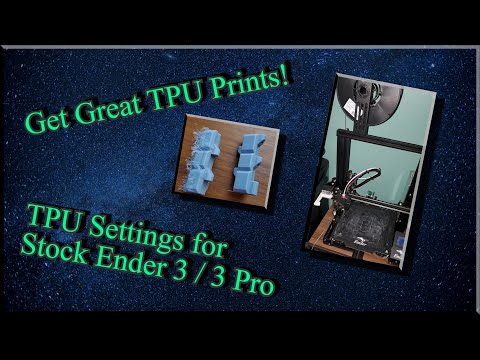 0:09:30
0:09:30
 0:03:32
0:03:32
 0:00:31
0:00:31
 0:18:29
0:18:29
 0:15:37
0:15:37
 0:00:58
0:00:58
 0:00:26
0:00:26
 0:00:26
0:00:26