filmov
tv
Python Pandas Complete Tutorial | Beginner to Pro Level in One Video

Показать описание
This video covers:
► Import & Export CSV, Excel etc with/out index number
► Check number of rows and columns in a dataframe
► Getting a concise summary of a dataframe which includes the elements like null & non-null values and memory usage etc.
► Showing top & bottom n rows i.e. top/bottom 10, 20, 50 etc. rows from a dataframe
► Getting the number of non-missing values in the column/s
► Getting the total sum, average/mean values, spread/standard deviation, mode, least & most or minimum & maximum, cumulative sum of variable/variables
► Getting the basic descriptive statistical summary for numeric/character variables using describe function
► Sorting row values based on one/more column in ascending/descending order
► Sorting columns alphabetically in ascending or descending order
► How to use one/multiple aggregation function on one/all of the variables in a DataFrame
► Create duplicate/copy of dataframe using equals to/assignment operator/= VS Shallow Copy VS Deep Copy
► Selecting rows or columns directly/rows and columns selection
► Selection using LOC or iLOC
► Using logical operator (e.g. equals to, not equals to, greater than, less than, less than equals to etc.) to filter the data in a dataframe
► Using multiple logical operators to filter the data in a DataFrame. Using and/or condition with multiple logical conditions or operators to filter the data
► Look for the multiple items in a column in pandas dataframe to filter the data. Using IsIn to filter the data
► Filter the rows basis on the value of one or more-character variables where the values in this/these variables starts/ends with, contains a particular string, doesn’t starts/ends with, doesn’t contain a particular string
► How to filter the data basis on the n number of largest/smallest values in a particular dataframe in pandas
► Changing the values to capital/small letters of a column in a Pandas DataFrame
► Finding the length of values in a column in Pandas DataFrame
► Removing the leading and trailing blanks from a column
► Concatenating/combining multiple columns into one new column in pandas dataframe
► Finding a pattern in a column in pandas dataframe
► Replacing a string/part of string in a character column of a pandas dataframe
► Counting for a particular pattern in a column in pandas dataframe
► Checking if a character column also contains some numbers or numeric values
► Converting a categorical variable into binary form using Get_dummies
► How to drop/delete/remove a column or a list of columns from a pandas dataframe
► Renaming a column or list of columns in pandas dataframe
► Combining two or multiple dataframes one below another using concatenate function of pandas
► Resetting the index while combining multiple dataframes one below another using pandas function concatenate
► Combining dataframes one below another/vertically using APPEND/CONCATENATE method
► Combining dataframes side by side/horizontally using JOIN/MERGE method
► Renaming the common columns while combining dataframes using JOIN/MERGE method
► Making a column as index in a dataframe using set_index function
► Summarizing the data dataframe basis on one/multiple variable/s using different aggregation function on one/multiple variables with the help of agg function
► Drop rows/columns with at least one missing value
► Drop all those rows/columns which are completely blank | Drop rows with all missing values
► Keep only those rows which have at least n number of non-missing values | Drop all those rows which have more than n number of missing values
► Find the missing/non-missing values in a dataframe using isna()/nonna() and take a count of them
► Replace each of the missing value in dataframe with zero or any given value
► Replace each of the missing value with the previous non missing value
► Replace each of the missing values with the next non missing value
► Fill missing values in each of the column separately with different values or with their descriptive statistics e.g. min, max, mean, median, mode etc.
► Remove the entirely duplicate rows in pandas dataframe
► Remove duplicates in pandas dataframe based on one/multiple column/s with option to keep first/last row
► How to Convert the columns' name into capital/small letter, replace letter/words in columns’ name
► Creating an incremental counter /cumulative SUM variable which resets the value to zero or one when the values in given column changes
► Slicing the column's string values based on the position like equivalent to SQL's substr/substring or excel's MID function
Download the used-
#Learnerea #Python #Pythontutorial #Pythononlinetraining #Pythonforbeginners #PythonProgramming #Pandas #PandasForBeginners
► Import & Export CSV, Excel etc with/out index number
► Check number of rows and columns in a dataframe
► Getting a concise summary of a dataframe which includes the elements like null & non-null values and memory usage etc.
► Showing top & bottom n rows i.e. top/bottom 10, 20, 50 etc. rows from a dataframe
► Getting the number of non-missing values in the column/s
► Getting the total sum, average/mean values, spread/standard deviation, mode, least & most or minimum & maximum, cumulative sum of variable/variables
► Getting the basic descriptive statistical summary for numeric/character variables using describe function
► Sorting row values based on one/more column in ascending/descending order
► Sorting columns alphabetically in ascending or descending order
► How to use one/multiple aggregation function on one/all of the variables in a DataFrame
► Create duplicate/copy of dataframe using equals to/assignment operator/= VS Shallow Copy VS Deep Copy
► Selecting rows or columns directly/rows and columns selection
► Selection using LOC or iLOC
► Using logical operator (e.g. equals to, not equals to, greater than, less than, less than equals to etc.) to filter the data in a dataframe
► Using multiple logical operators to filter the data in a DataFrame. Using and/or condition with multiple logical conditions or operators to filter the data
► Look for the multiple items in a column in pandas dataframe to filter the data. Using IsIn to filter the data
► Filter the rows basis on the value of one or more-character variables where the values in this/these variables starts/ends with, contains a particular string, doesn’t starts/ends with, doesn’t contain a particular string
► How to filter the data basis on the n number of largest/smallest values in a particular dataframe in pandas
► Changing the values to capital/small letters of a column in a Pandas DataFrame
► Finding the length of values in a column in Pandas DataFrame
► Removing the leading and trailing blanks from a column
► Concatenating/combining multiple columns into one new column in pandas dataframe
► Finding a pattern in a column in pandas dataframe
► Replacing a string/part of string in a character column of a pandas dataframe
► Counting for a particular pattern in a column in pandas dataframe
► Checking if a character column also contains some numbers or numeric values
► Converting a categorical variable into binary form using Get_dummies
► How to drop/delete/remove a column or a list of columns from a pandas dataframe
► Renaming a column or list of columns in pandas dataframe
► Combining two or multiple dataframes one below another using concatenate function of pandas
► Resetting the index while combining multiple dataframes one below another using pandas function concatenate
► Combining dataframes one below another/vertically using APPEND/CONCATENATE method
► Combining dataframes side by side/horizontally using JOIN/MERGE method
► Renaming the common columns while combining dataframes using JOIN/MERGE method
► Making a column as index in a dataframe using set_index function
► Summarizing the data dataframe basis on one/multiple variable/s using different aggregation function on one/multiple variables with the help of agg function
► Drop rows/columns with at least one missing value
► Drop all those rows/columns which are completely blank | Drop rows with all missing values
► Keep only those rows which have at least n number of non-missing values | Drop all those rows which have more than n number of missing values
► Find the missing/non-missing values in a dataframe using isna()/nonna() and take a count of them
► Replace each of the missing value in dataframe with zero or any given value
► Replace each of the missing value with the previous non missing value
► Replace each of the missing values with the next non missing value
► Fill missing values in each of the column separately with different values or with their descriptive statistics e.g. min, max, mean, median, mode etc.
► Remove the entirely duplicate rows in pandas dataframe
► Remove duplicates in pandas dataframe based on one/multiple column/s with option to keep first/last row
► How to Convert the columns' name into capital/small letter, replace letter/words in columns’ name
► Creating an incremental counter /cumulative SUM variable which resets the value to zero or one when the values in given column changes
► Slicing the column's string values based on the position like equivalent to SQL's substr/substring or excel's MID function
Download the used-
#Learnerea #Python #Pythontutorial #Pythononlinetraining #Pythonforbeginners #PythonProgramming #Pandas #PandasForBeginners
Комментарии
 1:00:27
1:00:27
 1:34:11
1:34:11
 0:22:50
0:22:50
 1:50:25
1:50:25
 4:57:59
4:57:59
 0:13:31
0:13:31
 1:06:27
1:06:27
 0:23:06
0:23:06
 0:01:11
0:01:11
 0:18:18
0:18:18
 2:40:07
2:40:07
 0:36:57
0:36:57
 4:22:13
4:22:13
 0:00:43
0:00:43
 1:05:24
1:05:24
 1:42:05
1:42:05
 1:13:18
1:13:18
 3:33:05
3:33:05
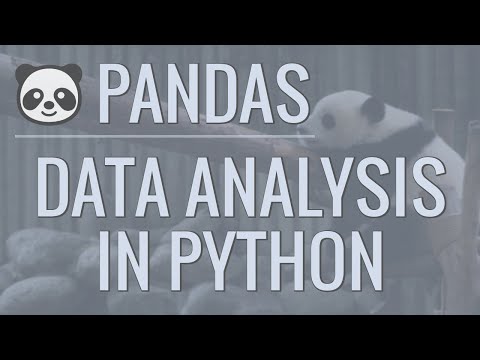 0:23:01
0:23:01
 11:09:41
11:09:41
 8:20:51
8:20:51
 0:10:08
0:10:08
 0:05:55
0:05:55
 0:20:58
0:20:58