filmov
tv
Handling Timezone Conversions in Python: Dealing with the 'str' object attribute error

Показать описание
Disclaimer/Disclosure: Some of the content was synthetically produced using various Generative AI (artificial intelligence) tools; so, there may be inaccuracies or misleading information present in the video. Please consider this before relying on the content to make any decisions or take any actions etc. If you still have any concerns, please feel free to write them in a comment. Thank you.
---
Summary: Learn how to resolve the 'str' object has no attribute 'astimezone' error when working with timezones in Python. Explore solutions and best practices for handling timezone conversions effectively in your Python projects.
---
When working with time and timezone conversions in Python, you might encounter the error message "str object has no attribute 'astimezone'." This error typically occurs when you attempt to perform timezone-related operations on a string object that doesn't have timezone information. Fortunately, resolving this issue involves understanding the nature of the error and implementing the appropriate solutions.
Understanding the Error
The error message indicates that you are trying to call the astimezone() method on a string object. However, the astimezone() method is a function of datetime objects in Python's datetime module, used for converting datetime objects between different timezones. When you try to apply this method directly to a string, Python raises an AttributeError because string objects do not have an astimezone() method.
Common Scenarios
This error often arises in scenarios where datetime objects are converted to strings for storage or transmission, and later, when retrieving the data, developers attempt to perform timezone conversions directly on the string representation.
Solutions
To resolve the "str object has no attribute 'astimezone'" error, consider the following solutions:
Parse String to Datetime: If you receive a string representation of a datetime object, parse it back into a datetime object using functions like strptime() from the datetime module. Once you have a datetime object, you can then perform timezone conversions using the astimezone() method.
[[See Video to Reveal this Text or Code Snippet]]
Use Timezone-Aware Libraries: Consider using timezone-aware libraries like pytz or the dateutil module, which offer enhanced functionality for working with timezones in Python. These libraries provide robust support for parsing, manipulating, and converting datetime objects across different timezones.
[[See Video to Reveal this Text or Code Snippet]]
Best Practices
Consistent Data Handling: Ensure consistency in how datetime objects are stored, transmitted, and manipulated within your application. Use datetime objects or timezone-aware libraries consistently to avoid conversion errors.
Documentation and Error Handling: Document the expected format of datetime objects throughout your codebase and implement error handling mechanisms to gracefully handle scenarios where incorrect data types are encountered.
Testing: Write unit tests to validate datetime-related functionalities, including timezone conversions, to catch errors early in the development process.
By understanding the nature of the "str object has no attribute 'astimezone'" error and applying the appropriate solutions, you can effectively handle timezone conversions in your Python projects and ensure accurate representation of time-related data.
---
Summary: Learn how to resolve the 'str' object has no attribute 'astimezone' error when working with timezones in Python. Explore solutions and best practices for handling timezone conversions effectively in your Python projects.
---
When working with time and timezone conversions in Python, you might encounter the error message "str object has no attribute 'astimezone'." This error typically occurs when you attempt to perform timezone-related operations on a string object that doesn't have timezone information. Fortunately, resolving this issue involves understanding the nature of the error and implementing the appropriate solutions.
Understanding the Error
The error message indicates that you are trying to call the astimezone() method on a string object. However, the astimezone() method is a function of datetime objects in Python's datetime module, used for converting datetime objects between different timezones. When you try to apply this method directly to a string, Python raises an AttributeError because string objects do not have an astimezone() method.
Common Scenarios
This error often arises in scenarios where datetime objects are converted to strings for storage or transmission, and later, when retrieving the data, developers attempt to perform timezone conversions directly on the string representation.
Solutions
To resolve the "str object has no attribute 'astimezone'" error, consider the following solutions:
Parse String to Datetime: If you receive a string representation of a datetime object, parse it back into a datetime object using functions like strptime() from the datetime module. Once you have a datetime object, you can then perform timezone conversions using the astimezone() method.
[[See Video to Reveal this Text or Code Snippet]]
Use Timezone-Aware Libraries: Consider using timezone-aware libraries like pytz or the dateutil module, which offer enhanced functionality for working with timezones in Python. These libraries provide robust support for parsing, manipulating, and converting datetime objects across different timezones.
[[See Video to Reveal this Text or Code Snippet]]
Best Practices
Consistent Data Handling: Ensure consistency in how datetime objects are stored, transmitted, and manipulated within your application. Use datetime objects or timezone-aware libraries consistently to avoid conversion errors.
Documentation and Error Handling: Document the expected format of datetime objects throughout your codebase and implement error handling mechanisms to gracefully handle scenarios where incorrect data types are encountered.
Testing: Write unit tests to validate datetime-related functionalities, including timezone conversions, to catch errors early in the development process.
By understanding the nature of the "str object has no attribute 'astimezone'" error and applying the appropriate solutions, you can effectively handle timezone conversions in your Python projects and ensure accurate representation of time-related data.
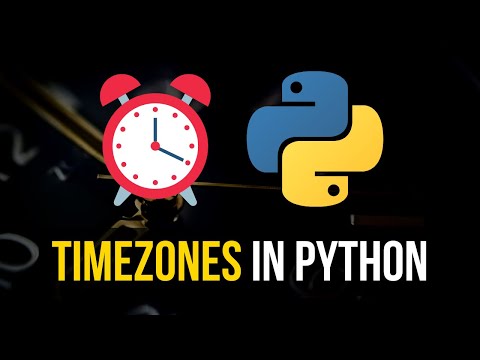 0:13:55
0:13:55
 0:05:41
0:05:41
 0:01:30
0:01:30
 0:03:35
0:03:35
 0:00:56
0:00:56
 0:07:44
0:07:44
 0:00:12
0:00:12
 0:07:19
0:07:19
 0:01:34
0:01:34
 0:13:05
0:13:05
 0:03:20
0:03:20
 0:01:00
0:01:00
 0:02:12
0:02:12
 0:03:33
0:03:33
 0:19:06
0:19:06
 0:04:15
0:04:15
 0:26:12
0:26:12
 0:41:41
0:41:41
 0:04:38
0:04:38
 0:10:13
0:10:13
 0:01:12
0:01:12
 0:14:38
0:14:38
 0:01:00
0:01:00
 0:13:09
0:13:09