filmov
tv
How to Create GPO to Adding a Logon Warning Banner In Windows Server 2022 / 2019

Показать описание
In this video, I explain to you how to create and Deploy a warning banner via group policy, that is, you can create a GPO and apply it, and this policy is about configuring legal login banners using the Active Directory GPO. Login banners are used to provide warnings to users who access systems for purposes other than Legally or in an unauthorized manner. It also contains information for authorized users regarding what constitutes acceptable use of the system. User agrees to the terms and conditions for successful login. Hence, these are also called interactive login messages.
The configuration of interactive login messages can be recorded using PowerShell commands or via Group Policy. In the video, I explained the method via Group Policy.
Policies that should be liberalized:
Interactive Logon: Message text for users attempting to logon
Interactive Logon: Message title for users attempting to logon
Path in Group Policy: Computer Configuration → Policies → Windows Settings → Security Settings → Local Policies and select Security Options.
The steps are very simple. Follow the video carefully, and I am waiting for any inquiries in the comments.
----------------------------------------------------------------------------------------------------------------
#howto #windowsserver #windowsserver2019 #windowsserver2022 #activedirectory #domain_controller #domain #grouppolicy #group_policy #gpo
How to Create a GPO to Deploy a Warning Banner For Domain Users in Windows Server 2019 / 2022,
How to Adding a Logon Banner using Group Policy in Windows Server 2019 / 2022,
Configuring Logon Banners Legal Notices using Active Directory GPO in Windows Server,
How to configure interactive logon messages using Group Policy in Windows Server 2019,
How to set up an Interactive Logon messages in Windows Server 2019 / 2022,
Group Policy Management, Create New Group Policy, Change Group Policy Settings,
Interactive Logon Message for domain users,
How to Create and Deploy a Warning Banner via Group Policy in Windows Server 2019,
How to Create a Logon Banner in Windows Server with Group Policy,
How to configure interactive logon messages using Group Policy in Windows Server,
How to add a logon banner using Group Policy in Active Directory,
How to setup a login warning message using Group Policy in Windows Server,
How to configure interactive logon messages with Group Policy Objects,
----------------------------------------------------------------------------------------------------------------
----------------------------------------------------------------------------------------------------------------
-----------------------------------------------------------------------------------------------------------
Thanks for watching
Please Like and Subscribe
Thank you for the support
SHARE, SUPPORT, SUBSCRIBE
The configuration of interactive login messages can be recorded using PowerShell commands or via Group Policy. In the video, I explained the method via Group Policy.
Policies that should be liberalized:
Interactive Logon: Message text for users attempting to logon
Interactive Logon: Message title for users attempting to logon
Path in Group Policy: Computer Configuration → Policies → Windows Settings → Security Settings → Local Policies and select Security Options.
The steps are very simple. Follow the video carefully, and I am waiting for any inquiries in the comments.
----------------------------------------------------------------------------------------------------------------
#howto #windowsserver #windowsserver2019 #windowsserver2022 #activedirectory #domain_controller #domain #grouppolicy #group_policy #gpo
How to Create a GPO to Deploy a Warning Banner For Domain Users in Windows Server 2019 / 2022,
How to Adding a Logon Banner using Group Policy in Windows Server 2019 / 2022,
Configuring Logon Banners Legal Notices using Active Directory GPO in Windows Server,
How to configure interactive logon messages using Group Policy in Windows Server 2019,
How to set up an Interactive Logon messages in Windows Server 2019 / 2022,
Group Policy Management, Create New Group Policy, Change Group Policy Settings,
Interactive Logon Message for domain users,
How to Create and Deploy a Warning Banner via Group Policy in Windows Server 2019,
How to Create a Logon Banner in Windows Server with Group Policy,
How to configure interactive logon messages using Group Policy in Windows Server,
How to add a logon banner using Group Policy in Active Directory,
How to setup a login warning message using Group Policy in Windows Server,
How to configure interactive logon messages with Group Policy Objects,
----------------------------------------------------------------------------------------------------------------
----------------------------------------------------------------------------------------------------------------
-----------------------------------------------------------------------------------------------------------
Thanks for watching
Please Like and Subscribe
Thank you for the support
SHARE, SUPPORT, SUBSCRIBE
Комментарии
 0:08:42
0:08:42
 0:05:25
0:05:25
 0:23:58
0:23:58
 0:01:11
0:01:11
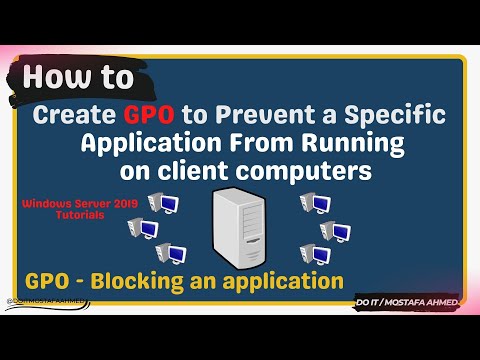 0:03:19
0:03:19
 0:04:23
0:04:23
 0:04:38
0:04:38
 0:03:35
0:03:35
 0:06:21
0:06:21
 0:03:55
0:03:55
 0:04:36
0:04:36
 0:07:23
0:07:23
 0:24:47
0:24:47
 0:22:30
0:22:30
 0:09:58
0:09:58
 0:05:31
0:05:31
 0:05:43
0:05:43
 0:01:51
0:01:51
 0:01:53
0:01:53
 0:03:25
0:03:25
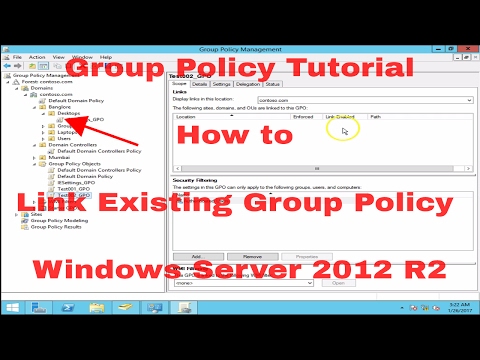 0:03:32
0:03:32
 0:04:25
0:04:25
 0:03:14
0:03:14
 0:03:27
0:03:27