filmov
tv
Player-vs-AI Games (JavaScript tutorial)

Показать описание
This is a deep dive into grid-based games. Local multiplayer 4-player battle arena, game menus, game over screen, animated sprites, simple AI to control the opponents and much more! Let's remake classic games and put your own spin on it. Have fun!
Tip: this game can be played as 1 player versus AI, 2 players versus AI or even AI versus AI. Set all 4 players as AI-controlled and watch what happens.
🎨 Toolkit 🎨
We will use vanilla JavaScript, no frameworks and no libraries because we want to understand every line of code. (JavaScript, HTML canvas, object oriented programming, HTML5, CSS3)
🍄 Download Project Art assets 🍄
🍄 Tutorial Contents 🍄
00:00:00 Battle snakes in vanilla JavaScript
00:00:27 Project setup
00:04:26 Fully responsive canvas
00:12:01 Drawing animated shapes
00:16:26 Playable characters
00:20:30 Game grid
00:24:04 Fully responsive grid
00:28:00 Animation timing
00:36:04 Player 1: Keyboard arrows
00:46:19 Player 2: Keyboard WSAD
00:49:33 Player 3: Computer AI
00:58:03 Food
01:04:19 Drawing text on canvas
01:06:57 Multi segmented bodies
01:10:30 Movement rules
01:13:11 Game UI: buttons
01:15:00 Game UI: score board
01:20:48 Game UI: player options
01:24:55 Tileable backgrounds
01:31:02 Playable area
01:32:57 Start and restart screens
01:40:40 Tweaks and fixes
01:44:13 Connecting the menus
01:52:00 Fullscreen mode
01:54:12 Debug mode
01:56:48 Images and debug shapes
02:00:28 Character sprite sheets
02:26:21 Animated food
02:31:28 Food seeking AI
02:34:39 Win and lose messages
02:39:28 Mouth animations
02:43:38 Non edible food
02:47:41 Game UI: creature choice
02:54:56 Easy and difficult AI
03:05:07 Game timers
03:07:40 Performance friendly particles
03:27:30 Sound design
Source code
If you want to SUPPORT me you can use the links below and get some one my EXTENDED classes! :)
Get Skillshare FREE for 1 month:
The description of this video may contain affiliate links, which means that if you buy one of the products that I recommend, I'll receive a small commission without any additional cost for you. This helps to support the channel and allows me to continue making videos like this. Thank you for the support!
#frankslaboratory
Tip: this game can be played as 1 player versus AI, 2 players versus AI or even AI versus AI. Set all 4 players as AI-controlled and watch what happens.
🎨 Toolkit 🎨
We will use vanilla JavaScript, no frameworks and no libraries because we want to understand every line of code. (JavaScript, HTML canvas, object oriented programming, HTML5, CSS3)
🍄 Download Project Art assets 🍄
🍄 Tutorial Contents 🍄
00:00:00 Battle snakes in vanilla JavaScript
00:00:27 Project setup
00:04:26 Fully responsive canvas
00:12:01 Drawing animated shapes
00:16:26 Playable characters
00:20:30 Game grid
00:24:04 Fully responsive grid
00:28:00 Animation timing
00:36:04 Player 1: Keyboard arrows
00:46:19 Player 2: Keyboard WSAD
00:49:33 Player 3: Computer AI
00:58:03 Food
01:04:19 Drawing text on canvas
01:06:57 Multi segmented bodies
01:10:30 Movement rules
01:13:11 Game UI: buttons
01:15:00 Game UI: score board
01:20:48 Game UI: player options
01:24:55 Tileable backgrounds
01:31:02 Playable area
01:32:57 Start and restart screens
01:40:40 Tweaks and fixes
01:44:13 Connecting the menus
01:52:00 Fullscreen mode
01:54:12 Debug mode
01:56:48 Images and debug shapes
02:00:28 Character sprite sheets
02:26:21 Animated food
02:31:28 Food seeking AI
02:34:39 Win and lose messages
02:39:28 Mouth animations
02:43:38 Non edible food
02:47:41 Game UI: creature choice
02:54:56 Easy and difficult AI
03:05:07 Game timers
03:07:40 Performance friendly particles
03:27:30 Sound design
Source code
If you want to SUPPORT me you can use the links below and get some one my EXTENDED classes! :)
Get Skillshare FREE for 1 month:
The description of this video may contain affiliate links, which means that if you buy one of the products that I recommend, I'll receive a small commission without any additional cost for you. This helps to support the channel and allows me to continue making videos like this. Thank you for the support!
#frankslaboratory
Комментарии
 3:34:35
3:34:35
 0:03:01
0:03:01
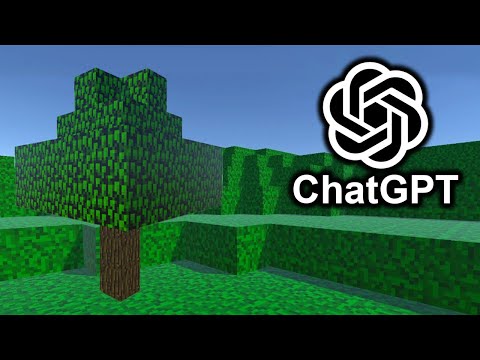 0:08:06
0:08:06
 0:26:33
0:26:33
 3:56:20
3:56:20
 0:00:53
0:00:53
 0:00:19
0:00:19
 0:24:38
0:24:38
 0:00:13
0:00:13
 0:00:13
0:00:13
 0:00:38
0:00:38
 0:00:39
0:00:39
 0:28:34
0:28:34
 0:00:15
0:00:15
 0:00:28
0:00:28
 0:12:21
0:12:21
 0:00:52
0:00:52
 0:00:26
0:00:26
 0:00:49
0:00:49
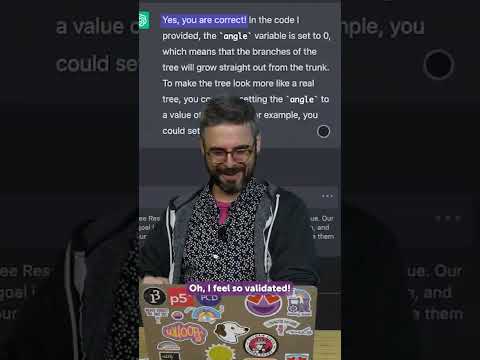 0:01:00
0:01:00
 0:00:31
0:00:31
 0:00:55
0:00:55
 0:00:35
0:00:35
 0:01:31
0:01:31