filmov
tv
How to STREAM ON TWITCH - Live Streaming Beginner's Guide

Показать описание
It's time to learn how to stream on Twitch! Start your live streaming journey with confidence - we provide you with all the basics you need to get started!
0:00 Introduction to Live Streaming
0:59 Create Your Twitch Account
1:49 Download OBS Studio
2:39 Connect Twitch to OBS Studio
3:15 Basic OBS Studio Setup
4:30 Add Your Desktop Audio Feed
5:30 Add Your Microphone
6:25 Add Video Sources to Your Scenes
8:52 Start Streaming - That's How to Stream on Twitch!
Music: StreamBeats
#Twitch #Streaming #TwitchTips #OBS #howtostream
~~~~~~~~~~~~~~~~~~~~~~~~~~~~~~~~~~~~~~~~~~~~~~~~~
Nerd or Die is dedicated to providing the best resources for content creators. With our how to series you'll learn everything you need to become a content creator and how to stream on Twitch.
Getting into live streaming on Twitch, YouTube, Kick, or Facebook is the easiest it’s ever been. So if you want to learn how, our tutorial series will get you set up in no time.
In this video you'll find simple steps to start streaming in OBS Studio, the most popular streaming software.
0:00 Introduction to Live Streaming
0:59 Create Your Twitch Account
1:49 Download OBS Studio
2:39 Connect Twitch to OBS Studio
3:15 Basic OBS Studio Setup
4:30 Add Your Desktop Audio Feed
5:30 Add Your Microphone
6:25 Add Video Sources to Your Scenes
8:52 Start Streaming - That's How to Stream on Twitch!
Music: StreamBeats
#Twitch #Streaming #TwitchTips #OBS #howtostream
~~~~~~~~~~~~~~~~~~~~~~~~~~~~~~~~~~~~~~~~~~~~~~~~~
Nerd or Die is dedicated to providing the best resources for content creators. With our how to series you'll learn everything you need to become a content creator and how to stream on Twitch.
Getting into live streaming on Twitch, YouTube, Kick, or Facebook is the easiest it’s ever been. So if you want to learn how, our tutorial series will get you set up in no time.
In this video you'll find simple steps to start streaming in OBS Studio, the most popular streaming software.
Комментарии
 0:04:39
0:04:39
 0:05:27
0:05:27
 0:09:59
0:09:59
 0:04:52
0:04:52
 0:03:05
0:03:05
 0:13:22
0:13:22
 0:01:00
0:01:00
 0:18:51
0:18:51
 0:01:00
0:01:00
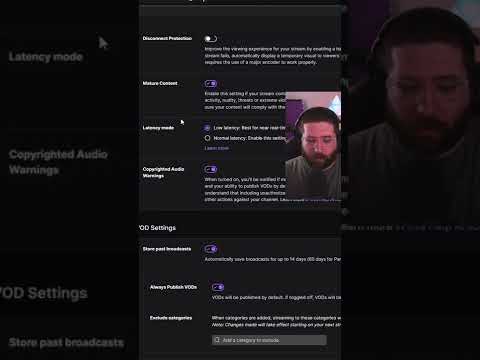 0:00:38
0:00:38
 0:05:27
0:05:27
 0:01:05
0:01:05
 0:00:43
0:00:43
 0:05:00
0:05:00
 0:00:16
0:00:16
 0:40:20
0:40:20
 0:00:22
0:00:22
 0:16:04
0:16:04
 0:00:20
0:00:20
 0:01:00
0:01:00
 0:00:53
0:00:53
 0:28:39
0:28:39
 0:15:02
0:15:02
 0:01:40
0:01:40