filmov
tv
Flutter Bar Chart Tutorial | Build Responsive Bar Graphs with Fl_Chart in Flutter Web

Показать описание
-- In this Flutter tutorial, you'll learn how to create stunning and responsive bar charts using the FL Chart package. We’ll guide you step-by-step to build bar graphs in a Flutter web-based admin panel dashboard. Whether you're working on a mobile, tablet, or desktop layout, this tutorial covers the complete process of setting up the bar chart, making it responsive, and handling real-time data for weekly sales. By the end of this tutorial, you'll be able to implement dynamic charts for your Flutter web projects and Flutter admin panels.
🎬 PLAYLISTS
ADMIN PANEL TEST CREDENTIALS
FLUTTER ADMIN PANEL SECTIONS
► Section - 1 (Configuration)
► Section - 2 (Navigation)
► Section - 3 (Responsive)
► Section - 4 (Admin Mgmt)
► Section - 5 (Dashboard)
► Section - 6 (Media)
► Section - 7 (Design Screens)
► Section - 8 (Firebase Backend)
► Section - 9 (Deployment)
SUBSCRIPTIONS
COURSES
RELATED VIDEOS
CHAPTERS
00:00 Introduction
02:16 Graphs Layout
03:25 Bar Graph
04:38 fl_chart package
09:19 Use bar chart
14:39 Add a tooltip in a bar chart
FOLLOW US ON SOCIAL MEDIA
💻 Facebook | / codingwithtea
💻 Instagram | / coding_with_tea
🔍 DETAILS
Welcome to another Flutter tutorial! In this video, we will learn how to create interactive and responsive bar charts using the FL Chart package. This tutorial is perfect for developers who want to integrate beautiful bar charts into a Flutter web-based Admin Panel dashboard, ideal for displaying weekly sales data or any other dynamic metrics.
💡 What You'll Learn:
-- How to set up and use the FL Chart package in your Flutter project.
-- Designing responsive bar charts that adapt seamlessly across web, tablet, and mobile views.
-- Working with real-time weekly sales data, plotting it into your bar chart.
-- Handling the Expanded widget and layout customization to create flexible and scalable charts.
-- Implementing GetX for state management and dynamic data rendering in your bar chart.
-- Enhancing your Flutter Admin Panel dashboard with beautiful and informative data visualizations.
-- By the end of this video, you'll have a working responsive bar chart embedded in your Flutter project, making it the perfect addition to any admin panel or dashboard to track and visualize key performance indicators like sales or analytics.
Stay tuned for more in-depth Flutter tutorials, including Firebase integration, Flutter Web optimization, and Flutter State Management with GetX!
Key Concepts Covered:
Flutter FL Chart setup
Creating Bar Charts with custom data
Responsive design principles for web, tablet, and mobile
Using Expanded Widget for flexible layouts
State Management with GetX
Dynamic data visualization using weekly sales data
🔔 Don’t forget to subscribe to stay updated on more Flutter Web tutorials: [Your YouTube Channel Link]
🎬 PLAYLISTS
ADMIN PANEL TEST CREDENTIALS
FLUTTER ADMIN PANEL SECTIONS
► Section - 1 (Configuration)
► Section - 2 (Navigation)
► Section - 3 (Responsive)
► Section - 4 (Admin Mgmt)
► Section - 5 (Dashboard)
► Section - 6 (Media)
► Section - 7 (Design Screens)
► Section - 8 (Firebase Backend)
► Section - 9 (Deployment)
SUBSCRIPTIONS
COURSES
RELATED VIDEOS
CHAPTERS
00:00 Introduction
02:16 Graphs Layout
03:25 Bar Graph
04:38 fl_chart package
09:19 Use bar chart
14:39 Add a tooltip in a bar chart
FOLLOW US ON SOCIAL MEDIA
💻 Facebook | / codingwithtea
💻 Instagram | / coding_with_tea
🔍 DETAILS
Welcome to another Flutter tutorial! In this video, we will learn how to create interactive and responsive bar charts using the FL Chart package. This tutorial is perfect for developers who want to integrate beautiful bar charts into a Flutter web-based Admin Panel dashboard, ideal for displaying weekly sales data or any other dynamic metrics.
💡 What You'll Learn:
-- How to set up and use the FL Chart package in your Flutter project.
-- Designing responsive bar charts that adapt seamlessly across web, tablet, and mobile views.
-- Working with real-time weekly sales data, plotting it into your bar chart.
-- Handling the Expanded widget and layout customization to create flexible and scalable charts.
-- Implementing GetX for state management and dynamic data rendering in your bar chart.
-- Enhancing your Flutter Admin Panel dashboard with beautiful and informative data visualizations.
-- By the end of this video, you'll have a working responsive bar chart embedded in your Flutter project, making it the perfect addition to any admin panel or dashboard to track and visualize key performance indicators like sales or analytics.
Stay tuned for more in-depth Flutter tutorials, including Firebase integration, Flutter Web optimization, and Flutter State Management with GetX!
Key Concepts Covered:
Flutter FL Chart setup
Creating Bar Charts with custom data
Responsive design principles for web, tablet, and mobile
Using Expanded Widget for flexible layouts
State Management with GetX
Dynamic data visualization using weekly sales data
🔔 Don’t forget to subscribe to stay updated on more Flutter Web tutorials: [Your YouTube Channel Link]
Комментарии
 0:10:29
0:10:29
 0:19:27
0:19:27
 0:09:08
0:09:08
 0:11:25
0:11:25
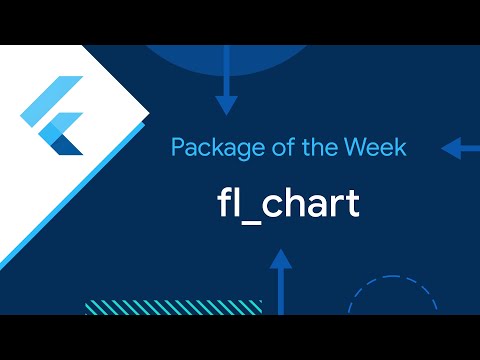 0:02:00
0:02:00
 0:03:22
0:03:22
 0:05:11
0:05:11
 0:13:16
0:13:16
 0:09:38
0:09:38
 0:06:39
0:06:39
 0:18:35
0:18:35
 0:10:23
0:10:23
 0:24:47
0:24:47
 0:00:55
0:00:55
 0:16:56
0:16:56
 0:10:27
0:10:27
 0:19:05
0:19:05
 0:14:51
0:14:51
 0:23:50
0:23:50
 0:13:33
0:13:33
 0:12:50
0:12:50
 0:06:42
0:06:42
 0:21:12
0:21:12
 0:07:08
0:07:08