filmov
tv
Twinmotion 2025.1 in Under 10 Minutes

Показать описание
Twinmotion 2025.1 is tailored specifically for architects. From enhanced rendering capabilities to advanced material libraries, new animation tools, and improved performance, these features are designed to elevate your visualisation workflow.
Whether you’re a beginner or a seasoned pro, this video will help you understand how to leverage these updates to create stunning architectural presentations in under 10 minutes.
If you’re looking to stay ahead in the world of architectural visualisation, this breakdown of Twinmotion’s new features is a must-watch!
‐‐‐‐‐‐‐‐‐‐‐‐‐‐‐‐‐‐‐‐‐‐‐‐‐‐‐‐‐‐‐‐‐‐‐‐‐‐‐‐‐‐‐‐‐‐‐‐‐‐
🔽 Don’t Miss Out!
‐‐‐‐‐‐‐‐‐‐‐‐‐‐‐‐‐‐‐‐‐‐‐‐‐‐‐‐‐‐‐‐‐‐‐‐‐‐‐‐‐‐‐‐‐‐‐‐‐‐
👀 Need MORE Tomic Time:
‐‐‐‐‐‐‐‐‐‐‐‐‐‐‐‐‐‐‐‐‐‐‐‐‐‐‐‐‐‐‐‐‐‐‐‐‐‐‐‐‐‐‐‐‐‐‐‐‐‐
Join the COMMUNITY!
‐‐‐‐‐‐‐‐‐‐‐‐‐‐‐‐‐‐‐‐‐‐‐‐‐‐‐‐‐‐‐‐‐‐‐‐‐‐‐‐‐‐‐‐‐‐‐‐‐‐
#TwinMotion2025.1 #TwinMotion #archive
‐‐‐‐‐‐‐‐‐‐‐‐‐‐‐‐‐‐‐‐‐‐‐‐‐‐‐‐‐‐‐‐‐‐‐‐‐‐‐‐‐‐‐‐‐‐‐‐‐‐
Disclaimer:
Any information on this channel is intended for general guidance only and must never be considered a substitute for advice provided by a qualified professional specific to your situation. Although David Tomic takes all reasonable care to ensure that the content of this YouTube Channel is accurate and up to date, all information contained is provided 'as is'. David Tomic makes no warranties or representations of any kind concerning the accuracy or suitability of the information contained on this channel. David Tomic may at any time and at its sole discretion change or replace the information available on this channel. To the extent permitted by law, David Tomic shall not be liable for any direct, incidental, consequential, indirect, or punitive damages arising out of access to or use of any content available on this channel. Any links to other websites are provided only as a convenience and David Tomic encourages you to read the privacy statements of any third-party websites. The comments/posts from members of the public do not necessarily reflect the view of David Tomic. This disclaimer is retroactive for all content.
Whether you’re a beginner or a seasoned pro, this video will help you understand how to leverage these updates to create stunning architectural presentations in under 10 minutes.
If you’re looking to stay ahead in the world of architectural visualisation, this breakdown of Twinmotion’s new features is a must-watch!
‐‐‐‐‐‐‐‐‐‐‐‐‐‐‐‐‐‐‐‐‐‐‐‐‐‐‐‐‐‐‐‐‐‐‐‐‐‐‐‐‐‐‐‐‐‐‐‐‐‐
🔽 Don’t Miss Out!
‐‐‐‐‐‐‐‐‐‐‐‐‐‐‐‐‐‐‐‐‐‐‐‐‐‐‐‐‐‐‐‐‐‐‐‐‐‐‐‐‐‐‐‐‐‐‐‐‐‐
👀 Need MORE Tomic Time:
‐‐‐‐‐‐‐‐‐‐‐‐‐‐‐‐‐‐‐‐‐‐‐‐‐‐‐‐‐‐‐‐‐‐‐‐‐‐‐‐‐‐‐‐‐‐‐‐‐‐
Join the COMMUNITY!
‐‐‐‐‐‐‐‐‐‐‐‐‐‐‐‐‐‐‐‐‐‐‐‐‐‐‐‐‐‐‐‐‐‐‐‐‐‐‐‐‐‐‐‐‐‐‐‐‐‐
#TwinMotion2025.1 #TwinMotion #archive
‐‐‐‐‐‐‐‐‐‐‐‐‐‐‐‐‐‐‐‐‐‐‐‐‐‐‐‐‐‐‐‐‐‐‐‐‐‐‐‐‐‐‐‐‐‐‐‐‐‐
Disclaimer:
Any information on this channel is intended for general guidance only and must never be considered a substitute for advice provided by a qualified professional specific to your situation. Although David Tomic takes all reasonable care to ensure that the content of this YouTube Channel is accurate and up to date, all information contained is provided 'as is'. David Tomic makes no warranties or representations of any kind concerning the accuracy or suitability of the information contained on this channel. David Tomic may at any time and at its sole discretion change or replace the information available on this channel. To the extent permitted by law, David Tomic shall not be liable for any direct, incidental, consequential, indirect, or punitive damages arising out of access to or use of any content available on this channel. Any links to other websites are provided only as a convenience and David Tomic encourages you to read the privacy statements of any third-party websites. The comments/posts from members of the public do not necessarily reflect the view of David Tomic. This disclaimer is retroactive for all content.
Комментарии
 0:09:46
0:09:46
 0:20:18
0:20:18
 0:06:23
0:06:23
 0:02:23
0:02:23
 0:15:11
0:15:11
 0:00:45
0:00:45
 0:48:27
0:48:27
 0:36:15
0:36:15
 0:00:30
0:00:30
 0:04:12
0:04:12
 0:01:00
0:01:00
 0:09:39
0:09:39
 0:08:16
0:08:16
 0:54:04
0:54:04
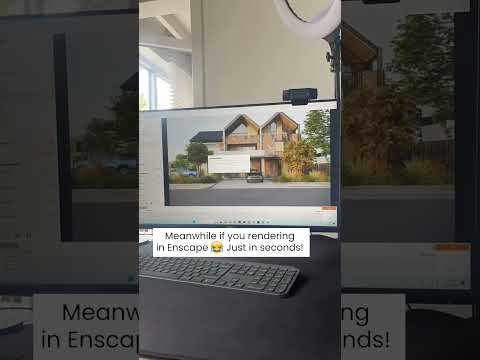 0:00:12
0:00:12
 0:00:19
0:00:19
 0:00:39
0:00:39
 0:00:30
0:00:30
 0:01:00
0:01:00
 0:32:20
0:32:20
 0:00:13
0:00:13
 0:44:06
0:44:06
 0:09:44
0:09:44
 0:07:40
0:07:40