filmov
tv
Introducing the BBC micro:bit
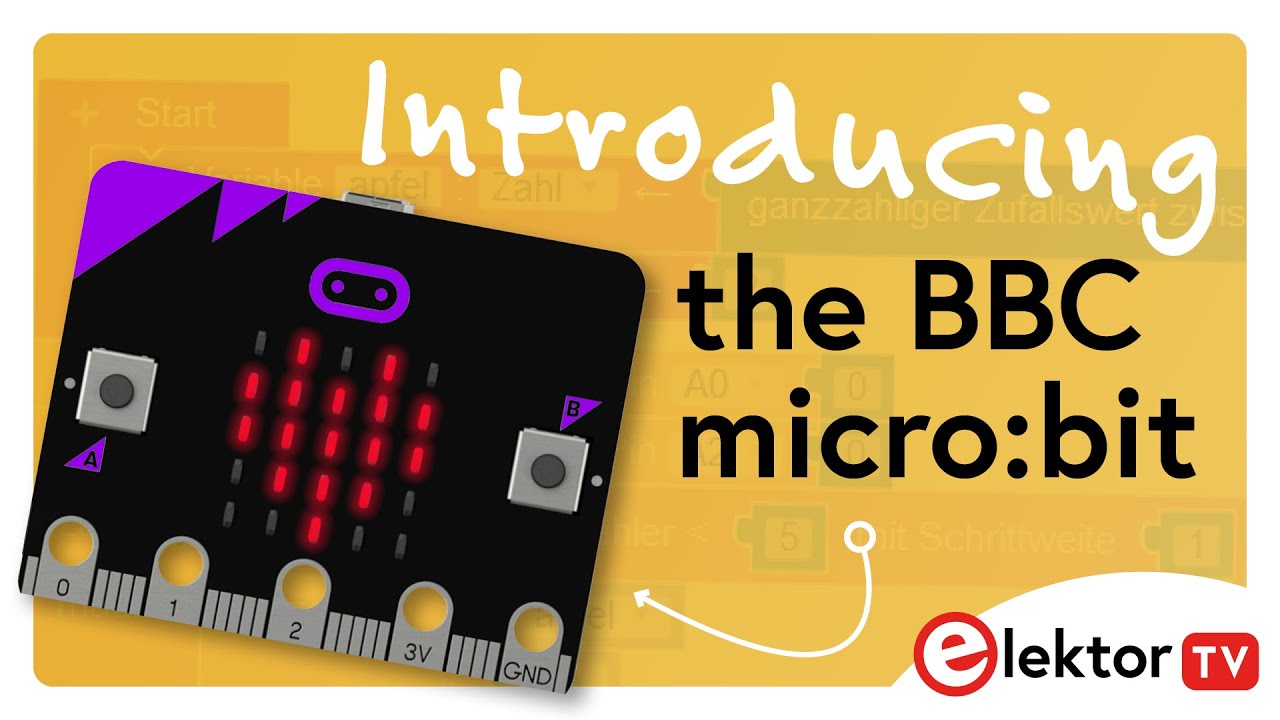
Показать описание
The BBC micro:bit measures about 5 by 4 cm and features on the top side two pushbuttons and a 5x5 LED matrix. V2 also has a touch sensor on this side. The rest of the electronics is on the other side of the board. Here we find a micro-USB connector with programming interface, a battery connector, and a reset pushbutton. There is also a 3-axis accelerometer and a 3-axis magnetometer.
The brain of the board is an ARM-based processor from Nordic Semiconductor with Bluetooth built in.
There are two main versions of the micro:bit. The V1 versions have a Nordic Semiconductor nRF51822 ARM Cortex-M0 processor running at 16 MHz while V2 has an nRF52833 ARM Cortex-M4 core running at 64 MHz. The V2 also has a microphone and a small loudspeaker.
A lot of effort has gone into making the BBC micro:bit as easy to use as possible. The board can be programmed in several languages like MicroPython, MakeCode* and JavaScript and this can be done online, without installing anything. To load a program on the board it is enough to drop it on the USB disk that is created by the board when you connect it to a computer.
* In the video I incorrectly say that MakeCode is from Microchip instead of Microsoft. It is corrected in the subtitles.
Contents
0:00 Intro
0:16 The BBC micro:bit
0:55 Hardware details
2:00 Programming ecosystem
2:32 MakeCode
3:14 JavaScript
3:37 (Micro)Python
4:08 Advanced users
4:23 Arduino
4:46 The edge connector
5:27 Summarizing
6:01 Thank you for watching
Resources
The brain of the board is an ARM-based processor from Nordic Semiconductor with Bluetooth built in.
There are two main versions of the micro:bit. The V1 versions have a Nordic Semiconductor nRF51822 ARM Cortex-M0 processor running at 16 MHz while V2 has an nRF52833 ARM Cortex-M4 core running at 64 MHz. The V2 also has a microphone and a small loudspeaker.
A lot of effort has gone into making the BBC micro:bit as easy to use as possible. The board can be programmed in several languages like MicroPython, MakeCode* and JavaScript and this can be done online, without installing anything. To load a program on the board it is enough to drop it on the USB disk that is created by the board when you connect it to a computer.
* In the video I incorrectly say that MakeCode is from Microchip instead of Microsoft. It is corrected in the subtitles.
Contents
0:00 Intro
0:16 The BBC micro:bit
0:55 Hardware details
2:00 Programming ecosystem
2:32 MakeCode
3:14 JavaScript
3:37 (Micro)Python
4:08 Advanced users
4:23 Arduino
4:46 The edge connector
5:27 Summarizing
6:01 Thank you for watching
Resources
 0:02:10
0:02:10
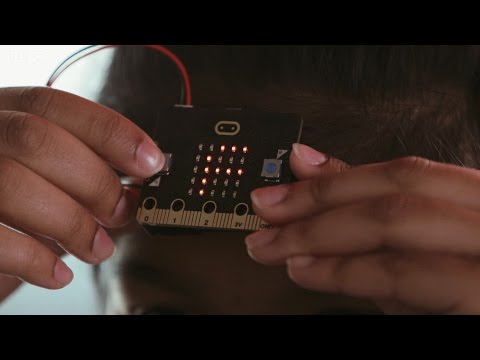 0:01:41
0:01:41
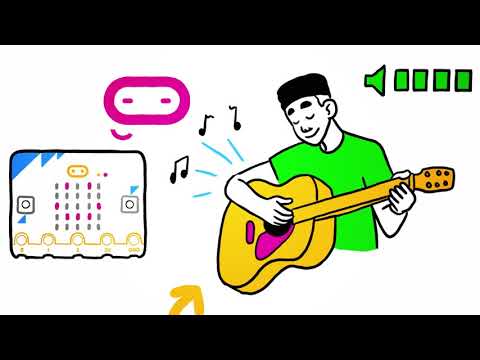 0:01:42
0:01:42
 0:04:05
0:04:05
 0:06:22
0:06:22
 0:02:01
0:02:01
 0:08:05
0:08:05
 0:02:17
0:02:17
 0:02:17
0:02:17
 0:01:28
0:01:28
 0:03:41
0:03:41
 0:17:09
0:17:09
 0:06:05
0:06:05
 0:02:37
0:02:37
 0:05:21
0:05:21
 0:01:01
0:01:01
 0:00:12
0:00:12
 0:13:53
0:13:53
 0:03:59
0:03:59
 0:04:30
0:04:30
 0:00:46
0:00:46
 0:08:06
0:08:06
 0:03:09
0:03:09
 0:00:10
0:00:10