filmov
tv
Python Sorting Algorithms Visualised - 11 Sorting Algorithms

Показать описание
In this video, 11 different sorting algorithms are visualised. The sorting algorithms in this video are: selection sort, bubble sort, insertion sort, shell sort, radix sort, cocktail sort, gnome sort, merge sort, quick sort, heap sort and bucket sort. All sorting algorithms and the visualiser are written in Python. The visualiser specifically uses Pygame as a graphical interface, and colours the two elements green and red being swapped. Note that the time it takes for each sorting algorithm to complete in this video is not indicative of its real world performance and this visualiser should not be used to compare the execution times of these algorithms. This is due to the fact that a large percentage of the execution times of these algorithms is used in swapping the graphical elements in Pygame.
Music was provided by Declan DP
0:00 Introduction
0:59 Selection Sort
1:29 Bubble Sort
2:00 Insertion Sort
2:32 Shell Sort
4:15 Radix Sort
5:19 Cocktail Sort
5:42 Gnome Sort
7:16 Merge Sort
7:59 Heap Sort
9:41 Bucket Sort
9:55 Quick Sort
Music was provided by Declan DP
0:00 Introduction
0:59 Selection Sort
1:29 Bubble Sort
2:00 Insertion Sort
2:32 Shell Sort
4:15 Radix Sort
5:19 Cocktail Sort
5:42 Gnome Sort
7:16 Merge Sort
7:59 Heap Sort
9:41 Bucket Sort
9:55 Quick Sort
Visualizing Sorting Algorithms in Python
15 Sorting Algorithms in 6 Minutes
Step by step visualization of sorting algorithms with Explanation of Sorting Algorithms | Python
Sorting Algorithms Visualized using Python (Software Engineering Project)
QuickSort Algorithm | Python Pygame | Sorting Algorithms Visualized
Visualization of 24 Sorting Algorithms In 2 Minutes
10 Sorting Algorithms Easily Explained
Bubble Sort Algorithm | Python Pygame | Sorting Algorithms Visualized
Python Sorting Algorithms Visualised - 11 Sorting Algorithms
Sorting Algorithms Explained Visually
Python Sorting Algorithm Visualizer Tutorial
Insertion Sort Algorithm | Python Pygame | Sorting Algorithms Visualized
Visualization Of Sorting Algorithms ( Python Tkinter )
Radix Sort (LSD)
I Made Sorting Algorithms Race Each Other
Merge Sort Visualization, Implementation using Python | Sorting Algorithm Visualization #4
A UI for Sorting Algorithms - Python
Visualizing sorting algorithms in python (tutorial): Part 1
BATTLE OF THE SORTS: which sorting algorithm is the fastest? (visualization)
20 Sorting Algorithms Visualized
10 FORBIDDEN Sorting Algorithms
Bubble Sort Algorithm Explained (Full Code Included) - Python Algorithms Series for Beginners
ASMR - 8 different sorting algorithms visualized in Python - No Talking
Visualising Sorting Algorithm Time Complexities using Python
Комментарии
 0:09:23
0:09:23
 0:05:50
0:05:50
 0:09:26
0:09:26
 0:04:49
0:04:49
 0:08:35
0:08:35
 0:02:08
0:02:08
 0:10:48
0:10:48
 0:08:04
0:08:04
 0:11:44
0:11:44
 0:09:01
0:09:01
 1:15:36
1:15:36
 0:04:10
0:04:10
 0:01:02
0:01:02
 0:00:31
0:00:31
 0:08:24
0:08:24
 0:15:19
0:15:19
 0:16:22
0:16:22
 0:23:09
0:23:09
 0:04:50
0:04:50
 0:10:05
0:10:05
 0:09:41
0:09:41
 0:04:54
0:04:54
 0:40:05
0:40:05
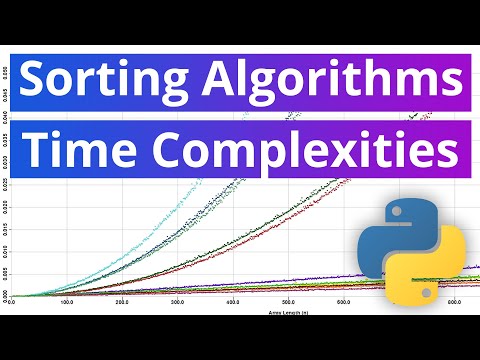 0:03:22
0:03:22