filmov
tv
How to Transfer Your Google Domains to Cloudflare

Показать описание
How to Transfer Your Google Domains to Cloudflare
Cloudflare is one of the easiest domain moves we have ever made. Cloudflare also gives you wholesale cost and has the same features as Google Domains.
0:00 Google Domains Setup
0:47 Creating and Setting up Cloudflare Account
2:46 Transferring Domains to Cloudflare
5:00 Domain Settings for Cloudflare
Steps to Complete Before Transfering to Cloudflare
1. Create a Cloudflare account.
2. Add the domain you are transferring to your Cloudflare account.
3. Review your DNS records in the Cloudflare dashboard.
4. Change your DNS nameservers to Cloudflare.
5. If initiating multiple transfers, notify your financial institution to prevent them from flagging these charges as fraudulent.
6. Renew your domain if it is within 15 days of expiration.
7. Unlock your domain at your current registrar.
8. Do not make any changes to the Registrant contact information. Updating the Registrant contact may result in your current registrar locking the domain for 60 days.
9. Make sure your account has a valid credit card on file.
------------
Did this video help you? Support us and the content we make!
Follow Us on Instagram
Check out our website for more resources
Cloudflare is one of the easiest domain moves we have ever made. Cloudflare also gives you wholesale cost and has the same features as Google Domains.
0:00 Google Domains Setup
0:47 Creating and Setting up Cloudflare Account
2:46 Transferring Domains to Cloudflare
5:00 Domain Settings for Cloudflare
Steps to Complete Before Transfering to Cloudflare
1. Create a Cloudflare account.
2. Add the domain you are transferring to your Cloudflare account.
3. Review your DNS records in the Cloudflare dashboard.
4. Change your DNS nameservers to Cloudflare.
5. If initiating multiple transfers, notify your financial institution to prevent them from flagging these charges as fraudulent.
6. Renew your domain if it is within 15 days of expiration.
7. Unlock your domain at your current registrar.
8. Do not make any changes to the Registrant contact information. Updating the Registrant contact may result in your current registrar locking the domain for 60 days.
9. Make sure your account has a valid credit card on file.
------------
Did this video help you? Support us and the content we make!
Follow Us on Instagram
Check out our website for more resources
Комментарии
 0:06:37
0:06:37
 0:04:54
0:04:54
 0:02:30
0:02:30
 0:03:33
0:03:33
 0:11:09
0:11:09
 0:02:31
0:02:31
 0:00:56
0:00:56
 0:02:10
0:02:10
 0:06:57
0:06:57
 0:09:00
0:09:00
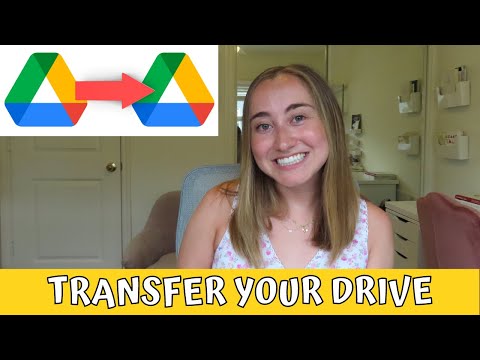 0:07:23
0:07:23
 0:02:08
0:02:08
 0:19:48
0:19:48
 0:02:29
0:02:29
 0:03:38
0:03:38
 0:01:29
0:01:29
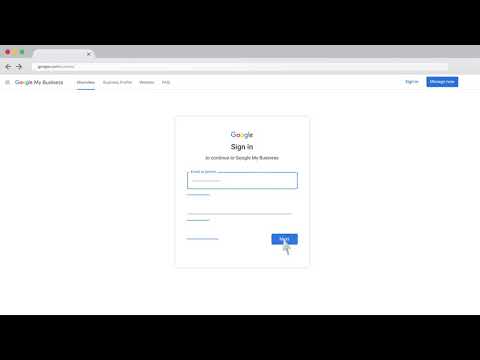 0:01:01
0:01:01
 0:03:06
0:03:06
 0:02:12
0:02:12
 0:02:32
0:02:32
 0:07:24
0:07:24
 0:04:55
0:04:55
 0:01:04
0:01:04
 0:00:19
0:00:19