filmov
tv
Tutorial: Using Kindle Create Application to format a graphics intensive book

Показать описание
I thought my friends might be interested in the process I am using to (FINALLY!) put my book, In the Days of These Kings, into reflowable Kindle format.
Kindle Create is a little bit glitchy, but it does over 90 percent of what you need it to do. It automatically imports a formatted book (best in MS WORD .DOC format) and converts most formatting from WORD almost perfectly -- and the rest you have to fix manually. It even imports tables. If there is text that requires fixed width (my book has plenty of features like that, such as lists and timelines) then you have to play around with it. You also have to import images. Since my Daniel book has over 100 images and lots of anomalous text features, I was trepidatious about attempting making a reflowable Kindle book on my own.
If I knew how easy it was with Kindle Create, I would have done it a few years ago. I have been doing "new media" for over 35 years, but I am not a techno-geek. The learning curve takes a little time for me. The irony is that I forgot that I downloaded this app several years ago. I looked at it and immediately was overwhelmed with the work I would have to do to convert my formatted book. I found that another option was Kindle Textbook to just create a PDF based version of my book for Kindle, which obviously isn't as good as Kindle book that has reflowable and scalable text. But I took a little time to figure it out recently, and it's not so hard. Once you learn something, it's never as hard.
Once this is available (by November?) I might be able to double the sales of this title this way. I will let all my friends know when it's available.
I know this sounds like a free commercial for Herr Jeff Bezos, that post-human techno-deity, but I also realize Amazon is a virtual monopoly (no pun intended) because he pioneered such wonders.
Kindle Create is a little bit glitchy, but it does over 90 percent of what you need it to do. It automatically imports a formatted book (best in MS WORD .DOC format) and converts most formatting from WORD almost perfectly -- and the rest you have to fix manually. It even imports tables. If there is text that requires fixed width (my book has plenty of features like that, such as lists and timelines) then you have to play around with it. You also have to import images. Since my Daniel book has over 100 images and lots of anomalous text features, I was trepidatious about attempting making a reflowable Kindle book on my own.
If I knew how easy it was with Kindle Create, I would have done it a few years ago. I have been doing "new media" for over 35 years, but I am not a techno-geek. The learning curve takes a little time for me. The irony is that I forgot that I downloaded this app several years ago. I looked at it and immediately was overwhelmed with the work I would have to do to convert my formatted book. I found that another option was Kindle Textbook to just create a PDF based version of my book for Kindle, which obviously isn't as good as Kindle book that has reflowable and scalable text. But I took a little time to figure it out recently, and it's not so hard. Once you learn something, it's never as hard.
Once this is available (by November?) I might be able to double the sales of this title this way. I will let all my friends know when it's available.
I know this sounds like a free commercial for Herr Jeff Bezos, that post-human techno-deity, but I also realize Amazon is a virtual monopoly (no pun intended) because he pioneered such wonders.
 0:08:03
0:08:03
 0:05:03
0:05:03
 0:09:44
0:09:44
 0:15:16
0:15:16
 0:02:12
0:02:12
 0:10:08
0:10:08
 0:05:33
0:05:33
 0:04:03
0:04:03
 0:00:54
0:00:54
 0:05:35
0:05:35
 0:10:48
0:10:48
 0:39:20
0:39:20
 0:06:15
0:06:15
 0:38:56
0:38:56
 0:02:00
0:02:00
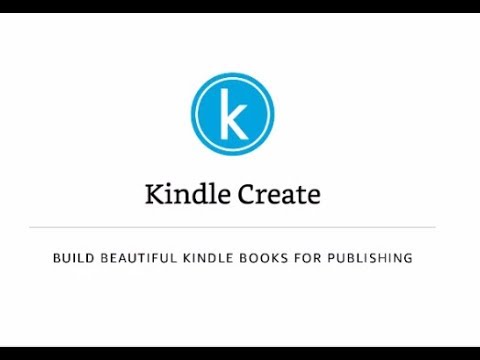 0:01:07
0:01:07
 0:14:14
0:14:14
 0:12:35
0:12:35
 0:04:43
0:04:43
 0:06:33
0:06:33
 0:05:38
0:05:38
 0:12:54
0:12:54
 0:03:04
0:03:04
 0:04:05
0:04:05