filmov
tv
Day 16: MASTER JavaScript Debugging With DevTools & VS Code 🪲

Показать описание
👋 “Hey everyone! Welcome back to Day 16 of the "40 Days of JavaScript.". Today, we’re diving into debugging. This video has everything to master JavaScript code debugging using DevTools and VS Code Editor. Debugging is an ART, let us master it.
Let's GO 🚀. Do not miss it out.
I have worked hard to provide you with the highest-quality content. Please SUBSCRIBE to the channel to show your support. Also, could you LIKE/COMMENT/SHARE this video so that it reaches others?
Thanks! 🫶
✅ Start 40 Days of JavaScript
## Join tapaScript Discord
## Download the 40 Days of JavaScript Tracker Template:
## Source Code on GitHub
Timecodes
0:00 - Developers and Debugging
02:19 - What Will We Learn?
04:31 - What is Debugging?
06:17 - The Application
13:13 - The DevTools Overview
16:38 - The Source Panel
18:46 - Breakpoints
22:46 - The Debugging Steps
32:49 - Disable Debugging
33:45 - Conditional Breakpoint
36:43 - Event Listener Breakpoints
38:20 - The DOM Breakpoints
42:24 - Debug the Issue and Fix
47:24 - Debugging Scope
49:03 - Debugging Call Stack
50:27 - Watch
53:01 - The debugger Keyword
54:53 - Workspace
59:22 - Debugging in VS Code
01:05:09 - 7 Top Debugging Tips
## 👋 Like my work? Thank You. You can support & sponsor me:
## 🤝 My Links:
## About Me:
Tapas Adhikary is an Educator at tapaScript, a Tech enthusiast, Writer, YouTuber, and maintainer/contributor of open-source projects. He is a full-stack developer with vast experience building SaaS solutions. He is the founder of the ReactPlay platform, which is driven by open-source projects and a fast-growing community.
#javascript
#debugging
#debuggingtips
#learnjavascript
#nodejs
#ecmascript
#javascriptmodules
#40daysofjavascript
Комментарии
 1:11:24
1:11:24
 0:00:12
0:00:12
 0:00:24
0:00:24
 0:00:16
0:00:16
 0:00:17
0:00:17
 0:00:50
0:00:50
 0:05:48
0:05:48
 0:00:17
0:00:17
 0:00:20
0:00:20
 0:16:03
0:16:03
 0:12:15
0:12:15
 0:00:54
0:00:54
 0:00:59
0:00:59
 0:13:32
0:13:32
 0:00:10
0:00:10
 0:00:22
0:00:22
 3:24:40
3:24:40
 0:00:16
0:00:16
 0:01:01
0:01:01
 0:05:30
0:05:30
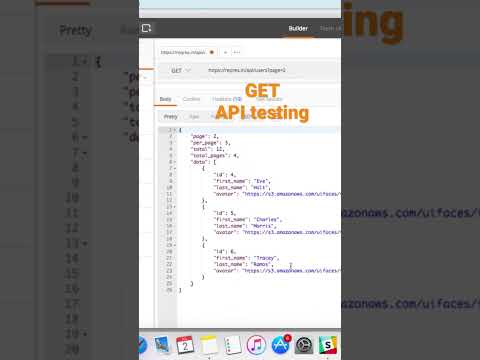 0:00:16
0:00:16
 0:00:08
0:00:08
 0:34:41
0:34:41
 2:21:34
2:21:34