filmov
tv
Display Negative Numbers In Brackets In Excel - Excel Tips and Tricks

Показать описание
Learn how to display negative number in brackets in Excel.
Learn how to make negative numbers in brackets in Excel default.
In Excel, you can display negative numbers in brackets by customizing the number format. To achieve this, you can follow these steps: Go to the cell or range of cells containing negative numbers, right-click, and select "Format Cells." Under the "Number" tab, choose "Number" or "Currency," and in the "Negative Numbers" section, select the format with brackets. Accountants commonly use brackets for negative numbers in Excel to maintain clarity and consistency in financial documents, making it easier to distinguish debits from credits and improving readability. If Excel is automatically changing your brackets to negative signs, it might be due to the default settings, which you can modify by adjusting the number format as mentioned earlier. By customizing the number format, you can ensure that negative numbers are displayed within brackets in Excel, facilitating efficient financial data presentation.
Users often encounter various formatting challenges when working with Excel, such as wanting to make negative numbers display within brackets by default, a query that can be addressed by going to Excel's settings or formatting options. Another common frustration is Excel's auto-correction of parentheses used for negative numbers, and to address this issue, one can seek ways to stop Excel from changing brackets to negative symbols. Additionally, for those looking to replace negative signs with parentheses, a simple formatting adjustment within Excel can achieve the desired result. When dealing with negative percentages, it's essential to understand how to format them within brackets, which can be done through custom number formatting. Similarly, in Google Sheets, showing negative numbers within brackets requires understanding its formatting options. In summary, Excel users can customize their spreadsheet's appearance by learning how to put numbers in parentheses, switch between negative numbers and brackets, and format negative percentages to their preferences.
Here are the steps outlined on the video
Brackets On Negative Numbers
1) Select cell C3
2) Ctrl + 1
3) Number tab
4) Custom
5) $* #,##0.00;[Red]$* (#,##0.00)
6) OK
7) Home ~ Clipboard ~ Format Painter
8) Apply format to the rest of the row
Brackets On Negative Numbers
System Level Change
1) Ctrl + I
2) Time & Language ~ Language & Region
3) Administrative language settings
4) Formats tab
5) Additional settings...
6) Currency tab
7) Negative currency format to (1.1)
8) OK
9) OK
10) Close Windows Setting
Red Font For Negative numbers
1) Select Total Sales cells
2) Ctrl + 1
3) Number tab
4) Currency
5) Select red ($1,234.10)
6) OK
🔗🔗 LINKS TO SIMILIAR VIDEOS 🔗🔗
Display Negative Numbers In Brackets In Excel - Excel Tip and Tricks
How do I make negative numbers in brackets in Excel default - System Level Change - Excel Tip and Tricks
Display Negative Numbers In Brackets In Excel - DETAILED EXPLANATION - Excel Tip and Tricks
#shorts #microsoft #excel #microsoft #tiktok #shortvideo #howto
Learn how to make negative numbers in brackets in Excel default.
In Excel, you can display negative numbers in brackets by customizing the number format. To achieve this, you can follow these steps: Go to the cell or range of cells containing negative numbers, right-click, and select "Format Cells." Under the "Number" tab, choose "Number" or "Currency," and in the "Negative Numbers" section, select the format with brackets. Accountants commonly use brackets for negative numbers in Excel to maintain clarity and consistency in financial documents, making it easier to distinguish debits from credits and improving readability. If Excel is automatically changing your brackets to negative signs, it might be due to the default settings, which you can modify by adjusting the number format as mentioned earlier. By customizing the number format, you can ensure that negative numbers are displayed within brackets in Excel, facilitating efficient financial data presentation.
Users often encounter various formatting challenges when working with Excel, such as wanting to make negative numbers display within brackets by default, a query that can be addressed by going to Excel's settings or formatting options. Another common frustration is Excel's auto-correction of parentheses used for negative numbers, and to address this issue, one can seek ways to stop Excel from changing brackets to negative symbols. Additionally, for those looking to replace negative signs with parentheses, a simple formatting adjustment within Excel can achieve the desired result. When dealing with negative percentages, it's essential to understand how to format them within brackets, which can be done through custom number formatting. Similarly, in Google Sheets, showing negative numbers within brackets requires understanding its formatting options. In summary, Excel users can customize their spreadsheet's appearance by learning how to put numbers in parentheses, switch between negative numbers and brackets, and format negative percentages to their preferences.
Here are the steps outlined on the video
Brackets On Negative Numbers
1) Select cell C3
2) Ctrl + 1
3) Number tab
4) Custom
5) $* #,##0.00;[Red]$* (#,##0.00)
6) OK
7) Home ~ Clipboard ~ Format Painter
8) Apply format to the rest of the row
Brackets On Negative Numbers
System Level Change
1) Ctrl + I
2) Time & Language ~ Language & Region
3) Administrative language settings
4) Formats tab
5) Additional settings...
6) Currency tab
7) Negative currency format to (1.1)
8) OK
9) OK
10) Close Windows Setting
Red Font For Negative numbers
1) Select Total Sales cells
2) Ctrl + 1
3) Number tab
4) Currency
5) Select red ($1,234.10)
6) OK
🔗🔗 LINKS TO SIMILIAR VIDEOS 🔗🔗
Display Negative Numbers In Brackets In Excel - Excel Tip and Tricks
How do I make negative numbers in brackets in Excel default - System Level Change - Excel Tip and Tricks
Display Negative Numbers In Brackets In Excel - DETAILED EXPLANATION - Excel Tip and Tricks
#shorts #microsoft #excel #microsoft #tiktok #shortvideo #howto
 0:03:10
0:03:10
 0:01:43
0:01:43
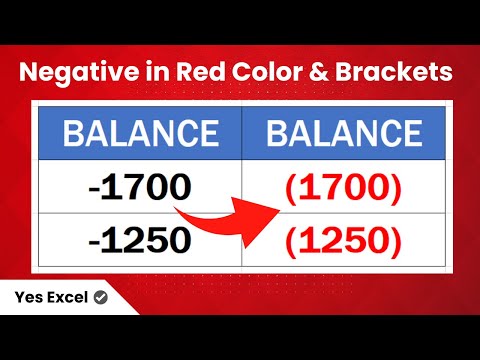 0:02:35
0:02:35
 0:01:00
0:01:00
 0:03:46
0:03:46
 0:01:45
0:01:45
 0:00:25
0:00:25
 0:02:44
0:02:44
 0:20:38
0:20:38
 0:06:10
0:06:10
 0:00:55
0:00:55
 0:01:23
0:01:23
 0:01:17
0:01:17
 0:05:16
0:05:16
 0:11:32
0:11:32
 0:03:07
0:03:07
 0:05:04
0:05:04
 0:07:01
0:07:01
 0:01:21
0:01:21
 0:01:20
0:01:20
 0:04:41
0:04:41
 0:00:30
0:00:30
 0:00:44
0:00:44
 0:03:39
0:03:39