filmov
tv
Work on MySQL Database using phpMyAdmin and MySQL Workbench IDE

Показать описание
This video demonstrate how you can work on MySQL Database on WAMP server using phpMyAdmin and MySQL Workbench IDE. This video shows how to create database, table, column, index. It also shows how to export the database into a .sql file for moving your database to different location.
Also using the MySQL Workbench IDE you can work on MySQL database and do all your needful for the database activity.
Also using the MySQL Workbench IDE you can work on MySQL database and do all your needful for the database activity.
MySQL - The Basics // Learn SQL in 23 Easy Steps
How to create new Database and Table in MySQL WorkBench
How to Create a Database, Add Tables and Import Data in MySQL Workbench
MySQL Full Course for free 🐬 (2023)
MySQL Workbench Tutorial (2022)
How To Install MySQL (Server and Workbench)
MySQL IN 10 MINUTES | Introduction to Databases, SQL, & MySQL
connect mysql db on mysql shell
L-5 Chat with database using LangChain
MySQL Remote Connection with MySQL Workbench
Work on MySQL Database using phpMyAdmin and MySQL Workbench IDE
16 | Create a Database in MySQL PHP Tutorial | 2023 | Learn PHP Full Course for Beginners
How to create database connection in MySQL Workbench ? | MySQL Server with MySQL Workbench ?
MySQL Tutorial for Beginners | How to create database and add table in XAMPP using MYSQL
MySQL VIEWS are awesome
SQL Tutorial - Full Database Course for Beginners
SQL Tutorial for Beginners [Full Course]
Introduction To MySQL | MySQL Workbench Tutorial | MySQL Basics For Beginners | Simplilearn
How to Connect HTML Form with MySQL Database using PHP
How to Create a MySQL Database in phpMyAdmin
How to connect mySQL database in PopSQL - freeCodeCamp Database Beginner Course
Create ER Diagram of a Database in MySQL Workbench
create mysql database, tables and insert data using php functions
Create Free MySQL Database Online
Комментарии
 0:17:17
0:17:17
 0:10:26
0:10:26
 0:15:05
0:15:05
 3:00:00
3:00:00
 0:17:49
0:17:49
 0:05:58
0:05:58
 0:11:30
0:11:30
 0:00:47
0:00:47
 0:31:11
0:31:11
 0:03:12
0:03:12
 0:21:56
0:21:56
 0:12:55
0:12:55
 0:05:30
0:05:30
 0:10:32
0:10:32
 0:06:03
0:06:03
 4:20:39
4:20:39
 3:10:19
3:10:19
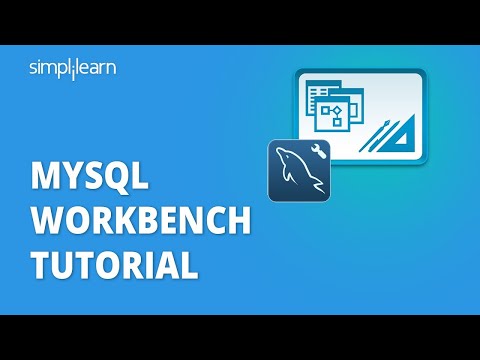 0:45:53
0:45:53
 0:07:09
0:07:09
 0:10:22
0:10:22
 0:02:43
0:02:43
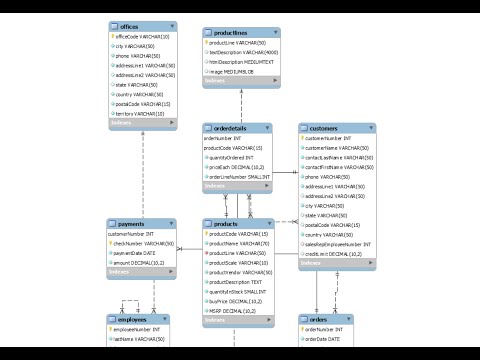 0:07:07
0:07:07
 0:09:07
0:09:07
 0:09:36
0:09:36