filmov
tv
Day 26: setTimeout ⏰ & setInterval in JavaScript 🚀✨ #30DaysJS | Shorts | CodeWithAswin

Показать описание
Welcome to Day 26 of our 30 Days of JavaScript Coding Challenge! 🎉 Today, we’re exploring the essentials of setTimeout and setInterval, two powerful functions for managing timed operations in JavaScript. 🕒💻
🔑 What is setTimeout?
setTimeout allows you to execute a function after a specified delay. It’s perfect for scheduling tasks that need to run once after a certain period.
🔑 What is setInterval?
setInterval executes a function repeatedly at fixed intervals. It’s ideal for scenarios where you need a recurring action, like updating a clock or fetching data periodically.
✨ Key Features:
1️⃣ Asynchronous Behavior: Both functions work asynchronously, enabling smooth UI updates without blocking the main thread.
2️⃣ Custom Intervals: Easily define the delay or interval in milliseconds for precise timing.
3️⃣ Clear Controls: Use clearTimeout or clearInterval to stop the scheduled execution as needed.
🌟 Why Use These Functions?
- Automate repetitive tasks with ease.
- Delay certain operations for better control over the execution flow.
- Build dynamic user experiences like animations, countdowns, or real-time updates.
⚡ Pro Tips:
1️⃣ Always store the ID returned by setTimeout or setInterval to clear it later when necessary.
2️⃣ Be cautious with setInterval to avoid memory leaks—clear it when no longer needed.
3️⃣ For accurate timing, consider using alternatives like requestAnimationFrame for animations.
👉 Follow along for 4 more days of JavaScript mastery! Like, share, and subscribe for more coding insights. 🌟💻
💬 Share your thoughts:
- How have you used setTimeout or setInterval in your projects?
- What’s your favorite use case for timed operations?
🌟 Stay tuned for Day 27 as we dive into JavaScript timers and advanced features!
#JavaScript #CodingChallenge #LearnJavaScript #setTimeout #setInterval #CodeWithAswin 💻
🔑 What is setTimeout?
setTimeout allows you to execute a function after a specified delay. It’s perfect for scheduling tasks that need to run once after a certain period.
🔑 What is setInterval?
setInterval executes a function repeatedly at fixed intervals. It’s ideal for scenarios where you need a recurring action, like updating a clock or fetching data periodically.
✨ Key Features:
1️⃣ Asynchronous Behavior: Both functions work asynchronously, enabling smooth UI updates without blocking the main thread.
2️⃣ Custom Intervals: Easily define the delay or interval in milliseconds for precise timing.
3️⃣ Clear Controls: Use clearTimeout or clearInterval to stop the scheduled execution as needed.
🌟 Why Use These Functions?
- Automate repetitive tasks with ease.
- Delay certain operations for better control over the execution flow.
- Build dynamic user experiences like animations, countdowns, or real-time updates.
⚡ Pro Tips:
1️⃣ Always store the ID returned by setTimeout or setInterval to clear it later when necessary.
2️⃣ Be cautious with setInterval to avoid memory leaks—clear it when no longer needed.
3️⃣ For accurate timing, consider using alternatives like requestAnimationFrame for animations.
👉 Follow along for 4 more days of JavaScript mastery! Like, share, and subscribe for more coding insights. 🌟💻
💬 Share your thoughts:
- How have you used setTimeout or setInterval in your projects?
- What’s your favorite use case for timed operations?
🌟 Stay tuned for Day 27 as we dive into JavaScript timers and advanced features!
#JavaScript #CodingChallenge #LearnJavaScript #setTimeout #setInterval #CodeWithAswin 💻
 0:18:14
0:18:14
 0:01:47
0:01:47
 0:26:11
0:26:11
 0:20:31
0:20:31
 0:01:38
0:01:38
 0:14:23
0:14:23
 0:19:13
0:19:13
 0:00:29
0:00:29
 0:53:21
0:53:21
 0:06:22
0:06:22
 0:05:07
0:05:07
 0:41:45
0:41:45
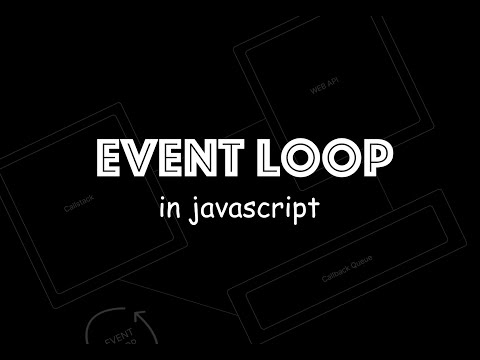 0:01:00
0:01:00
 0:11:17
0:11:17
 1:40:51
1:40:51
 0:24:06
0:24:06
 0:56:47
0:56:47
 1:12:31
1:12:31
 0:00:59
0:00:59
![[Javascript căn bản]](https://i.ytimg.com/vi/bHtw-ns73WY/hqdefault.jpg) 0:21:13
0:21:13
 0:19:11
0:19:11
 0:15:59
0:15:59
 0:30:06
0:30:06
 0:06:32
0:06:32