filmov
tv
10 Advanced Salesforce Reporting Features You Need to Know!

Показать описание
Salesforce's reporting capabilities allow you to store and manage data efficiently and easily.
Knowing your way around reports and what they can do is essential to a lot of Salesforce roles, so in case you didn't know (or need a refresh), here are 10 advanced reporting features that are worth knowing. Ben covers:
00:00 Intro
00:20 Custom Report Types
01:08 Cross Filters
01:51 Summary Formulas
02:23 Row Level Formulas
02:40 Reporting Snapshots
03:15 Historical Trend Reporting
03:47 Field-to-Field Filters
04:16 Stacked Summaries
04:40 Joined Reports
06:09 Report URL Hacking
Follow us on our socials! 📱
#salesforce #salesforceadmin #salesforcedeveloper #salesforceforbeginners #technology #techrelated #salesforcetutorials #salesforcetutorial #howto #salesforcelightning #report
Knowing your way around reports and what they can do is essential to a lot of Salesforce roles, so in case you didn't know (or need a refresh), here are 10 advanced reporting features that are worth knowing. Ben covers:
00:00 Intro
00:20 Custom Report Types
01:08 Cross Filters
01:51 Summary Formulas
02:23 Row Level Formulas
02:40 Reporting Snapshots
03:15 Historical Trend Reporting
03:47 Field-to-Field Filters
04:16 Stacked Summaries
04:40 Joined Reports
06:09 Report URL Hacking
Follow us on our socials! 📱
#salesforce #salesforceadmin #salesforcedeveloper #salesforceforbeginners #technology #techrelated #salesforcetutorials #salesforcetutorial #howto #salesforcelightning #report
10 Advanced Salesforce Reporting Features You Need to Know!
Advanced Salesforce Reports and Dashboards
How to Use Row Level Formulas in Salesforce Reports
Salesforce Historical Opportunity Trending
Salesforce Reports and Dashboards: Everything to Know
Top 10 Salesforce Winter '25 Features for Admins
EXPERT CLASS: Advanced Reporting Tips for New Admins | Salesforce
Ultimate Guide to EVERY Salesforce Product in Under 15 Minutes
Salesforce Advanced - Learn about the 'Power of One' to enhance your Reporting Capabilitie...
Opportunities Dashboard - Salesforce
#Salesforce Report Formulas To Enhance Your Sales Process | 4. Sales Rep Productivity
Salesforce 101: Report Filters
EXPERT CLASS: Reports & Dashboards | Salesforce Distinguished Solution Architect, Iman Maghroori
What Your Boss Can TRACK About YOU with Microsoft Teams
Lightning Dashboards Top Tips & Tricks | Salesforce
Whats New with Salesforce Reporting? - Dashboard Dōjō
How to count Unique Items in a Salesforce report
10 Salesforce Tips to Boost Productivity for Salesforce Users
#Salesforce Report Formulas To Enhance Your Sales Process | 1. Lead Conversion Rate
Dashboard Dōjō - Getting Started with Salesforce Reports II
Salesforce® Reporting: Creating Complex Reports and Maximizing Data Accuracy
Build Reports and Dashboards Faster with Analytics Tab (Beta) | Did You Know?
10 Hottest Salesforce Summer '23 Features for Admins
This Salesforce app is so slick 👍 (Coefficient)
Комментарии
 0:06:11
0:06:11
 0:03:30
0:03:30
 0:05:48
0:05:48
 0:04:52
0:04:52
 0:07:18
0:07:18
 0:04:49
0:04:49
 0:33:22
0:33:22
 0:14:36
0:14:36
 0:08:33
0:08:33
 0:00:57
0:00:57
 0:00:14
0:00:14
 0:00:16
0:00:16
 1:00:55
1:00:55
 0:06:23
0:06:23
 0:40:48
0:40:48
 0:56:24
0:56:24
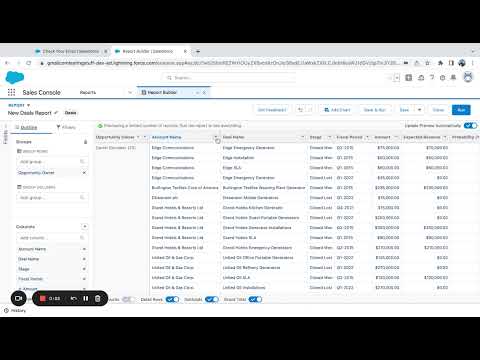 0:01:27
0:01:27
 0:07:32
0:07:32
 0:00:19
0:00:19
 0:57:34
0:57:34
 0:49:18
0:49:18
 0:04:47
0:04:47
 0:08:15
0:08:15
 0:01:00
0:01:00