filmov
tv
Install & Configure ProFTPD Server in RHEL 7 | ProFTPD Configuration in Linux | Nehra Classes

Показать описание
Install & Configure PROFTPD in RHEL 7:
======================================
ProFTPD (short for Pro FTP daemon) is an FTP server.
ProFTPD is Free and open-source software, compatible with Unix-like systems and Microsoft Windows (via Cygwin).
Along with vsftpd and Pure-FTPd, ProFTPD is among the most popular FTP servers in Unix-like environments today.
Compared to those, which focus e.g. on simplicity, speed or security, ProFTPD's primary design goal is to be a
highly feature rich FTP server, exposing a large amount of configuration options to the user.
Step 1: Install Proftpd Server
1. Official RHEL/CentOS 7 repositories doesn’t provide any binary package for ProFTPD Server, so you need to add extra package repositories on your system provided by EPEL 7 Repo, using the following command.
# cd /tmp
ls *.rpm
2. Before you start installing ProFTPD Server, edit your machine hosts file, change it accordingly to your system FQDN and test the configurations to reflect your system domain naming.
Set the hostname first.
# vim /etc/hosts
3. Now it’s time to install ProFTPD Server on your system and some required ftp utilities that we will be using later by issuing following command.
# yum install proftpd proftpd-utils
4. After the server is installed, start and manage Proftpd daemon by issuing the following commands.
# systemctl start proftpd
# systemctl enable proftpd
# systemctl status proftpd
# systemctl restart proftpd
Step 2: Add Firewall Rules and Access Files
5. Now, your ProDTPD Server runs and listen for connections, but it’s not available for outside connections due to Firewall policy. To enable outside connections make sure you add a rule which opens port 21, using firewall-cmd system utility.
# firewall-cmd --add-service=ftp --permanent ## Permanent rule
# firewall-cmd --reload
6. Add the user account if you want or else use existing users in the system.
# useradd ftpuser
# passwd ftpuser
7. The most simple way to access your FTP server from remote machines is by using a browser, redirecting to your server IP Address or domain name using ftp protocol on URL.
OR
7. The default configuration on Proftpd Server uses valid system local accounts credentials to login and access your account files which is your $HOME system path account, defined in /etc/passwd file.
===
Thanks for watching the video. If it helped you then, please do like & share it with others as well. Feel free to post your queries & suggestions, we will be glad to answer your queries.
If you like our hard work then do subscribe to our channel & turn on the bell notification for latest updates.
===
Our Some Popular Videos:
Yum Server RHEL 7:
DNF/Yum Server RHEL 8:
Puppet Configuration:
Startis File System in RHEL 8:
Concept of All RAID Levels:
Configure RAID-0 in Linux:
Configure RAID-1 in Linux:
Configure RAID-5 in Linux:
Configure RAID-6 in Linux:
Configure RAID-10 in Linux:
Migrate LVM:
LVM Snapshot:
===
Contact Us:
Vikas Nehra's Twitter Handle:👇
Registration:👇
Twitter Handle:👇
Facebook Page:👇
Instagram:👇
Webpage:👇
Telegram Channel: 👇
WhatsApp Us: 👇
Email Us:👇
===
©COPYRIGHT. ALL RIGHTS RESERVED.
======================================
ProFTPD (short for Pro FTP daemon) is an FTP server.
ProFTPD is Free and open-source software, compatible with Unix-like systems and Microsoft Windows (via Cygwin).
Along with vsftpd and Pure-FTPd, ProFTPD is among the most popular FTP servers in Unix-like environments today.
Compared to those, which focus e.g. on simplicity, speed or security, ProFTPD's primary design goal is to be a
highly feature rich FTP server, exposing a large amount of configuration options to the user.
Step 1: Install Proftpd Server
1. Official RHEL/CentOS 7 repositories doesn’t provide any binary package for ProFTPD Server, so you need to add extra package repositories on your system provided by EPEL 7 Repo, using the following command.
# cd /tmp
ls *.rpm
2. Before you start installing ProFTPD Server, edit your machine hosts file, change it accordingly to your system FQDN and test the configurations to reflect your system domain naming.
Set the hostname first.
# vim /etc/hosts
3. Now it’s time to install ProFTPD Server on your system and some required ftp utilities that we will be using later by issuing following command.
# yum install proftpd proftpd-utils
4. After the server is installed, start and manage Proftpd daemon by issuing the following commands.
# systemctl start proftpd
# systemctl enable proftpd
# systemctl status proftpd
# systemctl restart proftpd
Step 2: Add Firewall Rules and Access Files
5. Now, your ProDTPD Server runs and listen for connections, but it’s not available for outside connections due to Firewall policy. To enable outside connections make sure you add a rule which opens port 21, using firewall-cmd system utility.
# firewall-cmd --add-service=ftp --permanent ## Permanent rule
# firewall-cmd --reload
6. Add the user account if you want or else use existing users in the system.
# useradd ftpuser
# passwd ftpuser
7. The most simple way to access your FTP server from remote machines is by using a browser, redirecting to your server IP Address or domain name using ftp protocol on URL.
OR
7. The default configuration on Proftpd Server uses valid system local accounts credentials to login and access your account files which is your $HOME system path account, defined in /etc/passwd file.
===
Thanks for watching the video. If it helped you then, please do like & share it with others as well. Feel free to post your queries & suggestions, we will be glad to answer your queries.
If you like our hard work then do subscribe to our channel & turn on the bell notification for latest updates.
===
Our Some Popular Videos:
Yum Server RHEL 7:
DNF/Yum Server RHEL 8:
Puppet Configuration:
Startis File System in RHEL 8:
Concept of All RAID Levels:
Configure RAID-0 in Linux:
Configure RAID-1 in Linux:
Configure RAID-5 in Linux:
Configure RAID-6 in Linux:
Configure RAID-10 in Linux:
Migrate LVM:
LVM Snapshot:
===
Contact Us:
Vikas Nehra's Twitter Handle:👇
Registration:👇
Twitter Handle:👇
Facebook Page:👇
Instagram:👇
Webpage:👇
Telegram Channel: 👇
WhatsApp Us: 👇
Email Us:👇
===
©COPYRIGHT. ALL RIGHTS RESERVED.
 0:09:13
0:09:13
 0:06:47
0:06:47
 0:01:12
0:01:12
 0:03:45
0:03:45
 0:11:32
0:11:32
 0:03:53
0:03:53
 0:13:38
0:13:38
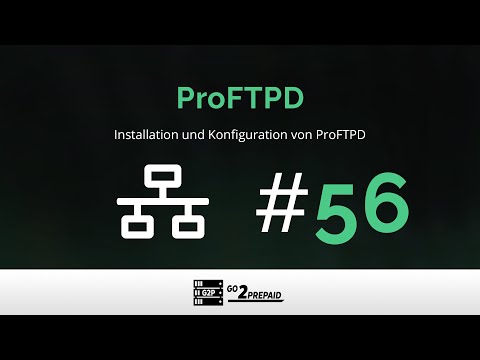 0:09:38
0:09:38
 0:02:14
0:02:14
 0:11:42
0:11:42
 0:02:29
0:02:29
 0:04:23
0:04:23
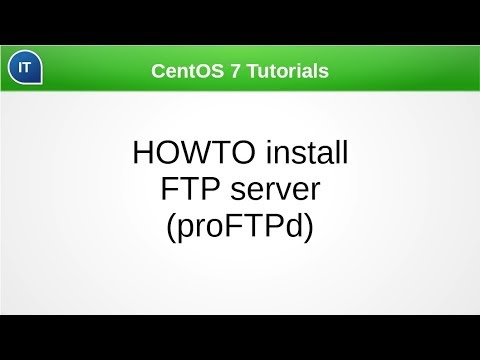 0:08:46
0:08:46
 0:38:51
0:38:51
 0:09:15
0:09:15
 0:03:23
0:03:23
 0:03:27
0:03:27
 0:05:59
0:05:59
 0:04:30
0:04:30
 0:03:33
0:03:33
 0:23:30
0:23:30
 0:16:44
0:16:44
 0:25:31
0:25:31
 0:09:04
0:09:04