filmov
tv
Barcode Scanner App for Android and iOS Scans into Word and Excel
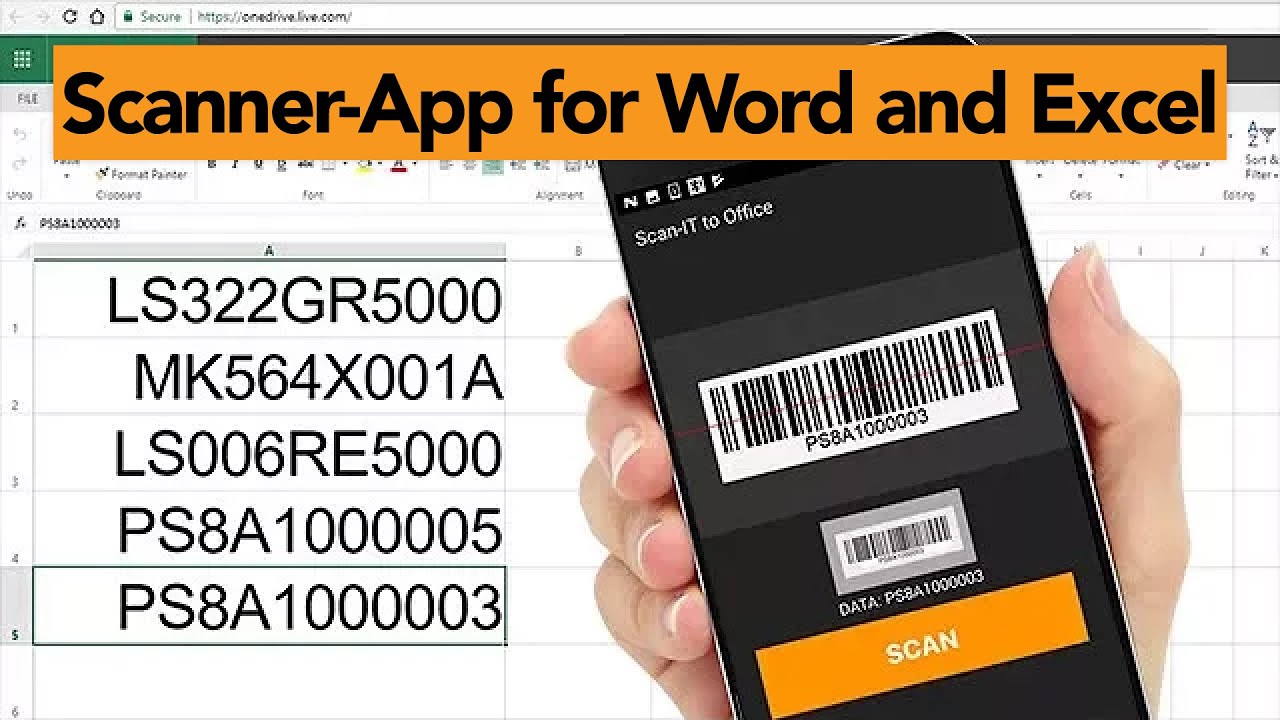
Показать описание
Captured data like bar-codes, QR codes, texts, numbers, locations or images is transferred via cloud services immediately to documents on your desktop computer. This works regardless of the location, even across different offices, facilities or countries.
V E R S A T I L E
Data is captured into clearly structured input forms on the smartphone or tablet. Users can select from predefined standard forms or create their own input forms. Input forms with multiple barcode fields, images or texts are created in seconds.
E A S Y T O U S E
Scan-IT to Office is ready to use in just a few steps: The data acquisition app is paired with the corresponding add-in by scanning a QR code. Now the data transfer works on its own: captured bar-codes, pictures, manual inputs, timestamps or location data are automatically sent to the opened target documents.
F E A T U R E S
✅ Mobile data collection app for smartphones and tablets
✅ Captures barcodes, 2D codes, NFC tags, images, timestamps, texts, location data, numbers, etc.
✅ Real-time transfer to Word, Excel, Google Sheets and databases on your desktop device
✅ Custom and predefined data acquisition forms
✅ Smart cloud services
✅ Works worldwide, independent of time and place
✅ Single and multi-user scenarios are supported
S U P P O R T E D B A R C O D E S
✅ Linear barcodes: Codabar, Code 128, Code 39, Code 93, 2 of 5 interleaved
✅ GS1 DataBar (RSS-14)
✅ EAN and UPC bar-codes
✅ 2D codes: QR Code, Data Matrix, Aztec Code, PDF417
C O M P A T I B I L I T Y
✅ Microsoft Office 2013 (or newer)
✅ Microsoft Office 365 (desktop and online)
✅ Google Sheets (desktop)
✅ Google Drive
✅ Microsoft Windows and Mac OS X / macOS
✅ ODBC compatible databases
L I N K S
➡️ Google Chrome Extension:
Microsoft Word, Microsoft Excel, Office 365, Android, iOS and Mac are registered trademarks and property of their respective owners.
Комментарии
 0:02:26
0:02:26
 0:01:36
0:01:36
 0:00:21
0:00:21
 0:00:26
0:00:26
 0:00:12
0:00:12
 0:05:17
0:05:17
 0:03:50
0:03:50
 0:00:20
0:00:20
 0:01:40
0:01:40
 0:01:07
0:01:07
 0:00:29
0:00:29
 0:01:16
0:01:16
 0:01:41
0:01:41
 0:02:00
0:02:00
 0:01:30
0:01:30
 0:00:32
0:00:32
 0:00:40
0:00:40
 0:01:43
0:01:43
 0:00:52
0:00:52
 0:01:13
0:01:13
 0:01:15
0:01:15
 0:01:33
0:01:33
 0:00:14
0:00:14
 0:00:21
0:00:21