filmov
tv
PLC Programming | Mitsubishi GX Works 3 Elements configuration and downloading to PLC.
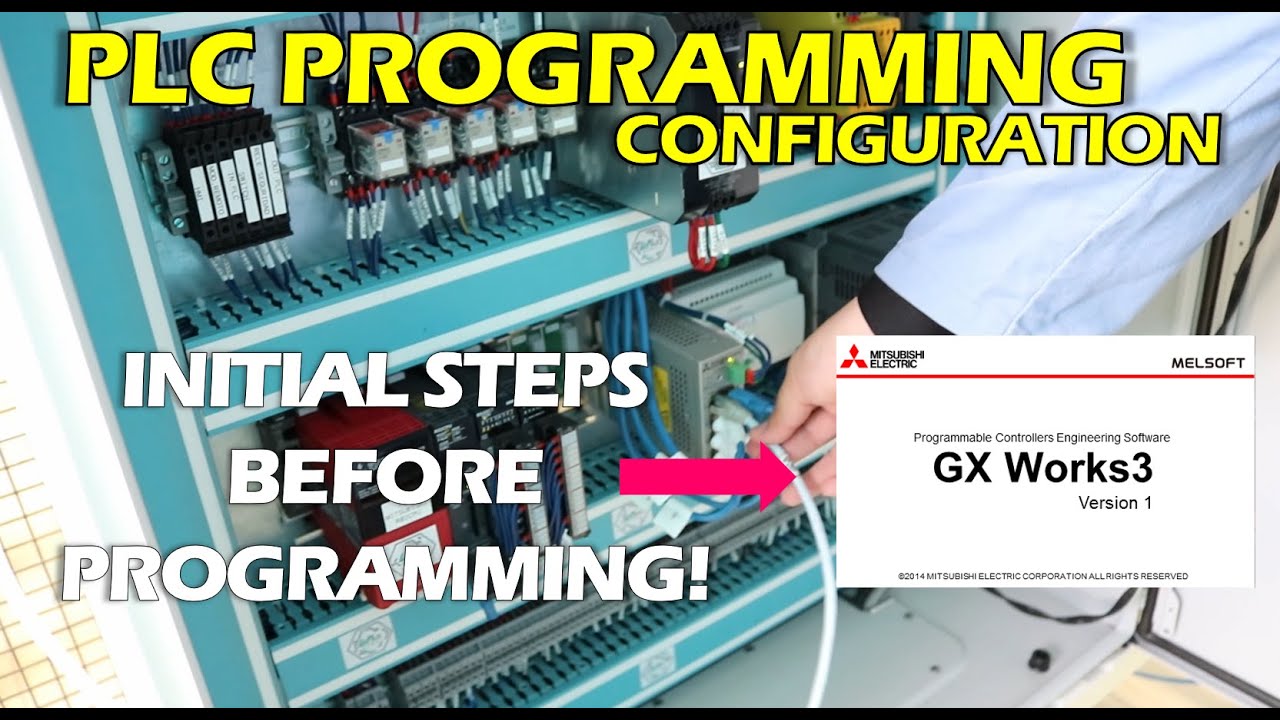
Показать описание
General configuration to start the programming of a Mitsubishi PLC in GX Works 3.
To program using a PC is necessary to do some previous configurations in order to correctly connect to the PLC system and those devices, this is necessary also in other several automation devices, such as the HMI, Vision Sensors, Motor Drivers, etc… This guide is made to help the user connect the PC and the automation system by using Ethernet Network, since using USB is easier in most situations.
In general terms this is also useful in other software like TIA Portal, since the elements configuration is the first thing to do.
--------------------------------------
Your Teacher!
Hi! my name is Javier and I'm a Mechatronic Engineer with experience in automation, PLC programming, Robotics, Entrepreneurship, Technology, Languages, Art and Education. I'm also a bilingual teacher (Spanish/English and I also got knowledge of Japanese and German though not proficient enough on those two) and I am the Director of the Mechatronics department at the unique public Bilingual, International and Sustainable University, found in San José Chiapa, México. I will guide you through these classes using didactic materials that will help you grow in your professional studies, or life in general.
Thanks!
To program using a PC is necessary to do some previous configurations in order to correctly connect to the PLC system and those devices, this is necessary also in other several automation devices, such as the HMI, Vision Sensors, Motor Drivers, etc… This guide is made to help the user connect the PC and the automation system by using Ethernet Network, since using USB is easier in most situations.
In general terms this is also useful in other software like TIA Portal, since the elements configuration is the first thing to do.
--------------------------------------
Your Teacher!
Hi! my name is Javier and I'm a Mechatronic Engineer with experience in automation, PLC programming, Robotics, Entrepreneurship, Technology, Languages, Art and Education. I'm also a bilingual teacher (Spanish/English and I also got knowledge of Japanese and German though not proficient enough on those two) and I am the Director of the Mechatronics department at the unique public Bilingual, International and Sustainable University, found in San José Chiapa, México. I will guide you through these classes using didactic materials that will help you grow in your professional studies, or life in general.
Thanks!
Комментарии
 0:10:51
0:10:51
 0:06:56
0:06:56
 0:06:27
0:06:27
 0:33:30
0:33:30
 0:08:09
0:08:09
 0:07:11
0:07:11
 0:10:37
0:10:37
 0:03:48
0:03:48
 0:13:53
0:13:53
 0:14:31
0:14:31
 0:19:59
0:19:59
 0:02:06
0:02:06
 0:04:28
0:04:28
 0:04:22
0:04:22
 0:04:24
0:04:24
 0:06:02
0:06:02
 0:01:25
0:01:25
 0:14:27
0:14:27
 0:00:32
0:00:32
 0:05:26
0:05:26
 0:31:11
0:31:11
 0:02:55
0:02:55
 0:00:47
0:00:47
 0:10:26
0:10:26