filmov
tv
How to add ICS file to Google Calendar? // How to import ICS file to Google Calendar?
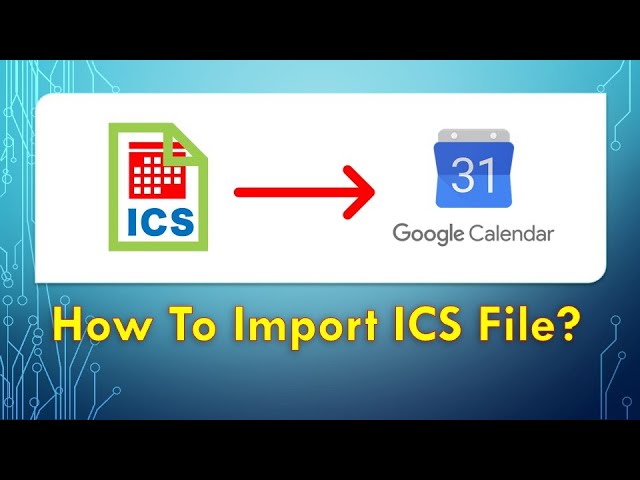
Показать описание
When you open your Google Calendar - click on the Settings button and in the drop down menu select “Settings”. On the Settings page in the left sidebar click “Import and Export” On the import page Select a file from your computer. Then select the calendar where you want to put the event from the ICS file. Next click “Import” If import was successful you will see a message with confirmation. Next you can check that the event was added. To do this go back to Google Calendar and turn on the calendar where you imported the event.
Drag and Drop an ICS file to your Outlook Calendar
How to add ICS file to Google Calendar? // How to import ICS file to Google Calendar?
What is an ics request? | Microsoft Outlook | Quick Tips
How to Add ICS in Google Calendar (How to Import ICS Files in Google Calendar)
How to Add ICS File to Google Calendar Mobile? Connect your Calendar Events with Downloaded ICS File
How to import ICS file and events in Google Calendar
Add ICS file to Google Calendar
Importing ICS Calendar
How to import an ICS file from Google, Outlook, or iCal
How to Import Ics into Google Calendar - Open Your Ical File
How do I add an ICS file to my Iphone calendar from Gmail?
How do I link to an ICS file?
How do I add an ICS file to my iPhone calendar?
How to Add an ICS Calendar to an iPad : iPad Tips
How do I Import ICS to my iPhone calendar?
How to import ics in Outlook Calendar
How to import ics calendar like Google in outlook webmail 365
How to create an ICS file?
How do I add an ICS file to Outlook calendar?
Send Calendar Invites from Microsoft Outlook | Invite Attendees | Save as iCalendar ics File Format
Export from Outlook Calendar ICS File
How do I add an ICS file to Google Calendar IOS?
sbi apprentice ye invite.ics kon c file hai ? #solved
What is an ICS file and how do I open it?
Комментарии
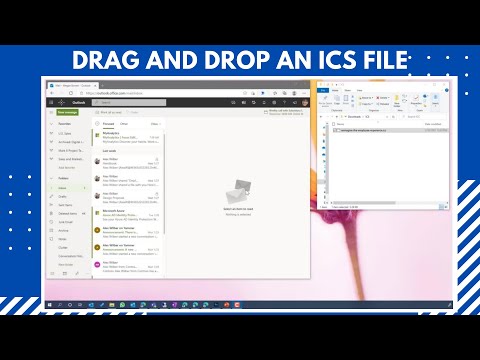 0:00:30
0:00:30
 0:00:46
0:00:46
 0:00:30
0:00:30
 0:00:48
0:00:48
 0:01:11
0:01:11
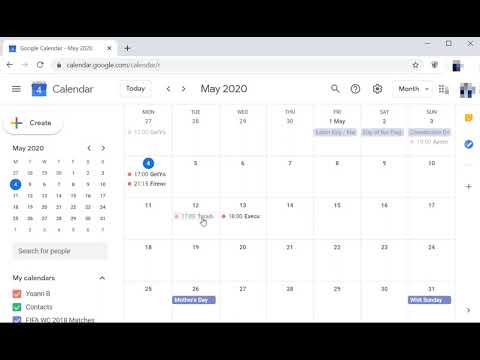 0:00:34
0:00:34
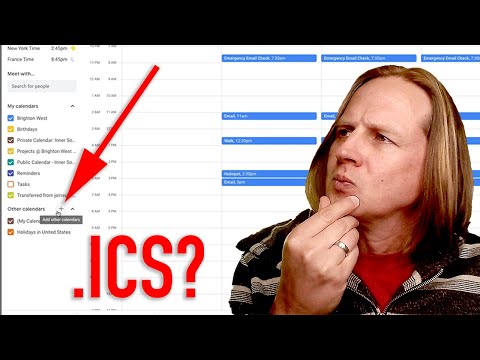 0:01:41
0:01:41
 0:02:54
0:02:54
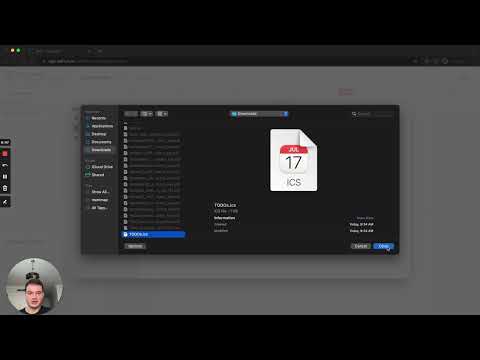 0:01:20
0:01:20
 0:01:16
0:01:16
 0:00:41
0:00:41
 0:00:41
0:00:41
 0:00:44
0:00:44
 0:01:52
0:01:52
 0:00:40
0:00:40
 0:01:30
0:01:30
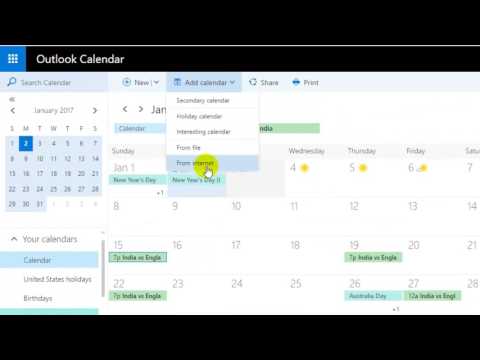 0:00:33
0:00:33
 0:00:57
0:00:57
 0:00:43
0:00:43
 0:03:39
0:03:39
 0:01:46
0:01:46
 0:00:26
0:00:26
 0:01:47
0:01:47
 0:00:46
0:00:46