filmov
tv
How To Add Note On Instagram Posts and Reels | Put Notes On Someone Insta Post/Reels

Показать описание
How To Add Note On Instagram Posts and Reels | Put Notes On Someone Insta Post/Reels
Do you want to add a note on Instagram posts and reels? You can put notes on someone's Insta posts and reels with just a few simple steps.
In this short video tutorial, I will show you how to add notes on Instagram posts and reels. Just watch this video till the end.
Instagram Notes, allows you to add short text messages to your existing feed posts and reels. It's essentially a way to add a quick thought, question, or clarification directly tied to your existing content.
You can share up to 1 note on a post or reel with followers you follow back or with people from your Close Friends list.
Your note can be viewed by you and your chosen audience on the post or reel for up to 3 days. After this time, your note will no longer be visible to others on Instagram.
🔶STEPS🔶
To add a note on someone's Instagram posts and reels:
1. Open the Instagram app on your mobile device.
2. Find the specific post or reel video where you want to add a note.
3. You can access your own posts from your profile page.
4. Once you find the reel video or photo, tap on the share icon.
5. Tap on "Add Note" at the bottom left corner.
6. Type your message in the text box.
7. Tap the Share button.
Now your notes on the picture or video can be seen by your friends or close friends based on your choice.
- - - - - - - Similar videos:- - - - - - - - -
✅Put Music On Facebook Messenger Notes
✅Add Video To Instagram Notes
✅Like A Note On Instagram
I hope this video helps! If you have any questions, please leave a comment below.
This Video Includes:
○how to add notes on Instagram reels
○how to add note in an Instagram post
○share notes to Instagram reels and posts
○add short notes for someone's Instagram
Do you want to add a note on Instagram posts and reels? You can put notes on someone's Insta posts and reels with just a few simple steps.
In this short video tutorial, I will show you how to add notes on Instagram posts and reels. Just watch this video till the end.
Instagram Notes, allows you to add short text messages to your existing feed posts and reels. It's essentially a way to add a quick thought, question, or clarification directly tied to your existing content.
You can share up to 1 note on a post or reel with followers you follow back or with people from your Close Friends list.
Your note can be viewed by you and your chosen audience on the post or reel for up to 3 days. After this time, your note will no longer be visible to others on Instagram.
🔶STEPS🔶
To add a note on someone's Instagram posts and reels:
1. Open the Instagram app on your mobile device.
2. Find the specific post or reel video where you want to add a note.
3. You can access your own posts from your profile page.
4. Once you find the reel video or photo, tap on the share icon.
5. Tap on "Add Note" at the bottom left corner.
6. Type your message in the text box.
7. Tap the Share button.
Now your notes on the picture or video can be seen by your friends or close friends based on your choice.
- - - - - - - Similar videos:- - - - - - - - -
✅Put Music On Facebook Messenger Notes
✅Add Video To Instagram Notes
✅Like A Note On Instagram
I hope this video helps! If you have any questions, please leave a comment below.
This Video Includes:
○how to add notes on Instagram reels
○how to add note in an Instagram post
○share notes to Instagram reels and posts
○add short notes for someone's Instagram
Комментарии
 0:02:02
0:02:02
 0:06:42
0:06:42
 0:01:22
0:01:22
 0:01:35
0:01:35
 0:00:38
0:00:38
 0:01:11
0:01:11
 0:01:40
0:01:40
 0:01:09
0:01:09
 0:01:22
0:01:22
 0:01:34
0:01:34
 0:02:08
0:02:08
 0:00:40
0:00:40
 0:01:39
0:01:39
 0:01:33
0:01:33
 0:02:33
0:02:33
 0:01:40
0:01:40
 0:01:58
0:01:58
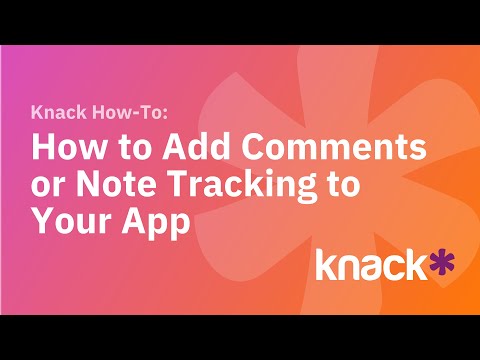 0:11:37
0:11:37
 0:01:02
0:01:02
 0:01:46
0:01:46
 0:00:55
0:00:55
 0:02:22
0:02:22
 0:02:38
0:02:38
 0:03:54
0:03:54