filmov
tv
SQL Bootcamp: (Session 7) SQL Join | SQL Joins using Practical use case | SQL JOIN End to End

Показать описание
Description:
In this SQL join tutorial, we dive into the powerful world of database joins using a customer and orders table scenario. Join operations allow us to combine data from multiple tables based on matching keys, enabling us to retrieve valuable insights and perform complex queries.
In this video, we start by creating the Customers and Orders tables, defining their structure and relationships. We then populate the tables with sample data to illustrate different join scenarios.
Using SQL, we demonstrate various join operations:
Inner Join: Combine data from both tables where there is a matching customer_id, providing details of the orders and associated customer information.
Left Join: Retrieve all orders, including those without a matching customer, and display the relevant customer details where available.
Right Join: Fetch all customers, including those without any associated orders, and showcase order information where applicable.
Full Outer Join: (May not be supported in all database systems) Retrieve a comprehensive overview of both customers and orders, including unmatched records from both sides.
By the end of this tutorial, you'll have a solid understanding of how to leverage SQL joins to extract meaningful information from related tables.
Follow along with the provided script in the video to practice the SQL join operations yourself.
Script:
-- Creating the Customers table
CREATE TABLE Customers (
customer_id INT PRIMARY KEY,
customer_name VARCHAR(50),
email VARCHAR(50)
);
-- Creating the Orders table
CREATE TABLE Orders (
order_id INT PRIMARY KEY,
order_date DATE,
customer_id INT,
amount DECIMAL(10, 2),
FOREIGN KEY (customer_id) REFERENCES Customers(customer_id)
);
-- Inserting sample data into the Customers table
INSERT INTO Customers (customer_id, customer_name, email)
VALUES
-- Inserting sample data into the Orders table
INSERT INTO Orders (order_id, order_date, customer_id, amount)
VALUES
(1001, '2023-05-20', 1, 100.50),
(1002, '2023-05-21', 2, 75.20),
(1003, '2023-05-22', 1, 50.00),
(1004, '2023-05-22', 3, 200.80),
(NULL, '2023-05-23', 4, 150.00); -- Add an order with no associated customer
-- Performing different SQL join operations
-- 1. Inner Join
FROM Orders
-- 2. Left Join
FROM Orders
-- 3. Right Join
FROM Orders
-- 4. Full Outer Join (may not be supported in all database systems)
FROM Orders
----------------Cross Join
CREATE TABLE Colors1 (
Color VARCHAR(50)
);
CREATE TABLE Colors2 (
Color VARCHAR(50)
);
--------------
INSERT INTO Colors1 (Color)
VALUES ('Red'), ('Green'), ('Blue');
INSERT INTO Colors2 (Color)
VALUES ('White'), ('Black'), ('Yellow');
------------------------
SELECT Colors1.Color AS Color1, Colors2.Color AS Color2
FROM Colors1
CROSS JOIN Colors2;
#SQLJoin #DatabaseTutorial #SQLTutorial #CustomerTable #OrdersTable #InnerJoin #LeftJoin #RightJoin #FullOuterJoin
#dataanalytics #datascience #website #learnsql #sqlbootcamp #careerdevelopment #coding #sql #sqlserver #microsoft #fiber #freelancing #workfromhome
Remember to subscribe to our channel for more informative tutorials on SQL, databases, and programming. Leave your questions and comments below—we'd love to hear from you!
In this SQL join tutorial, we dive into the powerful world of database joins using a customer and orders table scenario. Join operations allow us to combine data from multiple tables based on matching keys, enabling us to retrieve valuable insights and perform complex queries.
In this video, we start by creating the Customers and Orders tables, defining their structure and relationships. We then populate the tables with sample data to illustrate different join scenarios.
Using SQL, we demonstrate various join operations:
Inner Join: Combine data from both tables where there is a matching customer_id, providing details of the orders and associated customer information.
Left Join: Retrieve all orders, including those without a matching customer, and display the relevant customer details where available.
Right Join: Fetch all customers, including those without any associated orders, and showcase order information where applicable.
Full Outer Join: (May not be supported in all database systems) Retrieve a comprehensive overview of both customers and orders, including unmatched records from both sides.
By the end of this tutorial, you'll have a solid understanding of how to leverage SQL joins to extract meaningful information from related tables.
Follow along with the provided script in the video to practice the SQL join operations yourself.
Script:
-- Creating the Customers table
CREATE TABLE Customers (
customer_id INT PRIMARY KEY,
customer_name VARCHAR(50),
email VARCHAR(50)
);
-- Creating the Orders table
CREATE TABLE Orders (
order_id INT PRIMARY KEY,
order_date DATE,
customer_id INT,
amount DECIMAL(10, 2),
FOREIGN KEY (customer_id) REFERENCES Customers(customer_id)
);
-- Inserting sample data into the Customers table
INSERT INTO Customers (customer_id, customer_name, email)
VALUES
-- Inserting sample data into the Orders table
INSERT INTO Orders (order_id, order_date, customer_id, amount)
VALUES
(1001, '2023-05-20', 1, 100.50),
(1002, '2023-05-21', 2, 75.20),
(1003, '2023-05-22', 1, 50.00),
(1004, '2023-05-22', 3, 200.80),
(NULL, '2023-05-23', 4, 150.00); -- Add an order with no associated customer
-- Performing different SQL join operations
-- 1. Inner Join
FROM Orders
-- 2. Left Join
FROM Orders
-- 3. Right Join
FROM Orders
-- 4. Full Outer Join (may not be supported in all database systems)
FROM Orders
----------------Cross Join
CREATE TABLE Colors1 (
Color VARCHAR(50)
);
CREATE TABLE Colors2 (
Color VARCHAR(50)
);
--------------
INSERT INTO Colors1 (Color)
VALUES ('Red'), ('Green'), ('Blue');
INSERT INTO Colors2 (Color)
VALUES ('White'), ('Black'), ('Yellow');
------------------------
SELECT Colors1.Color AS Color1, Colors2.Color AS Color2
FROM Colors1
CROSS JOIN Colors2;
#SQLJoin #DatabaseTutorial #SQLTutorial #CustomerTable #OrdersTable #InnerJoin #LeftJoin #RightJoin #FullOuterJoin
#dataanalytics #datascience #website #learnsql #sqlbootcamp #careerdevelopment #coding #sql #sqlserver #microsoft #fiber #freelancing #workfromhome
Remember to subscribe to our channel for more informative tutorials on SQL, databases, and programming. Leave your questions and comments below—we'd love to hear from you!
Комментарии
 0:27:11
0:27:11
 0:23:31
0:23:31
 0:00:11
0:00:11
 0:14:32
0:14:32
 1:27:13
1:27:13
 1:22:58
1:22:58
 2:14:05
2:14:05
 0:13:15
0:13:15
 4:20:39
4:20:39
 1:03:15
1:03:15
 0:00:15
0:00:15
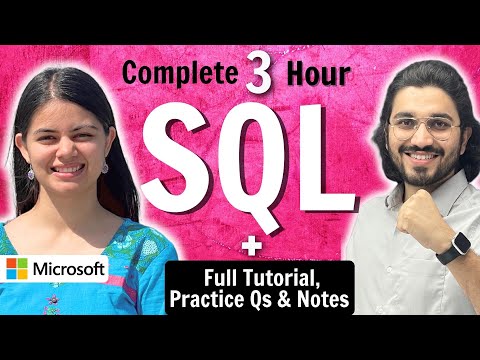 3:16:14
3:16:14
 1:01:05
1:01:05
 0:44:57
0:44:57
 1:52:24
1:52:24
 0:15:42
0:15:42
 0:32:03
0:32:03
 0:00:06
0:00:06
 0:00:19
0:00:19
 0:00:12
0:00:12
 0:10:55
0:10:55
 0:08:14
0:08:14
 3:00:00
3:00:00
 0:00:25
0:00:25