filmov
tv
AOC Q3279vwfd8 IPS 75hz Monitor Quick Test

Показать описание
Freesync Test
Monitor Settings
Testing Patterns
Motion Test
Colors Test
Shadows/Ghosting Test
Advise to use this preset in Windows 10:
First of all if your monitor in windows is Generic PnP monitor, you have to download official drivers from AOC website, and install it in Device manager - monitors - use update drivers on generic pnp monitor - select from pc. After installation - restart computer
Nvidia color control settings
Full range RGB (0-255)
Brightness: 52
Contrast: 45
Gamma: 0.91 or 0.93 (I like dark gamma, its not so aggressive for eyes 👀 )
Color Vibration 48% or default (50%)
Monitor OSD Settings:
Mode: Standart
Colors: Warm
Low Blue Light: Weak
Brightness: 30-80 depends of your behaviors
Contrast: 50 (Default, you can lower it if you working with text + browsing)
And i advise to put 110% scaling in browser
All this - will be fine for eyes 👀 in my opinion :)
Recorded via Iphone XR 1080p 60fps
#AOC #AOCMonitor #Q3279vwfd8 #MonitorTest
Monitor Settings
Testing Patterns
Motion Test
Colors Test
Shadows/Ghosting Test
Advise to use this preset in Windows 10:
First of all if your monitor in windows is Generic PnP monitor, you have to download official drivers from AOC website, and install it in Device manager - monitors - use update drivers on generic pnp monitor - select from pc. After installation - restart computer
Nvidia color control settings
Full range RGB (0-255)
Brightness: 52
Contrast: 45
Gamma: 0.91 or 0.93 (I like dark gamma, its not so aggressive for eyes 👀 )
Color Vibration 48% or default (50%)
Monitor OSD Settings:
Mode: Standart
Colors: Warm
Low Blue Light: Weak
Brightness: 30-80 depends of your behaviors
Contrast: 50 (Default, you can lower it if you working with text + browsing)
And i advise to put 110% scaling in browser
All this - will be fine for eyes 👀 in my opinion :)
Recorded via Iphone XR 1080p 60fps
#AOC #AOCMonitor #Q3279vwfd8 #MonitorTest
AOC Q3279VWFD8 review - 31.5in 1440p 75Hz IPS monitor - By TotallydubbedHD
AOC Q3279vwfd8 IPS 75hz Monitor Quick Test
AOC Q3279VWFD8 Review
AOC Q3279VWF review - 31.5in 1440p 75Hz monitor - By TotallydubbedHD
AOC Q3279VWFD8 Unboxing and Review - The new king of mid-budget monitors
AOC Q3279VWFD8 32' LED Class Monitor Unboxing and Setup
AOC Q3279VWFD8 Monitor |32' large IPS Display in QHD Resolution |With 2560 x 1440 resolution
AOC Q3279VWF 1440p 75Hz gaming Monitor - Overview
AOC Q3279VWFD8 Monitor - What You Need to Know! | motazee
GN Gear: AOC Q3279VWFD8 monitor review
AOC Q3279VWF Affordable 32' 1440p FreeSync Gaming Monitor Review
✅ AOC Q3279VWF Review: Affordable 32″ 1440p FreeSync Gaming Monitor
AOC Q3279VWFD8 Freesync test
AOC Q3279VWFD8 32' inch monitor Review/Unboxing BEST BIG BUDGET MONITOR!
AOC Q3279VWF8 Monitor Review
How to open the Q3279vwfd8 and Q3279vwf 32' monitor
Aoc Q3279VWF Va Vs LG 24Mp55hq ips
Aoc Q3279VWF Va Vs LG 24Mp55hq ips
AOC Q3279VWF8 32INCH QHD VA PANEL MONITOR UNBOXING AND OVERVIEW
Aoc q3279vwf - 200$ 32 inch monitor - Best buy on the market?
AOC Q3279VWFD8 - Test 32-inčnog monitora o kojem se vode velike rasprave
Aoc Q3279VWF Va Vs LG 24Mp55hq ips
Prise en main du moniteur AOC Q3279VWF
AOC Q3279VWF 75HZ MONITOR VS PANASONIC NEO PLASMA TV GHOSTING RESPONSE TIME MOTION BLUR COMPARISON
Комментарии
 0:16:15
0:16:15
 0:05:24
0:05:24
 0:29:22
0:29:22
 0:09:46
0:09:46
 0:08:14
0:08:14
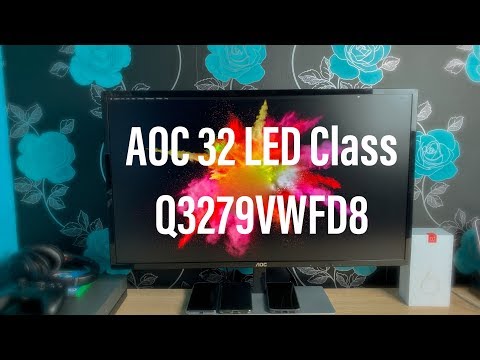 0:04:30
0:04:30
 0:05:00
0:05:00
 0:01:26
0:01:26
 0:03:51
0:03:51
 0:06:37
0:06:37
 0:04:55
0:04:55
 0:06:48
0:06:48
 0:02:09
0:02:09
 0:02:50
0:02:50
 0:06:42
0:06:42
 0:02:19
0:02:19
 0:00:15
0:00:15
 0:00:37
0:00:37
 0:06:02
0:06:02
 0:06:29
0:06:29
 0:05:43
0:05:43
 0:00:22
0:00:22
 0:00:59
0:00:59
 0:11:19
0:11:19