filmov
tv
Conditional Access and Automated Permissioning in Microsoft Entra
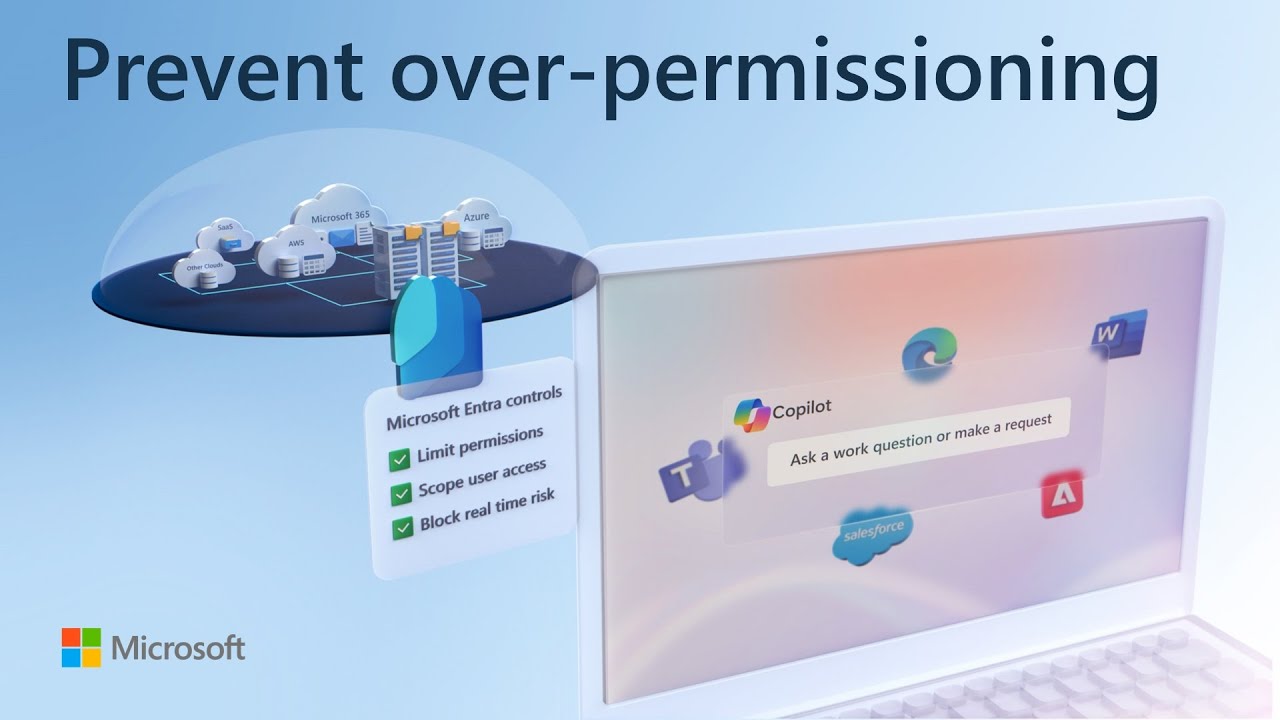
Показать описание
Prevent over-permissioning of your data and resources using a Zero Trust “Just enough access” approach with proactive role-based Conditional Access controls with Microsoft Entra. Privileged identities, like admins, are your highest value targets. Use identity governance controls to scope their access to just what they need to perform their specific job roles within specified time limits. For everyday users, ensure “just enough access” so users can only access what they need to get their jobs done. This is done using Entitlement Management to select the right resources and apps to prevent over-permissioning. With Conditional Access adaptive controls, you can ensure users and devices meet predefined conditions prior to granting access to any resource.
Jeremy Chapman, Microsoft 365 Director, shares the controls you can put in place to help ensure access to your resources is protected.
► QUICK LINKS:
00:00 - Microsoft Entra Conditional Access and ID Governance
01:35 - Privileged Identities
02:51 - How to activate Just-in-Time access
04:32 - Just Enough Access and entitlement management
06:08 - Create access packages
07:47 - Conditional Access
09:16 - Pre-built templates
10:20 - Wrap up
► Link References:
► Unfamiliar with Microsoft Mechanics?
As Microsoft's official video series for IT, you can watch and share valuable content and demos of current and upcoming tech from the people who build it at Microsoft.
► Keep getting this insider knowledge, join us on social:
#MicrosoftEntra #ZeroTrust #ConditionalAccess #Copilot
Jeremy Chapman, Microsoft 365 Director, shares the controls you can put in place to help ensure access to your resources is protected.
► QUICK LINKS:
00:00 - Microsoft Entra Conditional Access and ID Governance
01:35 - Privileged Identities
02:51 - How to activate Just-in-Time access
04:32 - Just Enough Access and entitlement management
06:08 - Create access packages
07:47 - Conditional Access
09:16 - Pre-built templates
10:20 - Wrap up
► Link References:
► Unfamiliar with Microsoft Mechanics?
As Microsoft's official video series for IT, you can watch and share valuable content and demos of current and upcoming tech from the people who build it at Microsoft.
► Keep getting this insider knowledge, join us on social:
#MicrosoftEntra #ZeroTrust #ConditionalAccess #Copilot
Комментарии
 0:10:51
0:10:51
 0:09:14
0:09:14
 0:11:59
0:11:59
 0:14:22
0:14:22
 0:47:19
0:47:19
 0:02:46
0:02:46
 0:27:15
0:27:15
 0:42:34
0:42:34
 0:04:56
0:04:56
 0:56:17
0:56:17
 0:16:59
0:16:59
 0:22:24
0:22:24
 0:26:53
0:26:53
 0:16:41
0:16:41
 0:11:40
0:11:40
 0:07:59
0:07:59
 0:03:46
0:03:46
 0:52:01
0:52:01
 0:18:06
0:18:06
 0:17:36
0:17:36
 0:53:42
0:53:42
 0:22:07
0:22:07
 0:07:17
0:07:17
 0:20:13
0:20:13