filmov
tv
How to deserialize a JSON document with ArduinoJson 7

Показать описание
In this tutorial, we'll learn how to deserialize a JSON document with ArduinoJson 7.
Deserialization is the process of turning a JSON input into objects from which we can extract the values.
This tutorial requires a basic understanding of Arduino programming and a vague knowledge of JSON.
We'll go through the steps to make a program that extracts values from a JSON object and print them.
We'll also cover error handling and the use of the ArduinoJson library.
Whether you're using an Arduino UNO, an ESP8266, or an ESP32, the code shown in this video works on any device.
Let's jump right in and learn how to deserialize a JSON document with ArduinoJson 7.
Text version of this tutorial:
The book "Mastering ArduinoJson":
GitHub issues:
00:00 Introduction
00:29 Program skeleton
01:21 Installation
01:45 Deserialization
05:12 Error handling
07:10 ArduinoJson Assistant
08:25 Conclusion
Deserialization is the process of turning a JSON input into objects from which we can extract the values.
This tutorial requires a basic understanding of Arduino programming and a vague knowledge of JSON.
We'll go through the steps to make a program that extracts values from a JSON object and print them.
We'll also cover error handling and the use of the ArduinoJson library.
Whether you're using an Arduino UNO, an ESP8266, or an ESP32, the code shown in this video works on any device.
Let's jump right in and learn how to deserialize a JSON document with ArduinoJson 7.
Text version of this tutorial:
The book "Mastering ArduinoJson":
GitHub issues:
00:00 Introduction
00:29 Program skeleton
01:21 Installation
01:45 Deserialization
05:12 Error handling
07:10 ArduinoJson Assistant
08:25 Conclusion
Using JSON IN C#! Serialization & Deserialization made easy!
How to deserialize a JSON document with ArduinoJson 7
C# - Deserialize JSON to List of Employee Objects
How to Deserialize a json into a class which uses interfaces.
How to deserialize a JSON document with ArduinoJson 6
How to Deserialize JSON, Build List, then Randomize.
How to deserialize a JSON object with ArduinoJson 5
How to Deserialize Inconsistent JSON Data With a Custom Kotlinx Serializer
Serialize and Deserialize JSON using Jackson
Hitchhiker's Guide to JSON Data in Rust 🦀 Serialize and Deserialize with Serde 🗺️ Rust Tutoria...
How to Deserialize JSON Object to Array in C#
What is JSON Serialization and Deserialization? | Python
Deserialize JSON into C# dynamic object
How to Deserialize a JSON String Using org.json
How to Deserialize a JSON Dictionary in C#
How to Deserialize a JSON Object With a Very Large Integer Value in .NET C#
Deserialize a JSON Object with List in C#
How to Deserialize JSON Using serde_with for Double Option in Rust
Json Parsing | Serialize | Deserialize | Rust
Reading Json in Javascript, JS to Json, Javascript Deserialize Json
How to Deserialize a JSON with a Parent in C#
How to deserialize json data in csharp (EASY)
Example 1: How to Deserialize JSON Data into Custom C# Class Objects using Newtonsoft.
How To Deserialize JSON to Dynamic With Dynamic Declarations in C#
Комментарии
 0:14:47
0:14:47
 0:09:17
0:09:17
 0:09:07
0:09:07
 0:13:33
0:13:33
 0:08:44
0:08:44
 0:02:50
0:02:50
 0:06:05
0:06:05
 0:22:05
0:22:05
 0:35:51
0:35:51
 0:34:18
0:34:18
 0:01:50
0:01:50
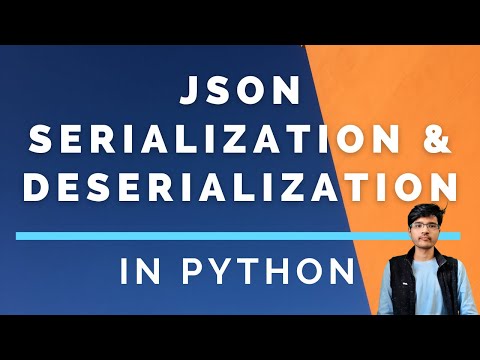 0:03:52
0:03:52
 0:03:00
0:03:00
 0:03:26
0:03:26
 0:01:54
0:01:54
 0:01:51
0:01:51
 0:02:03
0:02:03
 0:02:03
0:02:03
 0:03:52
0:03:52
 0:03:51
0:03:51
 0:02:45
0:02:45
 0:08:33
0:08:33
 0:02:44
0:02:44
 0:13:38
0:13:38