filmov
tv
YouTube Summary with ChatGPT & Claude | Chrome Extension
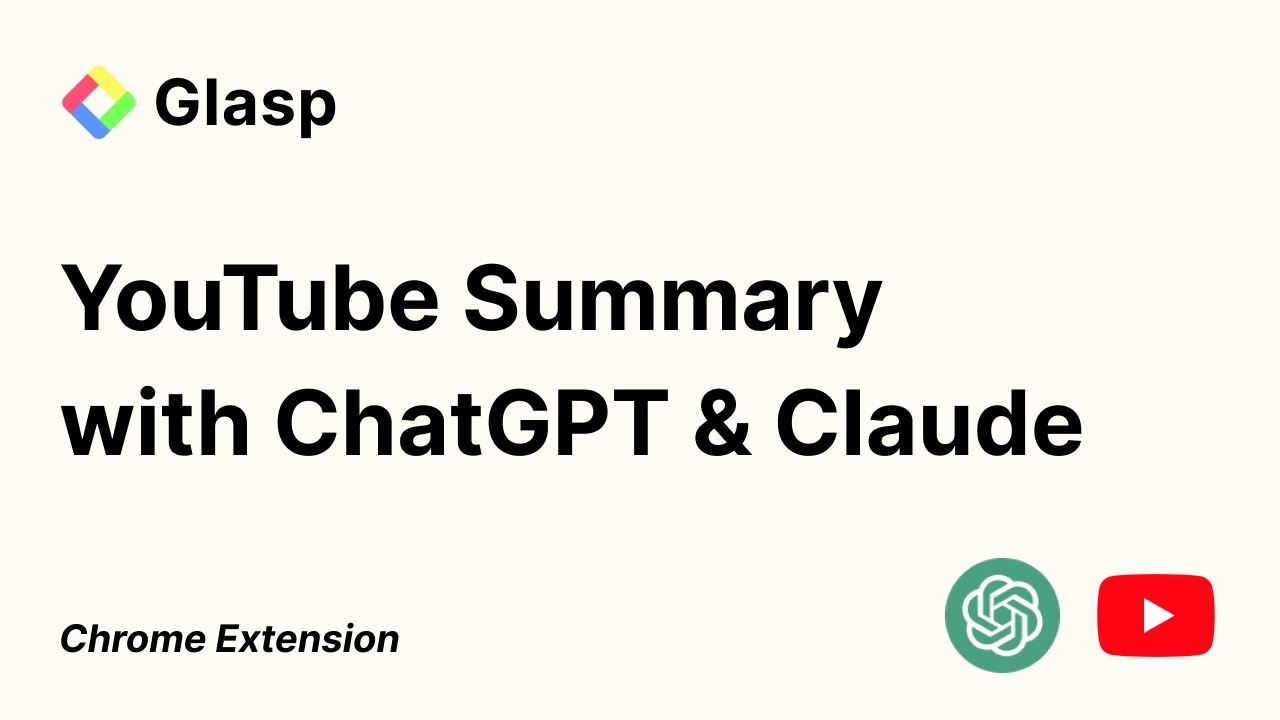
Показать описание
Learn more about YouTube Summary with ChatGPT:
Highlight the web and share the gist with peers. Learn from like-minded people. FREE to use.
If you'd like a text tutorial, please visit this page.
Glasp Chrome Extension is an easier and faster way to highlight text and leave notes on the web. With one click, the content you’ve collected appears across all your devices. 📚
Glasp beautifully organizes your collection of highlights, so that you can easily come back to what truly matters to you anytime. By following like-minded people, you will discover useful content that expands your knowledge and thoughts. Collective learning is how humans got smarter across generations.
——
Key Features:
✅ Highlight text on the web
✅ Take notes on saved content and highlights
✅ Add tags to your highlights
✅ Discover useful content from like-minded people
——
How to Use Glasp:
1. Click "Add to Chrome".
2. Log in to Glasp from the extension menu.
3. Select text and click your favorite color from a pop-up color tip.
4. You can see your highlights and notes on your profile page and/or Glasp home feed.
5. Add tags or leave comments on your saved content
6. Developing your collection of ideas and thoughts will help you connect the dots with like-minded people ;)
For more information on how to use Glasp Chrome Extension, please take a look at this Demo video:
——
Benefits of Using Glasp:
+ Retain more information and easy to look back 📚
+ Extract only important parts and use them for the future citation 🔗
+ Discover useful information from like-minded people 🔍
+ Share your highlights & notes with friends and peers with one click 🚀
+ Leave your digital legacy for future generations (contribute to human history) 🙌
——
Pro Tips / Troubleshooting:
💡 Adding tags to saved content will help you figure out what your interests and domain expertise are.
💡 If you can’t highlight on a web page, switching tabs or refreshing the page might help!
💡 For more details, please check our FAQs page ;)
——
What you collect says so much about who you are. Glasp lets you grasp it!
Meet and learn with 200,000+ life-long learners!
Highlight the web and share the gist with peers. Learn from like-minded people. FREE to use.
If you'd like a text tutorial, please visit this page.
Glasp Chrome Extension is an easier and faster way to highlight text and leave notes on the web. With one click, the content you’ve collected appears across all your devices. 📚
Glasp beautifully organizes your collection of highlights, so that you can easily come back to what truly matters to you anytime. By following like-minded people, you will discover useful content that expands your knowledge and thoughts. Collective learning is how humans got smarter across generations.
——
Key Features:
✅ Highlight text on the web
✅ Take notes on saved content and highlights
✅ Add tags to your highlights
✅ Discover useful content from like-minded people
——
How to Use Glasp:
1. Click "Add to Chrome".
2. Log in to Glasp from the extension menu.
3. Select text and click your favorite color from a pop-up color tip.
4. You can see your highlights and notes on your profile page and/or Glasp home feed.
5. Add tags or leave comments on your saved content
6. Developing your collection of ideas and thoughts will help you connect the dots with like-minded people ;)
For more information on how to use Glasp Chrome Extension, please take a look at this Demo video:
——
Benefits of Using Glasp:
+ Retain more information and easy to look back 📚
+ Extract only important parts and use them for the future citation 🔗
+ Discover useful information from like-minded people 🔍
+ Share your highlights & notes with friends and peers with one click 🚀
+ Leave your digital legacy for future generations (contribute to human history) 🙌
——
Pro Tips / Troubleshooting:
💡 Adding tags to saved content will help you figure out what your interests and domain expertise are.
💡 If you can’t highlight on a web page, switching tabs or refreshing the page might help!
💡 For more details, please check our FAQs page ;)
——
What you collect says so much about who you are. Glasp lets you grasp it!
Meet and learn with 200,000+ life-long learners!
Комментарии
 0:01:09
0:01:09
 0:02:44
0:02:44
 0:03:32
0:03:32
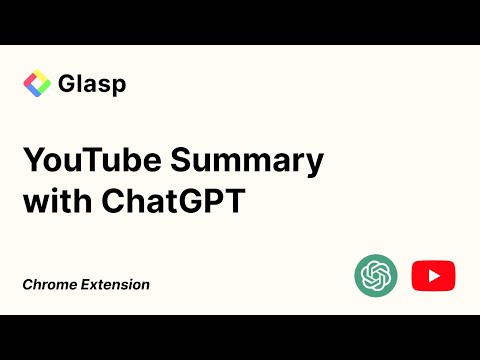 0:02:08
0:02:08
 0:03:25
0:03:25
 0:00:27
0:00:27
 0:02:11
0:02:11
 0:01:17
0:01:17
 0:04:25
0:04:25
 0:00:21
0:00:21
![[Updates] YouTube Summary](https://i.ytimg.com/vi/85LSXRZZXbI/hqdefault.jpg) 0:01:35
0:01:35
 0:05:12
0:05:12
 0:02:20
0:02:20
 0:02:29
0:02:29
 0:03:14
0:03:14
 0:05:22
0:05:22
 0:02:34
0:02:34
 0:10:30
0:10:30
 0:05:08
0:05:08
 0:01:53
0:01:53
 0:00:41
0:00:41
 0:04:35
0:04:35
 0:01:22
0:01:22
 0:03:45
0:03:45