filmov
tv
Mastering YOLO NAS: Object Detection

Показать описание
In this tutorial, you'll learn how to create a custom object detection model using YOLO-NAS. And that's not all – we'll also look at the different cases you might face when creating or collecting a dataset.
Get ready to build, train, and share your own object detection solution with the world!
In this tutorial, you'll learn how to create a custom object detection model using YOLOv8 and Ultralytics Plus. And that's not all – we'll also deploying it on Hugging Face Space. Get ready to build, train, and share your own object detection solution with the world!
00:00 - Intro
0:22 - Steps
1:33 - Knowledge requirement
1:58 - What is Yolo Nas
2:30 - Who Created it ?
4:37 - Installation
7:22 - Environment Setup
11:19 - Dataset
13:38 - Collecting Dataset
16:11 - Annotate Images
19:17 - Folder Structure For Dataset
21:10 - Download Dataset
23:37 - Start Coding
26:38 - Data Parameters
29:55 - Training Parameters
32:12 - Start Training
34:44 - Image Prediction
35:30 - Video Prediction
36:10 - Evaluation
37:01 - Outro
My Pc Parts 🖥️
_______________________________________________________________
💷 50% Discount Code : A2LH6LZ
_______________________________________________________________
#yolo #objectdetection #python #yolonas #roboflow #computervision
Get ready to build, train, and share your own object detection solution with the world!
In this tutorial, you'll learn how to create a custom object detection model using YOLOv8 and Ultralytics Plus. And that's not all – we'll also deploying it on Hugging Face Space. Get ready to build, train, and share your own object detection solution with the world!
00:00 - Intro
0:22 - Steps
1:33 - Knowledge requirement
1:58 - What is Yolo Nas
2:30 - Who Created it ?
4:37 - Installation
7:22 - Environment Setup
11:19 - Dataset
13:38 - Collecting Dataset
16:11 - Annotate Images
19:17 - Folder Structure For Dataset
21:10 - Download Dataset
23:37 - Start Coding
26:38 - Data Parameters
29:55 - Training Parameters
32:12 - Start Training
34:44 - Image Prediction
35:30 - Video Prediction
36:10 - Evaluation
37:01 - Outro
My Pc Parts 🖥️
_______________________________________________________________
💷 50% Discount Code : A2LH6LZ
_______________________________________________________________
#yolo #objectdetection #python #yolonas #roboflow #computervision
Mastering YOLO NAS: Object Detection
Complete YOLO-NAS Custom Object Detection Tutorial | Personal Protective Equipment (PPE) Detection
Mastering Object Detection in Images and Videos with YOLOv10 in Google Colab: A Step-by-Step Guide
Mastering YOLO V8: Object Detection and Hugging Face Deployment
How I Upgraded from YOLOv8 to YOLO-NAS in 2 Seconds!
Mastering Object Detection in Images and Videos with YOLOv9 in Google Colab: A Step-by-Step Guide
Code Along: Mastering Model Training with Ultralytics YOLOv8 and ClearML
Object Tracking Using YOLO-NAS and DeepSORT
How To Train YOLOv8.1-OBB (Oriented Bounding Boxes) custom object detection tutorial
Count Any Object | Using Yolo V8 & Supervision - 10 min tutorial
Annotate your images with autodistill and train YOLOv8
YOLOV7 People Distance Detector with Object Counter v1.4
#shorts Yolov8 Model Fine-tuning
How to Learn Deep Learning
Train Yolo V9 object detection on a custom dataset | Step by step guide | Computer vision tutorial
Supervision with Yolo V8 : Video Tracking and Object Detection
How to Train Ultralytics YOLOv8 models on Your Custom Dataset in Google Colab | Episode 3
YOLOv8 Tracking and Counting
How to Improve YOLOv8 Accuracy and Speed 🚀🎯
Mastering Face Detection with YOLOv8 | AI Tutorial for Beginners
Fine Tune Tiny Llama on Custom Dataset - For Free With Google Colab
Huggingface.js | Building JavaScript AI Apps
5 ChatGPT Hacks in 2024 - THAT TAKE IT TO THE NEXT LEVEL!
Did Open Source Just Crack the Code on Super-Powerful AI? | Mixture of Experts explained
Комментарии
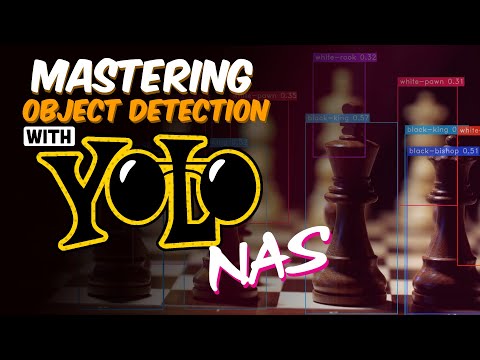 0:38:16
0:38:16
 0:29:03
0:29:03
 0:09:11
0:09:11
 0:38:38
0:38:38
 0:11:18
0:11:18
 0:19:01
0:19:01
 0:36:46
0:36:46
 0:09:56
0:09:56
 0:14:26
0:14:26
 0:11:48
0:11:48
 0:14:45
0:14:45
 0:00:14
0:00:14
 0:00:14
0:00:14
 0:04:53
0:04:53
 0:12:39
0:12:39
 0:26:08
0:26:08
 0:06:02
0:06:02
 0:00:16
0:00:16
 0:02:26
0:02:26
 0:11:41
0:11:41
 0:18:23
0:18:23
 0:14:16
0:14:16
 0:05:12
0:05:12
 0:08:03
0:08:03