filmov
tv
XCTest Tutorial: How to add automated UI tests for Better iOS App Quality - Swift - SwiftUI - Xcode

Показать описание
In this XCTest Tutoria tutorial, I guide you through the steps to add automated UI tests to your iOS app using XCTest in Xcode. You’ll learn the importance of testing your SwiftUI app under various data loads to ensure optimal performance and quality.
You’ll discover how to:
- Write UI tests using XCTest for UI testing.
- Set up your Xcode project with the necessary test targets.
- Run tests on a real device for accurate performance metrics.
- Use XCTest to measure CPU usage and memory footprint under different data loads.
- Implement and compare various list strategies in SwiftUI, including VStack, Lazy loading, and Core Data.
- Optimize your app’s performance by understanding how to effectively filter and manage large datasets.
- Utilize launch arguments and environment variables to simulate real-world usage in your tests.
By the end of this video, you’ll have the tools and knowledge to write automated tests that can handle the stress of real-world usage, ensuring your app remains responsive and efficient, no matter the data load.
SwiftUI Performance Series: This video is part of a series focused on SwiftUI performance—catch up on previous topics like debugging with Instruments and setting up efficient data flows.
If you liked what you learned and you want to see more, check out one of my courses!
#SwiftUI #UITests #XCTest
You’ll discover how to:
- Write UI tests using XCTest for UI testing.
- Set up your Xcode project with the necessary test targets.
- Run tests on a real device for accurate performance metrics.
- Use XCTest to measure CPU usage and memory footprint under different data loads.
- Implement and compare various list strategies in SwiftUI, including VStack, Lazy loading, and Core Data.
- Optimize your app’s performance by understanding how to effectively filter and manage large datasets.
- Utilize launch arguments and environment variables to simulate real-world usage in your tests.
By the end of this video, you’ll have the tools and knowledge to write automated tests that can handle the stress of real-world usage, ensuring your app remains responsive and efficient, no matter the data load.
SwiftUI Performance Series: This video is part of a series focused on SwiftUI performance—catch up on previous topics like debugging with Instruments and setting up efficient data flows.
If you liked what you learned and you want to see more, check out one of my courses!
#SwiftUI #UITests #XCTest
Комментарии
 0:53:48
0:53:48
 0:18:14
0:18:14
 0:17:34
0:17:34
 0:17:34
0:17:34
 0:08:25
0:08:25
 0:13:39
0:13:39
 0:13:10
0:13:10
 0:14:42
0:14:42
 0:20:44
0:20:44
 0:18:06
0:18:06
 0:14:23
0:14:23
 0:02:54
0:02:54
 0:01:01
0:01:01
 0:27:59
0:27:59
 0:12:05
0:12:05
 0:20:00
0:20:00
 0:18:58
0:18:58
 0:25:00
0:25:00
 0:49:04
0:49:04
 0:59:58
0:59:58
 0:24:22
0:24:22
 0:14:51
0:14:51
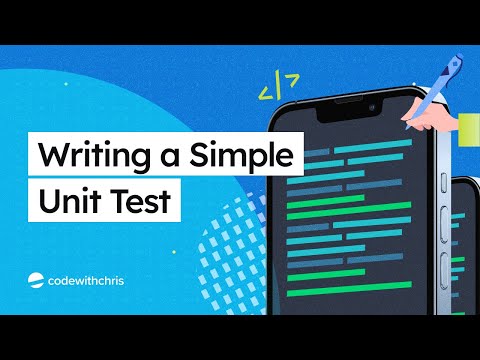 0:23:02
0:23:02
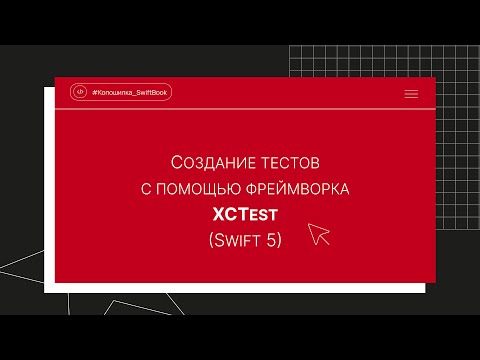 0:18:10
0:18:10