filmov
tv
Shopify API | Lesson #17: Sets the inventory level for an inventory item at a location using Postman

Показать описание
In this episode, we will show you how to set the inventory level for an inventory item at a location. This video is part of our Shopify Tutorials Playlist. Beehexa hopes you can save your time learning and work with the Shopify system.
Following Shopify documentation:
---------------------------------------------------------------------------
Video timeline:
0:00 - 1:04: Overview
1:04 - 1:30: Common mistakes
1:30 - 2:18: How to access Shopify API
2:18 - 3:39: Get the location ID
3:39 - 4:35: Get the inventory item ID
4:35 - 5:27: Set the inventory level
5:27 - 6:30: Hexasync
6:30 - 7:03: Outro
---------------------------------------------------------------------------
Shopify is an e-commerce platform that allows you to create an online shopping website with shopping cart and checkout features, order processing, and multi-channel sales, all integrated with Shopify.
Many other features include SEO support, product upload, sales performance statistics & measurement, and thousands of apps that integrate different features.
If you want to learn more about Shopify, we hope you will check out the website below. Includes demo videos for Shopify ERP integration goal to save you time and increase business performance.
We have implemented some data integration products for connecting Shopify with Erp, Accounting, CRM applications. Please, take a look if you have time:
---------------------------------------------------------------------------
Follow us on:
Following Shopify documentation:
---------------------------------------------------------------------------
Video timeline:
0:00 - 1:04: Overview
1:04 - 1:30: Common mistakes
1:30 - 2:18: How to access Shopify API
2:18 - 3:39: Get the location ID
3:39 - 4:35: Get the inventory item ID
4:35 - 5:27: Set the inventory level
5:27 - 6:30: Hexasync
6:30 - 7:03: Outro
---------------------------------------------------------------------------
Shopify is an e-commerce platform that allows you to create an online shopping website with shopping cart and checkout features, order processing, and multi-channel sales, all integrated with Shopify.
Many other features include SEO support, product upload, sales performance statistics & measurement, and thousands of apps that integrate different features.
If you want to learn more about Shopify, we hope you will check out the website below. Includes demo videos for Shopify ERP integration goal to save you time and increase business performance.
We have implemented some data integration products for connecting Shopify with Erp, Accounting, CRM applications. Please, take a look if you have time:
---------------------------------------------------------------------------
Follow us on:
Комментарии
 0:07:03
0:07:03
 0:17:27
0:17:27
 0:18:40
0:18:40
 0:02:22
0:02:22
 0:24:11
0:24:11
 0:03:45
0:03:45
 0:26:16
0:26:16
 0:02:24
0:02:24
 0:01:22
0:01:22
 0:00:12
0:00:12
 0:05:51
0:05:51
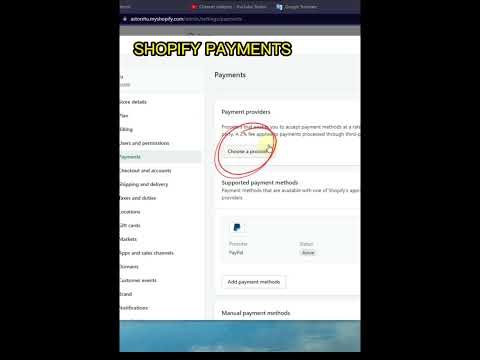 0:00:34
0:00:34
 0:01:00
0:01:00
 0:01:00
0:01:00
 0:15:24
0:15:24
 0:00:49
0:00:49
 0:00:17
0:00:17
 0:02:34
0:02:34
 0:00:12
0:00:12
 0:00:51
0:00:51
 0:00:31
0:00:31
 0:00:16
0:00:16
 0:00:43
0:00:43
 0:00:24
0:00:24