filmov
tv
Configure SSL VPN on fortigate firewall using Certificate signed by local CA
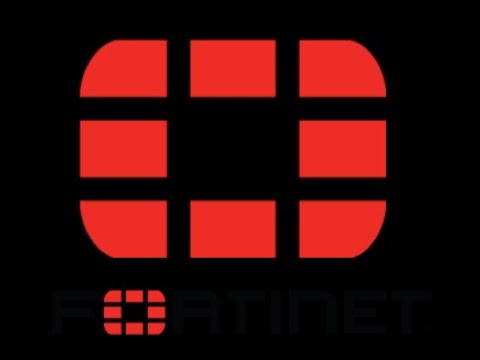
Показать описание
Configure the SSL VPN on fortigate firewall using the certificate signed by local CA
OpenSSL used for the CA certificate generation and for signing the cert
SSL_NO_CYPHER_OVERLAP error solved
Run OpenSSL with administrative privileges:
req -new -x509 -days 365 -key CA.key -out CA.pem
req -new -x509 -days 365 -key CA.key -out CA.crt
pkcs12 -inkey CA.key -in CA.crt -export -out CA.p12
OpenSSL used for the CA certificate generation and for signing the cert
SSL_NO_CYPHER_OVERLAP error solved
Run OpenSSL with administrative privileges:
req -new -x509 -days 365 -key CA.key -out CA.pem
req -new -x509 -days 365 -key CA.key -out CA.crt
pkcs12 -inkey CA.key -in CA.crt -export -out CA.p12
How to Configure SSL VPN on FortiGate FortiOS 7 - FortiGate Remote Access
How to Setup SSL VPN on FortiGate Firewall: Step-by-Step Guide
Fortinet: How to Setup SSL/VPN to Remotely Connect to a FortiGate firewall
SSL VPN Full Tunnel Setup for Remote Users
How to configure SSL-VPN on FortiGate Firewall
FortiGate v7.2.0 SSLVPN Configuration (Local & LDAP Auth)
SSL VPN Configuration in Fortigate Firewall
Day-09 | Configure IPSec Remote Access VPN in Fortigate Firewall | SSL VPN configuration
Establishing an SSL VPN Connection to FortiGate using Azure AD | FortiGate
Fortinet: Connect with FortiClent SSL VPN to FortiGate Firewall
FortiGate SSL VPN Configuration (FortiOS 6.4.0 Basic)
How to configure VPN Client to Site on FortiGate
FortiGate 7.0 - How to Configure SSL VPN
Fortigate Firewall - SSL VPN Web Portal
[Fortigate] SSL VPN Configuration with FortiClient and Web Browser /FortiClient configuration[7.4.3]
FortiGate - VPN Client SSL
Formation Certification NSE4 : Fortinet Fortigate Security 6.x | Configurer le SSL VPN
Configure SSL VPN on fortigate firewall using Certificate signed by local CA
FortiGate SSL VPN with Azure MFA
how to configure ssl ssh inspection in fortigate firewall
FortiGate Remote Access VPN Configuration
How to config SSL VPN on FortiGate Firewall (Firmware 6.0)
Steps to Hardening FortiGate SSL VPN
How to Configure SSL VPN Tunnel on Fortigate Firewall
Комментарии
 0:14:56
0:14:56
 0:08:22
0:08:22
 0:05:42
0:05:42
 0:05:11
0:05:11
 0:05:27
0:05:27
 0:30:54
0:30:54
 0:10:35
0:10:35
 0:14:06
0:14:06
 0:06:31
0:06:31
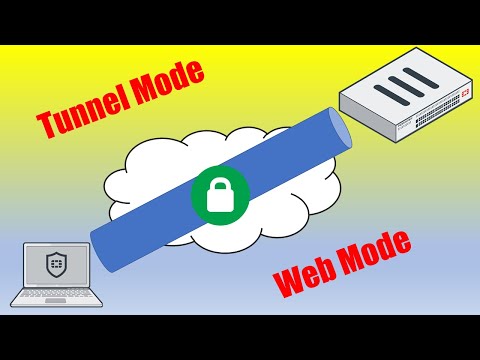 0:15:35
0:15:35
 0:26:27
0:26:27
 0:04:27
0:04:27
 0:05:40
0:05:40
 0:03:35
0:03:35
![[Fortigate] SSL VPN](https://i.ytimg.com/vi/TcqK9AQlhn8/hqdefault.jpg) 0:22:23
0:22:23
 0:11:07
0:11:07
 0:23:34
0:23:34
 0:00:27
0:00:27
 0:04:52
0:04:52
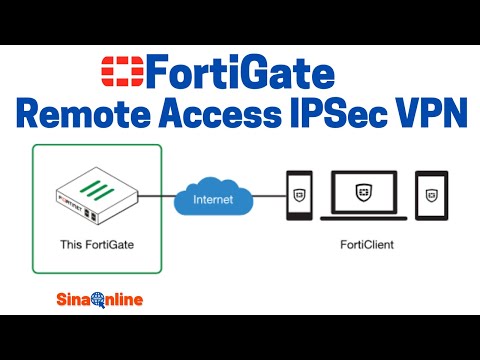 0:08:21
0:08:21
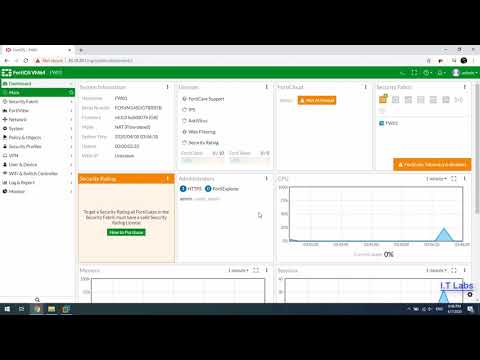 0:07:12
0:07:12
 0:20:38
0:20:38
 0:05:48
0:05:48