filmov
tv
The Division 1.8 Update Guide For Beginners | Crafting, Recalibration & Optimization Station
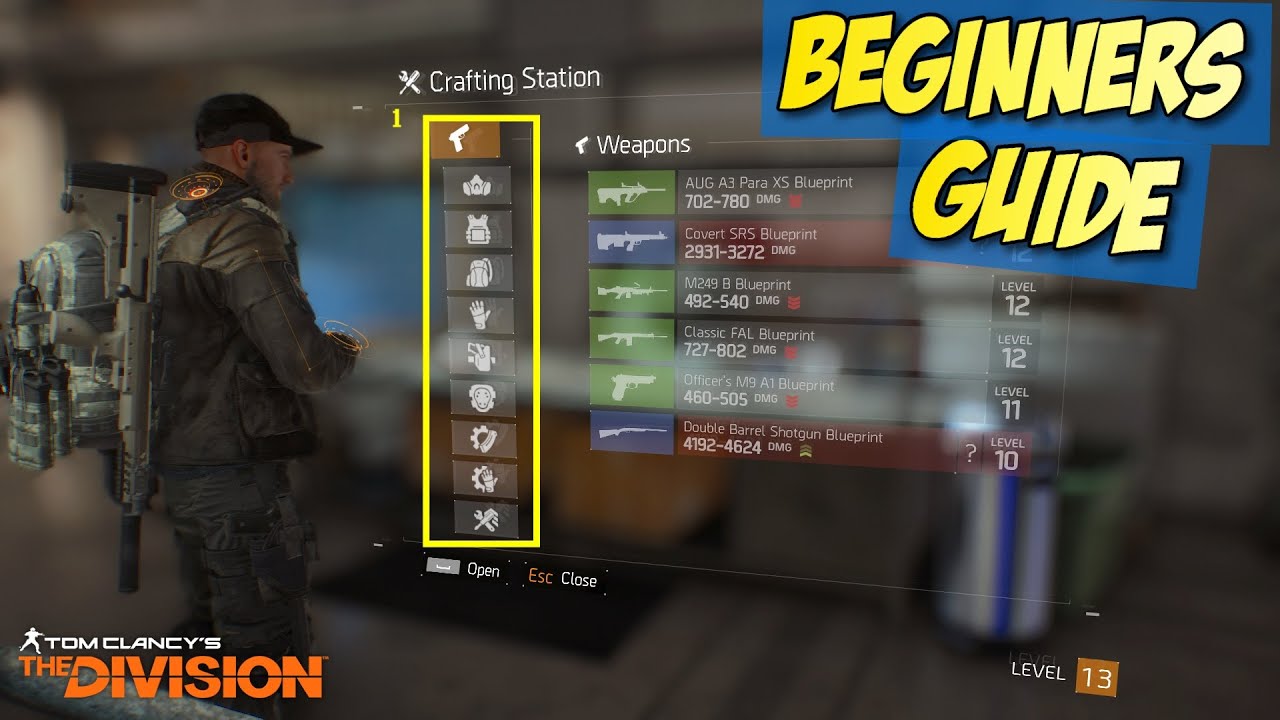
Показать описание
The Division | Guide For Beginners | Crafting, Recalibration & Optimization Station
Crafting Costs:
These will go up based on the quality of goods.
Green Gear: 5 "Green" materials depending on the item built. Eg a weapon will take 5 weapon parts
Blue Gear: Depending on the item, it will require 3 of the primary resource, and 1 of the secondary. Eg: A blue vest will cost 3 blue fabric, and 1 blue electronic
"Yellow / Gold Gear": This is where things start getting expensive. A Yellow Weapon will cost 5 primary, 3 secondary, and 3 "division tech"
Now as for actually crafting, I STRONGLY suggest you don't craft in the early game. Spending resources on level 8, 10, 15 gear is a complete waste when considering that a level 30 weapon will have the same cost as a level 5 weapon.
I recognize this takes patience, but every 5 greens you craft could have been a blue, and every 5 blues you craft could have been a gold. Hold onto your mats, and craft your heart out when you hit lvl 30
Getting Blue Prints:
Very simple. All side quests give blue prints. On the map it will even say which one if you hover over it. Do the mission, get the blue print.
Gold prints however will come from dark zone vendors ( you can have on at base if you have the right tech unlocked). The cost will either be dark zone currency, or "Phoenix currency" depending on the vendor.
(Phoenix currency comes from incursions / challenge mode missions)
Other than that, there isn't much to it. Find the blue prints, get the materials, click a button, DOMINATE THE ENTIRE F***ing WORLD WITH OP GUNS
Thanks for reading, hopefully it helped a bit, and if you have any questions, let me know!
How to Use the Recalibration Station
The Recalibration Station lets you re-roll the stats on your current gear for better bonus attributes, at the cost of in-game Credits.
Choose a gear item that you plan to have equipped, and decide whether its bonus attributes should be modified to better suit your play style. For example, if your gear has a Ballistic Shield bonus, but you tend not to use the Ballistic Shield, you may want to re-roll this attribute for a more useful stat.
How to use Optimization Stations?
Optimization allows you to greatly increase usefulness of your items. - Optimization Station | Tips for 1.8 patch The Division - Hints - Tom Clancys The Division Game Guide
Optimization allows you to greatly increase usefulness of your items.
Interact with an Optimization Station to optimize your equipment. Then, select an item that you want to optimize and start the process. This will cost you 250,000 Credits and 50 Division Tech. After each optimization you can notice that an item's level (displayed next to its name) goes up a few numbers because of improvement of stats of that particular piece of gear.
However, to make things more difficult, each piece of equipment has a limited number of possible optimizations - this is connected with a score of each and every item. For weapons and items from sets that score is 286 and for Classified Set items it's 296.
Remember about the following things when you are optimizing your equipment:
This is a powerful game mechanic that allows you to greatly increase value of your equipment. But remember that one optimization costs a lot and each item may require even a few upgrades - optimization of all your items may cost you several millions of Credits and a few thousands of Division Tech.
If you found an item with good stats but their values aren't to your liking, you can use Optimization Stations to create an ideal item.
Follow me on twitter!
What's up everyone, my name is Theseus Badger and if you're here that means I'm your source of entertainment/gaming information or maybe you just want to sit back and watch some great content to kill time 😂
Games I play on my channel are:
Grand theft auto V
Call Of Duty WW2
Dead by Daylight
Uncharted: The Lost Legacy
Ghost Recon
Rainbow Six Siege
The Division
Star Wars Battlefront 2
Fortnight Battle Royale
Battlefield 1
Madden 18
Destiny 2
Friday The 13th: The Game
"I stop explaining myself because people only understand things from their perspective"
Rules:
1. No Racial Slurs
2.Respect is a gift so don't screw it up!
3.My moderator will definitely block you on sight.. So don't be doing that bullshit 👀
4.Just be yourself and have fun in the stream chats
5.I DON'T ACCEPT FRIEND REQUEST
Crafting Costs:
These will go up based on the quality of goods.
Green Gear: 5 "Green" materials depending on the item built. Eg a weapon will take 5 weapon parts
Blue Gear: Depending on the item, it will require 3 of the primary resource, and 1 of the secondary. Eg: A blue vest will cost 3 blue fabric, and 1 blue electronic
"Yellow / Gold Gear": This is where things start getting expensive. A Yellow Weapon will cost 5 primary, 3 secondary, and 3 "division tech"
Now as for actually crafting, I STRONGLY suggest you don't craft in the early game. Spending resources on level 8, 10, 15 gear is a complete waste when considering that a level 30 weapon will have the same cost as a level 5 weapon.
I recognize this takes patience, but every 5 greens you craft could have been a blue, and every 5 blues you craft could have been a gold. Hold onto your mats, and craft your heart out when you hit lvl 30
Getting Blue Prints:
Very simple. All side quests give blue prints. On the map it will even say which one if you hover over it. Do the mission, get the blue print.
Gold prints however will come from dark zone vendors ( you can have on at base if you have the right tech unlocked). The cost will either be dark zone currency, or "Phoenix currency" depending on the vendor.
(Phoenix currency comes from incursions / challenge mode missions)
Other than that, there isn't much to it. Find the blue prints, get the materials, click a button, DOMINATE THE ENTIRE F***ing WORLD WITH OP GUNS
Thanks for reading, hopefully it helped a bit, and if you have any questions, let me know!
How to Use the Recalibration Station
The Recalibration Station lets you re-roll the stats on your current gear for better bonus attributes, at the cost of in-game Credits.
Choose a gear item that you plan to have equipped, and decide whether its bonus attributes should be modified to better suit your play style. For example, if your gear has a Ballistic Shield bonus, but you tend not to use the Ballistic Shield, you may want to re-roll this attribute for a more useful stat.
How to use Optimization Stations?
Optimization allows you to greatly increase usefulness of your items. - Optimization Station | Tips for 1.8 patch The Division - Hints - Tom Clancys The Division Game Guide
Optimization allows you to greatly increase usefulness of your items.
Interact with an Optimization Station to optimize your equipment. Then, select an item that you want to optimize and start the process. This will cost you 250,000 Credits and 50 Division Tech. After each optimization you can notice that an item's level (displayed next to its name) goes up a few numbers because of improvement of stats of that particular piece of gear.
However, to make things more difficult, each piece of equipment has a limited number of possible optimizations - this is connected with a score of each and every item. For weapons and items from sets that score is 286 and for Classified Set items it's 296.
Remember about the following things when you are optimizing your equipment:
This is a powerful game mechanic that allows you to greatly increase value of your equipment. But remember that one optimization costs a lot and each item may require even a few upgrades - optimization of all your items may cost you several millions of Credits and a few thousands of Division Tech.
If you found an item with good stats but their values aren't to your liking, you can use Optimization Stations to create an ideal item.
Follow me on twitter!
What's up everyone, my name is Theseus Badger and if you're here that means I'm your source of entertainment/gaming information or maybe you just want to sit back and watch some great content to kill time 😂
Games I play on my channel are:
Grand theft auto V
Call Of Duty WW2
Dead by Daylight
Uncharted: The Lost Legacy
Ghost Recon
Rainbow Six Siege
The Division
Star Wars Battlefront 2
Fortnight Battle Royale
Battlefield 1
Madden 18
Destiny 2
Friday The 13th: The Game
"I stop explaining myself because people only understand things from their perspective"
Rules:
1. No Racial Slurs
2.Respect is a gift so don't screw it up!
3.My moderator will definitely block you on sight.. So don't be doing that bullshit 👀
4.Just be yourself and have fun in the stream chats
5.I DON'T ACCEPT FRIEND REQUEST
Комментарии
 0:46:00
0:46:00
 0:12:25
0:12:25
 0:09:53
0:09:53
 0:09:05
0:09:05
 0:11:47
0:11:47
 0:07:17
0:07:17
 0:00:39
0:00:39
 0:08:09
0:08:09
 0:10:44
0:10:44
 0:02:50
0:02:50
 0:16:47
0:16:47
 0:05:54
0:05:54
 0:13:12
0:13:12
 0:04:27
0:04:27
 0:04:20
0:04:20
 0:05:30
0:05:30
 0:00:57
0:00:57
 0:09:59
0:09:59
 0:04:09
0:04:09
 0:25:18
0:25:18
 0:05:54
0:05:54
 0:12:44
0:12:44
 0:06:08
0:06:08
 0:01:19
0:01:19