filmov
tv
Using Text Variables for Monthly Social Media Posts • Nashville NAWBO • InDesign
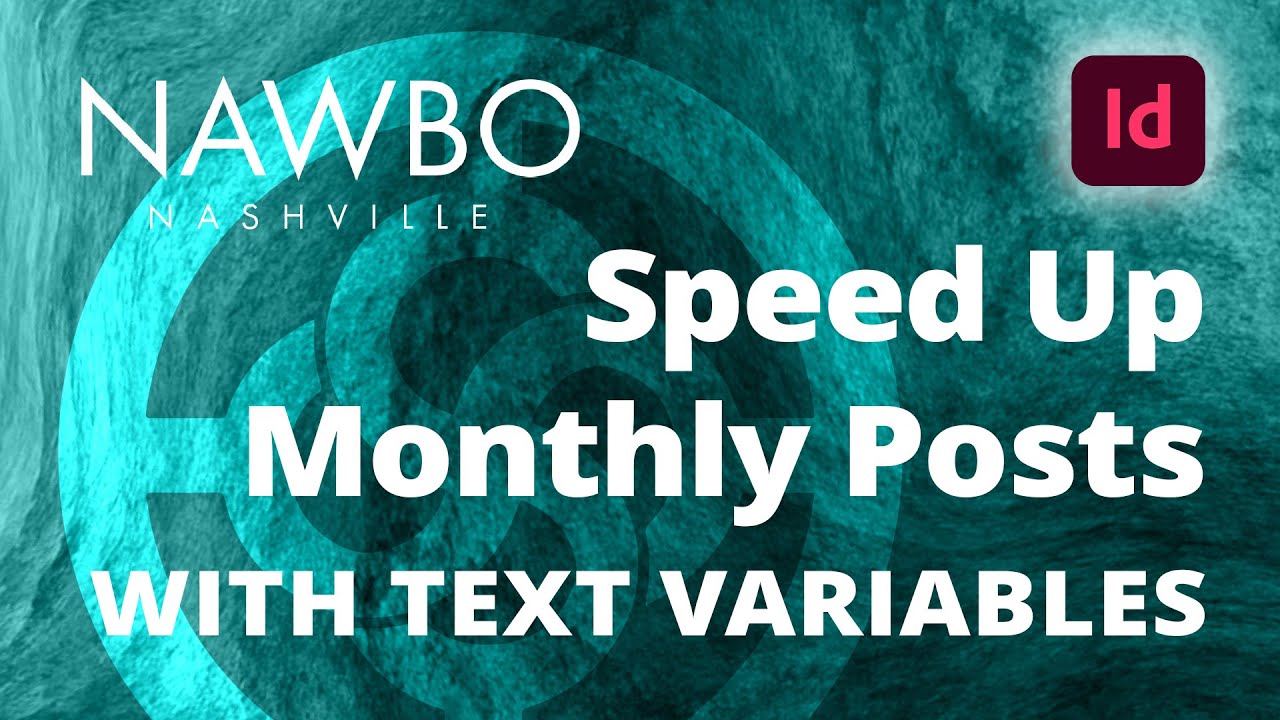
Показать описание
This video serves as a guide for making Nashville NAWBO Monthly media posts using our InDesign template AND as a showcase for utilizing both text variables and find/replace in their respective places.
0:00 - Intro
0:48 - Overview of File
1:50 - Why Use Text Variables?
2:10 - What is a Text Variable?
2:45 - Making a New Text Variable
3:30 - Where to Find on the Menu
4:00 - What TYPE of Text Variable?
4:40 - Inserting the Text Variable
5:06 - Changing the Text Variable
6:00 - Will ALWAYS Stay on One Line
6:20 - Why Use Find/Replace In Some Instances
7:00 - Open Find/Change
7:20 - Replacing the Main Title
7:57 - Replacing the Speaker Name
8:40 - Replacing the Subtitle
9:00 - Changing the Date
9:50 - Changing the Topline
10:15 - Changing the Month
10:35 - Changing the Photo
11:37 - File Folder
12:10 - If the Image is Fuzzy
12:29 - Resizing the Image without Squishing it
13:00 - Resize the Image, Not the Frame
13:45 - Big Preview
14:00 - Exporting the JPEGs
14:30 - JPEG Settings
15:22 - Renaming the JPEGs
Licensed Intro/Outro Music:
Lake Michigan by Staffan Carlén.
Visit our website at:
0:00 - Intro
0:48 - Overview of File
1:50 - Why Use Text Variables?
2:10 - What is a Text Variable?
2:45 - Making a New Text Variable
3:30 - Where to Find on the Menu
4:00 - What TYPE of Text Variable?
4:40 - Inserting the Text Variable
5:06 - Changing the Text Variable
6:00 - Will ALWAYS Stay on One Line
6:20 - Why Use Find/Replace In Some Instances
7:00 - Open Find/Change
7:20 - Replacing the Main Title
7:57 - Replacing the Speaker Name
8:40 - Replacing the Subtitle
9:00 - Changing the Date
9:50 - Changing the Topline
10:15 - Changing the Month
10:35 - Changing the Photo
11:37 - File Folder
12:10 - If the Image is Fuzzy
12:29 - Resizing the Image without Squishing it
13:00 - Resize the Image, Not the Frame
13:45 - Big Preview
14:00 - Exporting the JPEGs
14:30 - JPEG Settings
15:22 - Renaming the JPEGs
Licensed Intro/Outro Music:
Lake Michigan by Staffan Carlén.
Visit our website at:
Комментарии
 0:17:23
0:17:23
 0:04:29
0:04:29
 0:05:19
0:05:19
 0:03:34
0:03:34
 0:03:24
0:03:24
 0:11:30
0:11:30
 0:00:11
0:00:11
 0:05:38
0:05:38
 0:15:54
0:15:54
 0:14:12
0:14:12
 0:35:08
0:35:08
 0:06:07
0:06:07
 0:00:56
0:00:56
 0:28:52
0:28:52
 0:03:10
0:03:10
 0:33:37
0:33:37
 1:31:01
1:31:01
 0:11:40
0:11:40
 0:05:17
0:05:17
 0:02:36
0:02:36
 0:08:37
0:08:37
 0:11:04
0:11:04
 0:04:58
0:04:58
 0:05:27
0:05:27